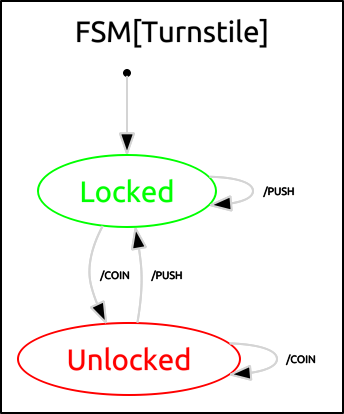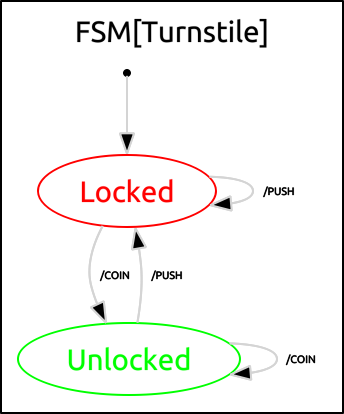| |
Runtime inspection of Decision Making Models
Description: Using ros and rqt to view, monitor, record and interact with the decision making modelKeywords: decision_making
Tutorial Level: BEGINNER
Sending events
Once running, your model will be able to receive events over the decision_making/events topic. Events to the model can be sent using
$ rostopic pub decision_making/events std_msgs/String "COIN"
Recoring events
Events to the model can be recorded and replayed using
$ rosbag record -O subset decision_making/events
Recording the model state
In order to replay visually the model at later time it is possible to record only
$ rosbag record -O subset diagnostics
View the model
In order to see visually the model use the Decision Making rqt plugin
$ rqt
Choose the Decision Making graph plugin. This should open the following window
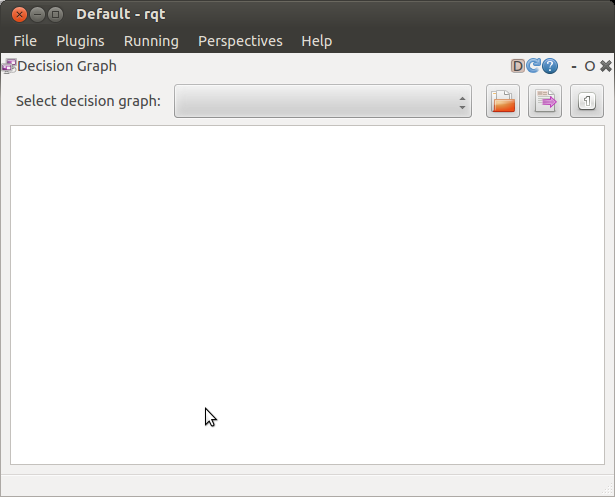
Once the model is running, the visualization of your model should be loaded automatically, and you should be able to see the runtime coloring as in the following example