| |
Gazebo Multi Video Monitor Plugin
Description: This tutorial presents the gazebo multi video monitor pluginTutorial Level: BEGINNER
Next Tutorial: Gazebo Multi Camera Monitor Plugin
Contents
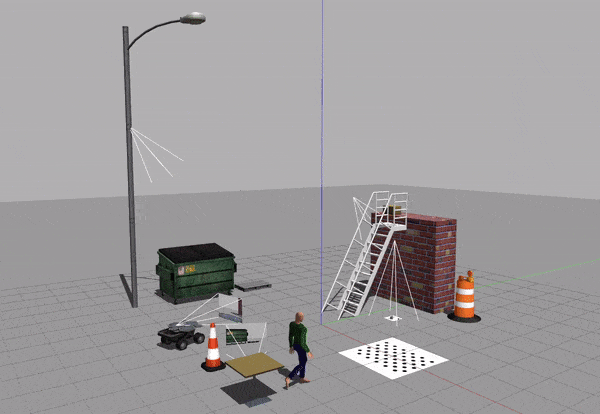
The gazebo multi-video monitor plugin records multiple videos from different cameras simultaneously.
An arbitrary number of cameras can be set up, and the plugin will read and record a video for each one of them. Time metadata can be logged in the videos as well.
The plugin exposes two ROS services to control the recordings:
Use the start_recording service to initiate a recording. There are no arguments.
rosservice call /gazebo/start_recording "{}"Use the stop_recording service to save or discard a recording. The filename must be given without the extension (.mp4). The recordings are saved together in the subdirectory under the directory defined in the plugin configuration.
rosservice call /gazebo/stop_recording "{discard: false, filename: navigation-test}"See an example configuration of the plugin in gazebo_multi_video_monitor_plugin.world.







