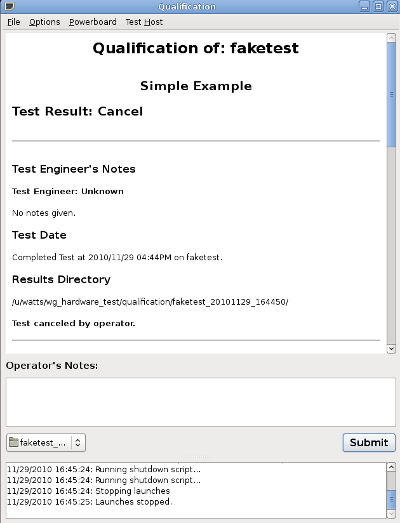| |
Running Qualification System
Description: Running the WG Hardware Qualification System.Tutorial Level:
Overview
The WG Hardware Qualification System tests and configures components and assemblies of WG robots. This system is designed to work only at Willow Garage.
Starting the Qualification Manager
Use the Applications Menu on your local machine. Select "WG Test Applications" and "Qualification".
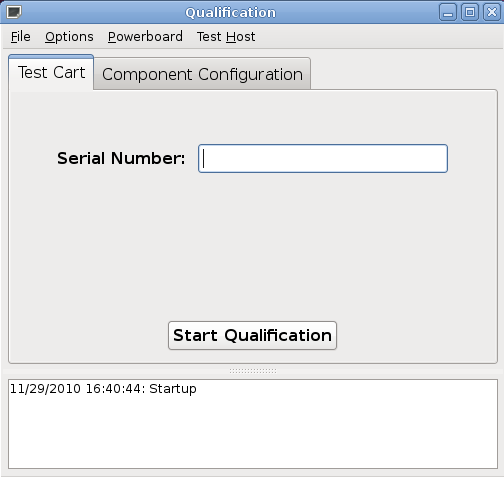
After the qualification manager starts, enter the serial number of the component you want to test. You may be prompted for you WG Inventory System login.
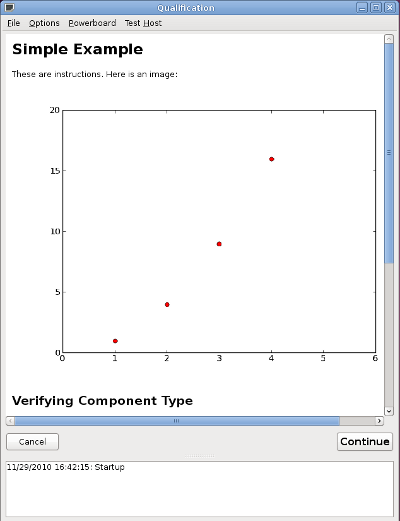
Read any instructions carefully.
Running Tests
Press "Continue" on the instructions screen to start the test.
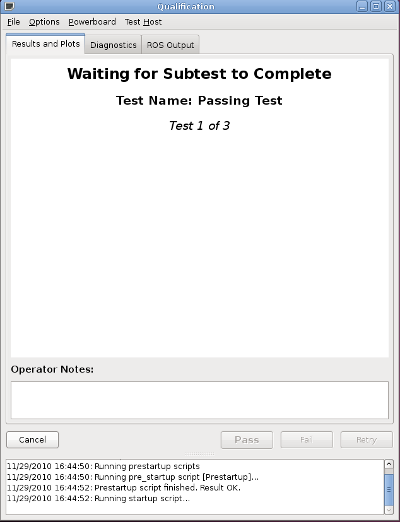
Some tests may prompt you for pass/fail/retry guidance. Analyze any information carefully before continuing.
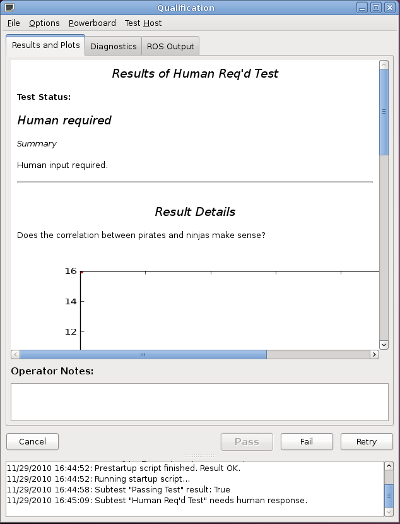
Logging Data
After a test is complete, press the "Submit" button to log the results to the WG Inventory System.