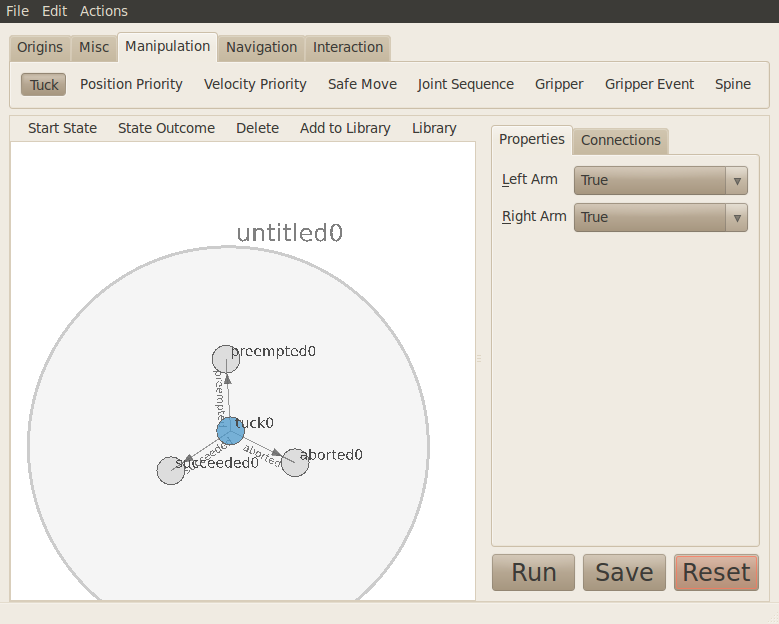
This tool produces an action that allows the robot to tuck and untuck its arms. As the robot is fairly large, tucking allows the robot to shrink down making it easier to move in small spaces. Tuck has two options, Left Arm and Right Arm with the True option specifying that the associated arm should be tucked and vice versa for False.
Notes
The tuck tool will not work if the arms are currently under control by RViz. To see if this is the case look for either tri-colored circles around any of the grippers or red circles around the shoulders of the robot in RViz. If tuck nodes seem to hang, click on the appropriate arm part to turn off all the circles in RViz.
The tucking action will also abort if the arms hit and gets stuck on other objects in the environments.







