| |
GUI toolbar
Description: Description of the available GUI toolsTutorial Level: BEGINNER
Next Tutorial: stdr_simulator/Tutorials/Basic GUI usage
A screenshot of the STDR GUI environment follows
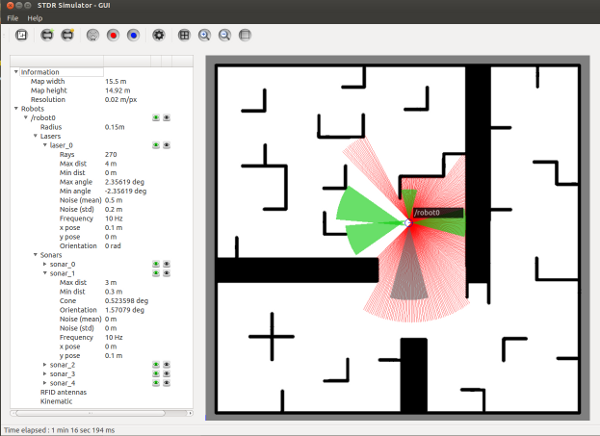
The toolbar is placed in the top of the GUI. It can be moved by grabbing it from the left side.

It contains 11 buttons which are:
 Load map
Load map  Add robot to map
Add robot to map  Create robot
Create robot  Add RFID tag - Not implemented yet
Add RFID tag - Not implemented yet  Add thermal source - Not implemented yet
Add thermal source - Not implemented yet  Add CO2 source - Not implemented yet
Add CO2 source - Not implemented yet  Properties - Not implemented yet
Properties - Not implemented yet  Enable / Disable grid
Enable / Disable grid  Zoom in / zoom out
Zoom in / zoom out  Adjust map to window
Adjust map to window







