Only released in EOL distros:
Package Summary
The drc_hubo metapackages
- Maintainer: JeongsooLim <jslim AT rainbow.re DOT kr>, SeungwooHong <seungwoohong AT kaist.ac DOT kr>
- Author: JeongsooLim <jslim AT rainbow.re DOT kr>, SeungwooHong <seungwoohong AT kaist.ac DOT kr>
- License: BSD
- Source: git https://github.com/JeongsooLim/drc_hubo.git (branch: indigo-devel)
Package Summary
The drc_hubo metapackages
- Maintainer: JeongsooLim <jslim AT rainbow.re DOT kr>, SeungwooHong <seungwoohong AT kaist.ac DOT kr>
- Author: JeongsooLim <jslim AT rainbow.re DOT kr>, SeungwooHong <seungwoohong AT kaist.ac DOT kr>
- License: BSD
- Source: git https://github.com/JeongsooLim/drc_hubo.git (branch: indigo-devel)
Overview
DRC-HUBO+
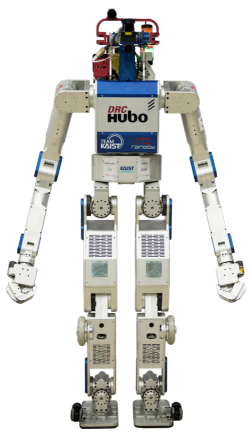
DRC-HUBO+ is a humanoid robot platform which was developed for DARPA Robotics Challenge (DRC). It has 32 DOFs (1: head, 8x2: arm & hand, 7x2: leg & wheel, 1: waist), 4 FT sensors, 1 IMU, and 1 fiber obtic gyro (FOG). It also has one fixed camera and one more camera attached to one LIDAR actuated by motor for scanning.
PODO
PODO is a real-time robot controlling framework which name stands for "grape" in Korean. It provides users with multiple processes called ALs (which means "grape berries" in Korean). Software architecture of PODO is shown in the below figure.
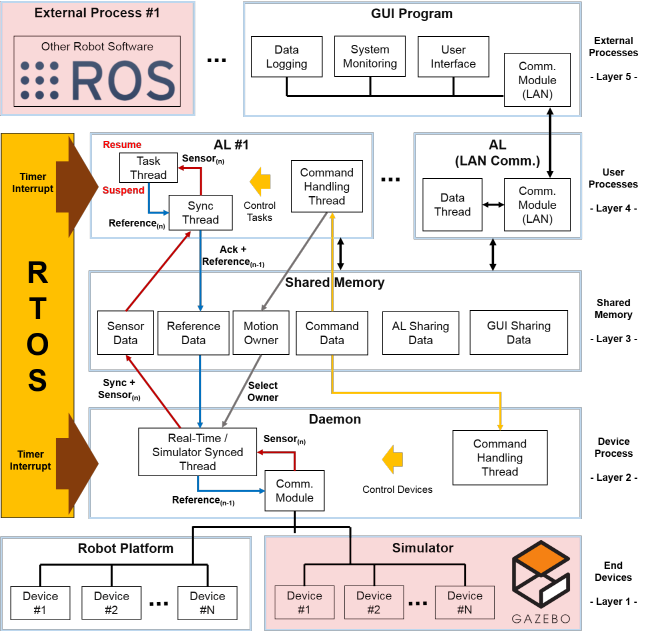
There is a special process called Daemon that directly accesses the hardware. The hardware information is abstracted and categorized, and this information is located between Daemon and the ALs as Shared Memory; this Inter Process Communication (IPC) method is chosen because it is very fast and easy to use, and there is no increasing of the complexity regardless of the number of connected processes. Thus, ALs can control the hardware indirectly through the Shared Memory and through Daemon. This means that users do not have to know the details of how to communicate with and manipulate the hardware devices. The only thing that changes when the hardware is modified or expanded is the Shared Memory: ALs and Daemon are not affected by hardware changes.
PODO suggests synchronization of threads between Daemon and ALs, as can be seen in the below figure.
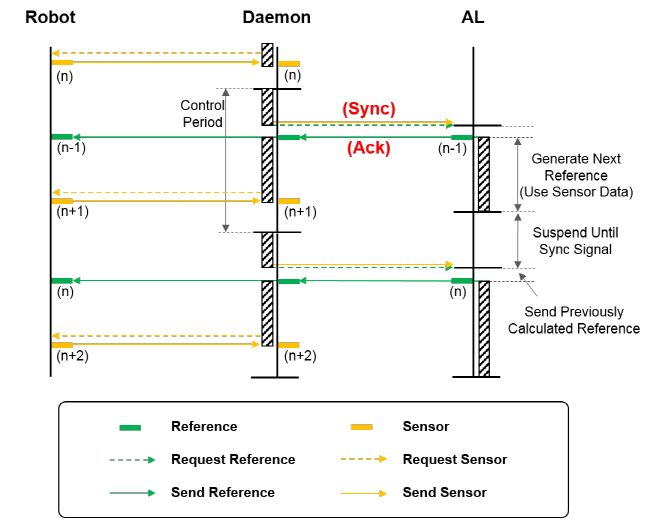
Daemon updates the sensor data in the Shared Memory, and sends synchronization (Sync) signals to ALs. The ALs keep watching these Sync signals and read the sensor values when the signals are received. After that, the ALs update the joint references that were calculated in the previous step. At this time, acknowledgement (Ack) signals are also sent to Daemon via the Shared memory. The ALs can calculate their algorithms and generate joint references with the sensor values after sending an Ack signal. Because time gaps between the obtaining of a current Sync signals and of the next Sync signals are almost identical and periodic, the time allowed to calculate a joint reference is almost the same as the control period of Daemon. While the ALs are working, each AL recognizes an Ack signal and proceeds to the next step. ALs send the received joint references to Daemon and then request the sensor’s next data. Through this procedure, ALs synchronize with Daemon.
In this package, PODO uses ROS as its external process and Gazebo as its simulator. They are synchronized each other using /clock topic (simulation time), and it is shown in the below figure.
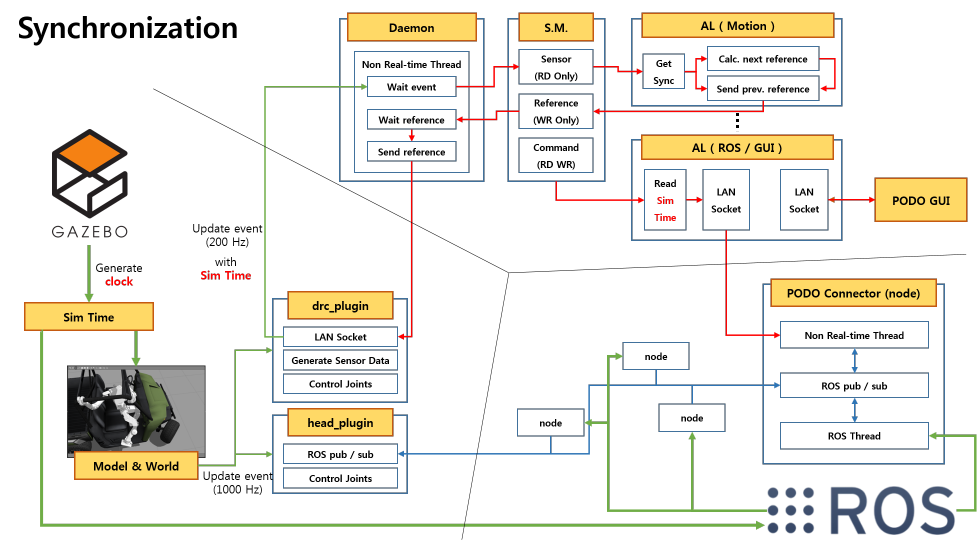
Installation & Setting
1. Get the source from the repository.
// clone the source from repository cd ~/catkin_ws/src git clone -b indigo-devel https://github.com/JeongsooLim/drc_hubo
2. If you are using Indigo, you need to remove default Gazebo2 and install Gazebo5.
// remove default Gazebo2 sudo apt-get remove ros-indigo-gazebo-* // add source list sudo sh -c 'echo "deb http://packages.osrfoundation.org/gazebo/ubuntu-stable `lsb_release -cs` main" > /etc/apt/sources.list.d/gazebo-stable.list' wget http://packages.osrfoundation.org/gazebo.key -O - | sudo apt-key add - sudo apt-get update // install Gazebo5 sudo apt-get install ros-indigo-gazebo5-*
3. Move the contents of "home/{user_name}/catkin_ws/src/drc_hubo/gazebo_model" in the source to "home/{user_name}/.gazebo/models/".
Change the absolute paths in the source.
a. home/{user_name}/.gazebo/models/DRC_hubo/DRC_hubo.sdf
<plugin name="drc_plugin" filename="/home/hubo/catkin_ws/devel/lib/libdrc_plugin.so"/>
-->
<plugin name="drc_plugin" filename="/home/{user_name}/catkin_ws/devel/lib/libdrc_plugin.so"/>b. home/{user_name}/.gazebo/models/DRC_head/DRC_head.sdf
home/{user_name}/.gazebo/models/DRC_head_kinect/DRC_head_kinect.sdf
<plugin name="head_plugin" filename="/home/hubo/catkin_ws/devel/lib/libhead_plugin.so"/>
-->
<plugin name="head_plugin" filename="/home/{user_name}/catkin_ws/devel/lib/libhead_plugin.so"/>c. home/{user_name}/catkin_ws/src/drc_hubo/ros/drc_podo_connector/src/podo_connector.cpp
fpNet = fopen("/home/hubo/catkin_ws/src/drc_hubo/ros/settings/network.txt", "r");
-->
fpNet = fopen("/home/{user_name}/catkin_ws/src/drc_hubo/ros/settings/network.txt", "r");d. home/{user_name}/catkin_ws/src/drc_hubo/ros/drc_plugin/src/drc_plugin.cpp
fpNet = fopen("/home/hubo/catkin_ws/src/drc_hubo/ros/settings/network.txt", "r");
-->
fpNet = fopen("/home/{user_name}/catkin_ws/src/drc_hubo/ros/settings/network.txt", "r");
----
fpGain = fopen("/home/hubo/catkin_ws/src/drc_hubo/ros/settings/gain.txt", "r");
-->
fpGain = fopen("/home/{user_name}/catkin_ws/src/drc_hubo/ros/settings/gain.txt", "r");e. home/{user_name}/catkin_ws/src/drc_hubo/ros/drc_podo_connector/launch/drc_hubo.launch
args="-sdf -file /home/hubo/.gazebo/models/DRC_hubo/DRC_hubo.sdf -model DRC_hubo"
-->
args="-sdf -file /home/{user_name}/.gazebo/models/DRC_hubo/DRC_hubo.sdf -model DRC_hubo"
Nodes
podo_connector
The podo_connector node receives robot data from PODO and publishes sensor_msgs/JointState. It also subscribes velocity commands (geometry_msgs/Twist) from other nodes such as move_base. Because of DRC-HUBO+ has two modes of operation, podo_connector subscribes tf to change appropriate basis, and it also publishes nav_msgs/Odometry for gmapping and navigation.Subscribed Topics
tf (tf/tfMessage)- Transforms depending on the posture of robot (wheel mode or walking mode) for generating another transform 'base_footprint' to 'Body_TORSO'
- A stream of velocity commands for navigation in wheel mode
Published Topics
joint_states (sensor_msgs/JointState)- robot_state_publisher will subscribe this topic and generate tf of robot frames
- the odometry information of robot in wheel mode
- control command for head_plugin (change angle, 3D scan)
Required tf Transforms
Body_TORSO → Body_LWH- broadcast periodically by a robot_state_publisher
- broadcast periodically by a robot_state_publisher
- broadcast periodically by a robot_state_publisher
- broadcast periodically by a robot_state_publisher
Provided tf Transforms
base_footprint → Body_TORSO- the current estimate of the robot's pose from the basis of robot
- the current estimate of the robot's basis from the global odometry frame
head_plugin
The head_plugin node receives operating command of head module of the robot and sensor_msgs/LaserScan from existing gazebo_plugins (libgazebo_ros_camera, libgazebo_ros_laser, libgazebo_ros_openni_kinect) implemented in SDF model file, and publishes sensor_msgs/PointCloud2. This node also publishes sensor_msgs/JointState of scanning joint and tf of sensor frames.Subscribed Topics
drc_head_cmd (drc_plugin/DRC_HEAD_CMD)- control command for head_plugin (change angle, 3D scan)
- Laser scans to create 3D point cloud
Published Topics
joint_states (sensor_msgs/JointState)- robot_state_publisher will subscribe this topic and generate tf of robot frames
- the odometry information of robot in wheel mode
- point cloud data from the head module
Provided tf Transforms
Body_Hokuyo → Sensor_scan- Neck frame to Hokuyo LIDAR frame
- Neck frame to camera frame which is attached below the LIDAR
- Neck frame to camera frame which is attached on the outer shield
Examples
SLAM (wheel mode)
a. launch PODO (Daemon and PODOGUI)
b. launch drc_hubo.launch
roslaunch drc_podo_connector drc_hubo.launch
c. launch slam.launch
roslaunch drc_slam slam.launch
d. make wheel mode using PODOGUI and click the "ROS MODE"
e. use teleop_twist_joy to make a map
Navigation (wheel mode)
a. launch PODO (Daemon and PODOGUI)
b. launch drc_hubo.launch
roslaunch drc_podo_connector drc_hubo.launch
c. launch navi.launch
roslaunch drc_navi navi.launch
d. make wheel mode using PODOGUI and click the "ROS MODE"
e. use rviz to give an initial position and a goal command
Using Real Robot Platform
More Information







