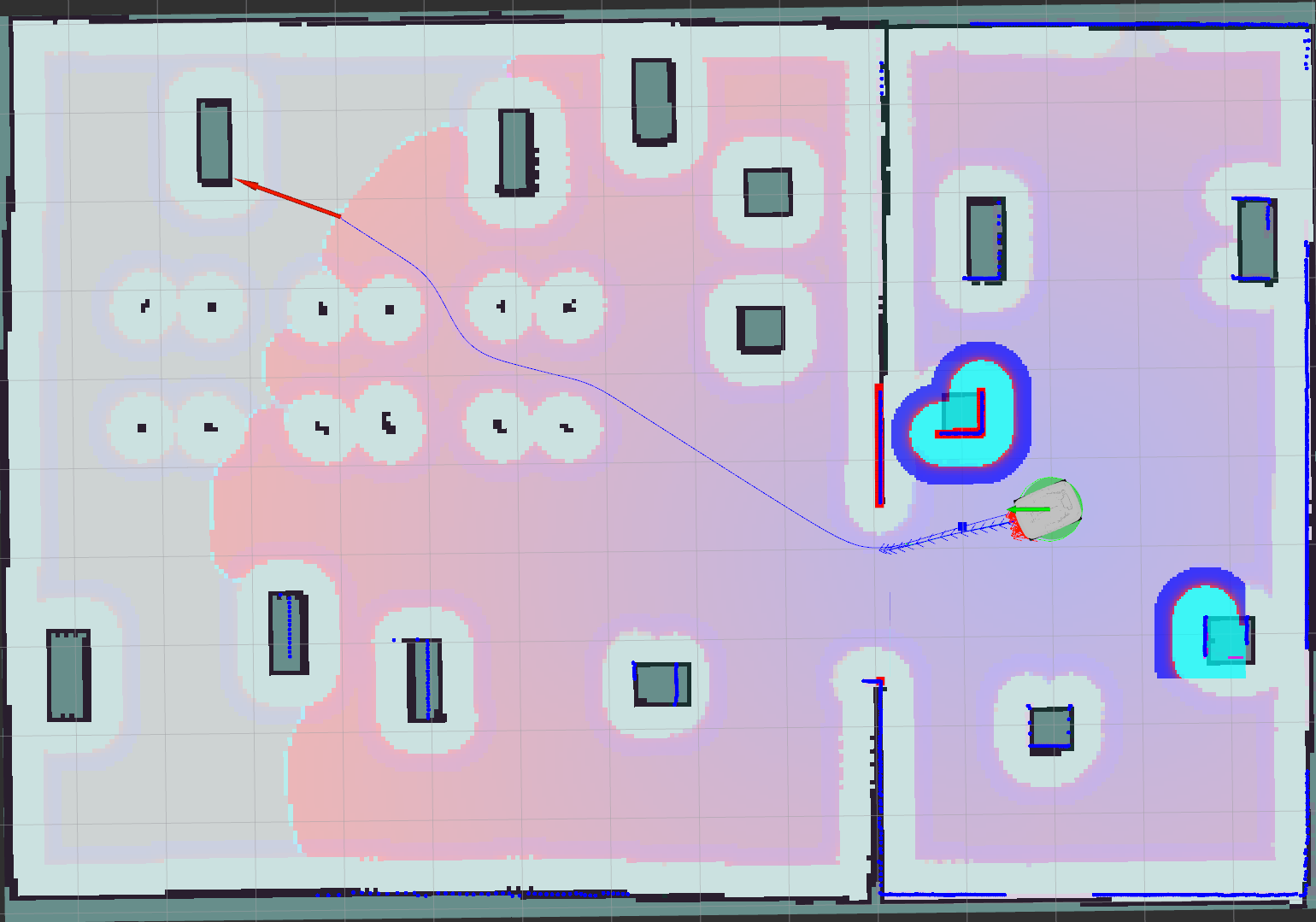TIAGo OMNI Base Tutorials
These tutorials have been created to learn how to use TIAGo OMNI Base, the omnidirectional mobile robot by PAL Robotics, in the Gazebo simulation environment running on an Ubuntu computer.
It is not meant for development on real robots since more functionalities are available in the docker/ISO provided to customers when purchasing the robot.

Tutorials Installation
|
|
Autonomous navigation
If you are using a computer with a non-dedicated GPU and run into issues with the lasers in simulation you would need to change this environment variable:
export LIBGL_ALWAYS_SOFTWARE=1
|
|
Create a new tutorial: