|
Size: 2267
Comment:
|
Size: 2269
Comment:
|
| Deletions are marked like this. | Additions are marked like this. |
| Line 36: | Line 36: |
| The image view displays raw image data for [sensor_msgs/Image] messages. | The image view displays raw image data for [[sensor_msgs/Image]] messages. |
Only released in EOL distros:
Package Summary
rxbag is a GUI tool for visualizing, inspecting and replaying histories of ROS messages.
Some icons from the Silk icon pack are used, which is available from famfamfam.com.
- Author: Tim Field
- License: BSD, Creative Commons
- Repository: ros
- Source: svn https://code.ros.org/svn/ros/stacks/rx/tags/rx-1.4.2
Package Summary
rxbag is a GUI tool for visualizing, inspecting and replaying histories of ROS messages.
Some icons from the Silk icon pack are used, which is available from famfamfam.com.
- Author: Tim Field
- License: BSD, Creative Commons
- Source: git https://github.com/ros-visualization/rx.git (branch: rx-1.6)
Package Summary
- Author: unknown
- License: unknown
- Source: git https://github.com/ros-visualization/rx.git (branch: fuerte-devel)
Package Summary
Package deprecated This wxWidget based tool is superseded by the Qt based tool rqt_bag
rxbag is a GUI tool for visualizing, inspecting and replaying histories of ROS messages. Some icons from the Silk icon pack are used, which is available from famfamfam.com.
- Maintainer status: end-of-life (Superseded by rqt_common_plugins)
- Maintainer: Dirk Thomas <dthomas AT osrfoundation DOT org>
- Author: Tim Field
- License: BSD, Creative Commons
- Bug / feature tracker: https://code.ros.org/trac/ros/query?status=assigned&status=new&status=reopened&component=rxbag&order=priority
- Source: git https://github.com/ros-visualization/rx.git (branch: groovy-devel)
Overview
The rxbag package provides a GUI tool to index and visualize the contents of bag files.
Plugins are used by rxbag to visualize various message types. The core plugins are contained in rxbag_plugins in the visualization_common stack.
Usage
To run:
$ rxbag bag_file.bag
This opens a timeline representing the stream of messages contained in the bag file, listed by topic:
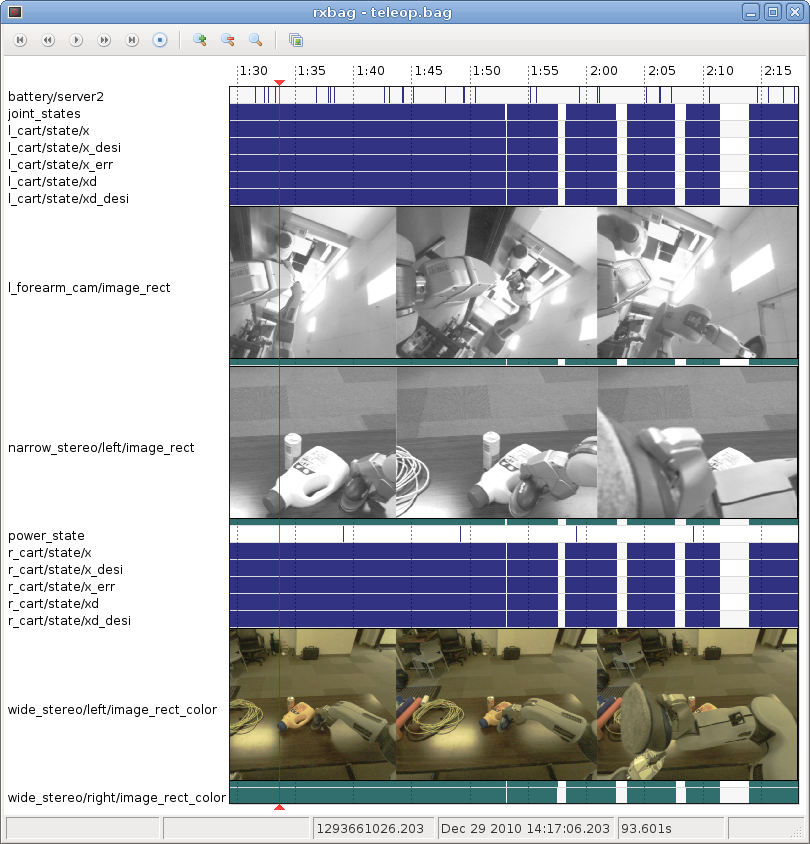
Right-clicking on the timeline pops open a menu which allows you to view message detail, and also choose which topics to display thumbnails for.
Message Views
Raw
The raw view displays a tree with all the data in a message.
The following keyboard shortcuts can be used:
Ctrl-A |
Select all fields in message |
Ctrl-C |
Copy selected fields to clipboard |
Image
The image view displays raw image data for sensor_msgs/Image messages.
Plot
The plot view displays a customizable time series plot of numeric fields in a message.
Indexes
rxbag relies on an index for random access of bag files.
From ROS 0.11, this index is generated automatically whenever rosrecord is used to record a bag file, and the index is store internally inside the bag file.
For bag files recorded by ROS 0.10 or prior, rxbag will generate a .index file in the same directory as the bag file. This index file is reused across invocations of rxbag.
Roadmap
Future features for rxbag include:
- restricting displayed topics
- selecting regions on timeline
- re-publishing messages over ROS (including faking time)
- regions: looping playback
- regions: showing statistics (message count, frequency, etc.)
- display multiple bags (absolute and relative time)
- annotate timeline
- search: by predicate
- search: by example, i.e. select area of a plot, find 'similar' areas elsewhere in stream
- extract messages in region to bag file (and/or possibly combine with search predicate to filter view, then save current view)







