| Note: First create your own ROS repository using the RecommendedRepositoryUsage page. This tutorial assumes that you have completed the previous tutorials: Once you've created your own ROS package repository, you can document your stacks and packages on ROS.org.. |
| |
Indexing Your ROS Repository for Documentation Generation
Description: There are hundreds of ROS repositories hosted by companies, universities, and individuals around the world. Whether you're releasing one ROS package or hundreds, feel free to start your own repository to share your code with the rest of the community.Tutorial Level: INTERMEDIATE
This is a tutorial for indexing for documentation only. To make a release into binary builds see the bloom documentation.
Contents
Indexing Your ROS package Repository for Documentation Generation
Once you've created your own ROS package repository, you can document your stacks and packages on ROS.org.
What you get by adding your package to the indexer
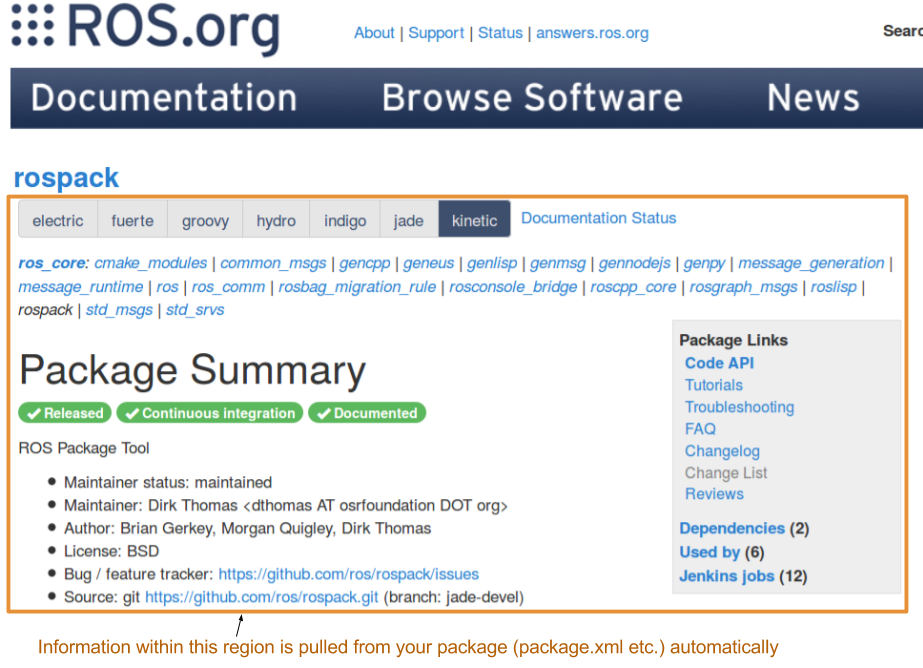
(this image is editable here.)
Your package's wiki page will automatically pull in information from package.xml in your package (see the image above).
- (A very good) Side effect; Pulled information helps internet search engines indexing your page, leads to better visibility.
First time for a package to be added to the indexer
Steps to have your repository added to our indexer
First, fork the following repository on GitHub https://github.com/ros/rosdistro

More information on forking GitHub repositories: https://help.github.com/articles/fork-a-repo
- Checkout your forked copy of the repository for editing
git clone git@github.com:my_github_name/rosdistro.git
- In your copy of the rosdistro repository browse to the distribution directory you'd like to update.
cd rosdistro/<DISTRO_NAME>
Inside of this directory, edit the distribution.yaml file and add your repository information (while maintaining alphabetic order of the repositories) with a doc section.
- The repository url should point to the upstream repository, not the release repository.
Optionally, you repository entry can contain a depends value which contains a list of other repository names listed in this file upon which your code (and it's documentation) depend, but which you do not want to document explicitly in the job associated with your repository.
- Run the following script in the root of your rosdistro checkout to make your file comply to rosdistros special formatting rules. It will change the files in place, so if you want to be extra safe you could back up your changes before.
rosdistro_reformat file://"$(pwd)"/index.yaml
- Verify your changes before commiting the changes
git diff distribution.yaml
git commit -m "Adding my_repo_name to documentation index for distro" distribution.yaml
Push your changes to your remote GitHub repository git push origin master
Submit a pull request on GitHub to the rosdistro project to add your rosinstall files to the indexer.

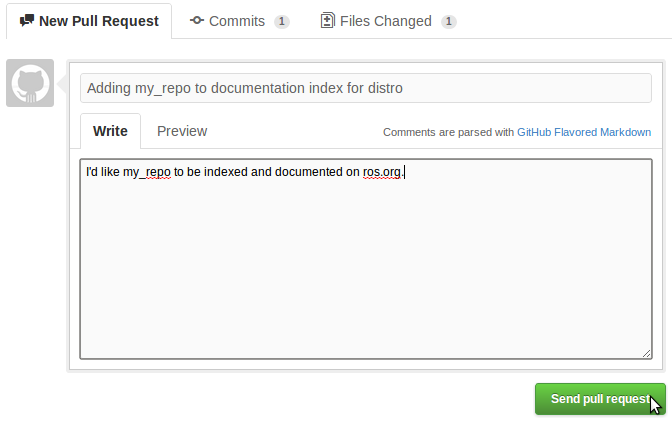
Create a wiki page for your package in very short steps
- Create a wiki.ros.org account if necessary and log on.
- Enter into the wiki the url of the page you want to create.
e.g. "http://wiki.ros.org/your_package" for "your_package".
- The page opened above will say the page does not exist, select the appropriate Template from the list to create your page.
For a package, choose "PackageTemplate".
We also encourage you to create usage documentation, tutorials, reviews, or whatever other content you want. See the guide to writing package documentation
That's it! Once your pull request is serviced, documentation for your rosinstall files will be generated the next time the documentation jobs run.
Pull in changes from upstream
To pull in changes from github.com/ros/rosdistro, you need to add another remote
git remote add upstream https://github.com/ros/rosdistro.git
Now to pull changes other people have made and ROS has commited to github:
git pull upstream
Git will pull changes from upstream and automatically merge them into your current branch. This single step could won't notify you of conflicts between your local repo and upstream. You may have to identify a branch when using this: git pull upstream master
An alternative is a two step process:
git fetch upstream
git merge upstream/master
This two step process will prompt you if there are any conflicts between your local repo and upstream.
Check for the indexer to successfully index your ROS package
For every meta/package/stack you add an document job is created on the Jenkins server: http://build.ros.org/ (this might take a while after adding)
Simply enter the meta/package/stack name in the search box to find corresponding jobs. On the job page the status, failure message and full console output can be inspected.
Documenting Your ROS package Repository on ROS.org
Once your repository has been indexed, overnight the documentation jobs are recreated and run.
Creating a wiki page for your package is already explained above. To add documentation there, the following guidelines help you get started with documenting on the wiki:
Some exemplars of good wiki documentation:
Announce your package
Being indexed on ros.org, your package has far more visibility than ever before among the global community. Some people may find your package through Google or ROS wiki's package search. It's always better, however, to let people know your work (see also a discussion about how announcement helps).
To do so simply make a new post on "`general`" category on discourse.ros.org.
If you have a notable update for a package that is already released, announcement for it is also appreciated.
Template for a new package announcement
If you wonder what to include in the announcement, you could add:
- Package name.
- Brief description of the package (this can be a copy from your package.xml. Don't forget to add description in your package.xml everyone btw!).
Link to the package page on wiki.ros.org (explained earlier in this same wiki).
- Link to the repository works too, although creating wiki page is strongly encouraged.
- Link to the tutorial of the package if exists.
- Acknowledgement for the funding, notable contributers if anything.
You can find many previous concrete examples.







