| |
Programming Hiro / NEXTAGE OPEN (GUI)
Description: This tutorial shows how to play with MoveIt! from GUI and other intuitive user interfaces.Tutorial Level:
Next Tutorial: Programming Hiro/NEXTAGE OPEN via MoveIt!
NOTE: All the tutorials available under the URL http://wiki.ros.org/rtmros_nextage/Tutorials are applicable to the multiple products of Kawada Industries; Hiro (only with the one that opensource software is installed) and NEXTAGE OPEN. To simplify the notation in the rest of the tutorials, we use HiroNXO to appoint the aforementioned robots.
Interact with the robot via MoveIt!
By using MoveIt! RViz plugin, you can conveniently experience the power of MoveIt! motion planner without coding work.
You might want to install first OMPL planner if you already haven't done so.
$ apt-get install ros-%YOUR_ROS_DISTRO%-moveit-planners-ompl
You can use MoveIt! RViz plugin for interactive manipulation on GUI.
$ roslaunch hironx_moveit_config moveit_planning_execution.launch (HIRO) $ roslaunch nextage_moveit_config moveit_planning_execution.launch (NEXTAGE OPEN)
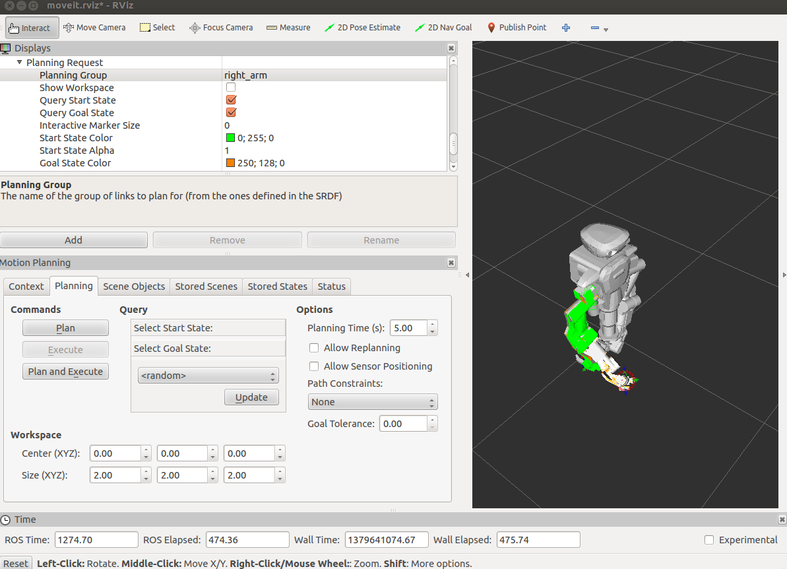
This spawns a new ROS Node called "move_group" that provides an interface specific to your robot and MoveIt! motion planner. rqt_graph now shows it too:
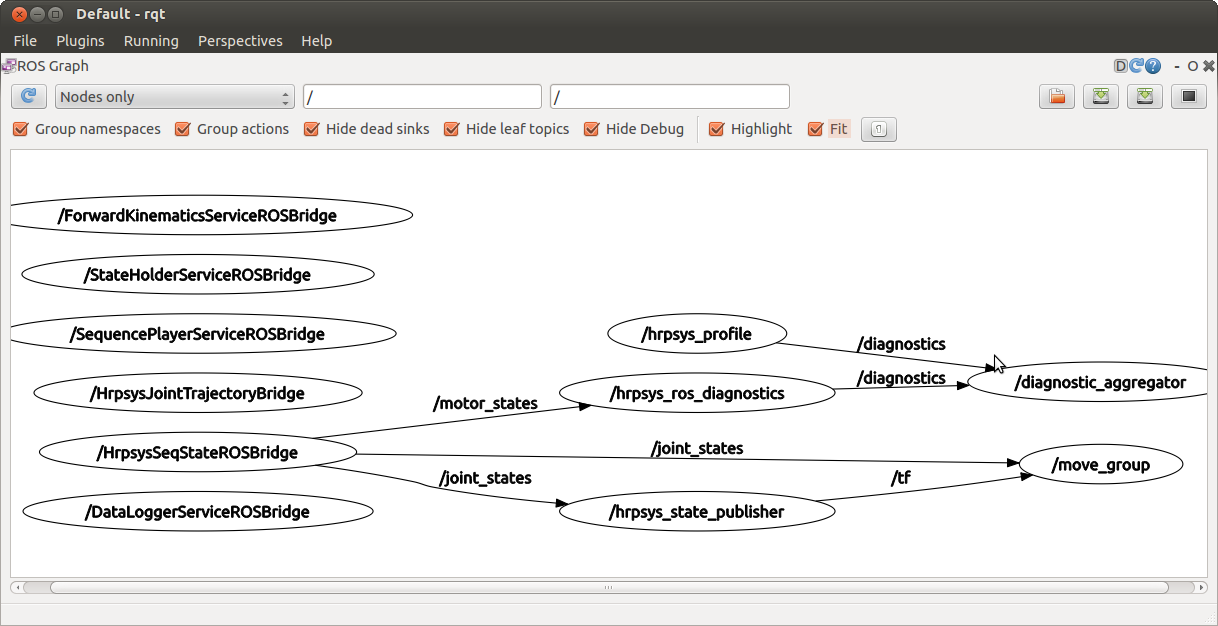
Refer to plugin usage page (the page uses PR2 humanoid but you can get the essense).
Note: Interactive Markers have not really been implemented with Hiro. Patch from YOU is welcomed :).
Using joystick
Using joystick, you can operate end effectors of HiroNXO by MoveIt!. For the general instruction, see the instruction page (for indigo) (in moveit_ros_visualization package).
Make sure you have moveit_ros_visualization package installed:
$ apt-get install ros-indigo-moveit-ros-visualization OR $ apt-get install ros-indigo-moveit # This is simpler and better
Then run
roslaunch hironx_moveit_config joystick_control.launch OR roslaunch nextage_moveit_config joystick_control.launch







