Users are highly discouraged from using the documentation and tutorials for Gazebo on this page. Gazebo is now a stand alone project at gazebosim.org. See documentation there, thanks!
| |
Erratic Simulation
Description: Simulating differential drive Erratic robot in 3D simulator and drive it around using ROS.Tutorial Level: INTERMEDIATE
![]() Disclaimer Necessary dependency (erratic* pkg) not available in Groovy (as of 12/27/2012)
Disclaimer Necessary dependency (erratic* pkg) not available in Groovy (as of 12/27/2012)
Erratic Demo
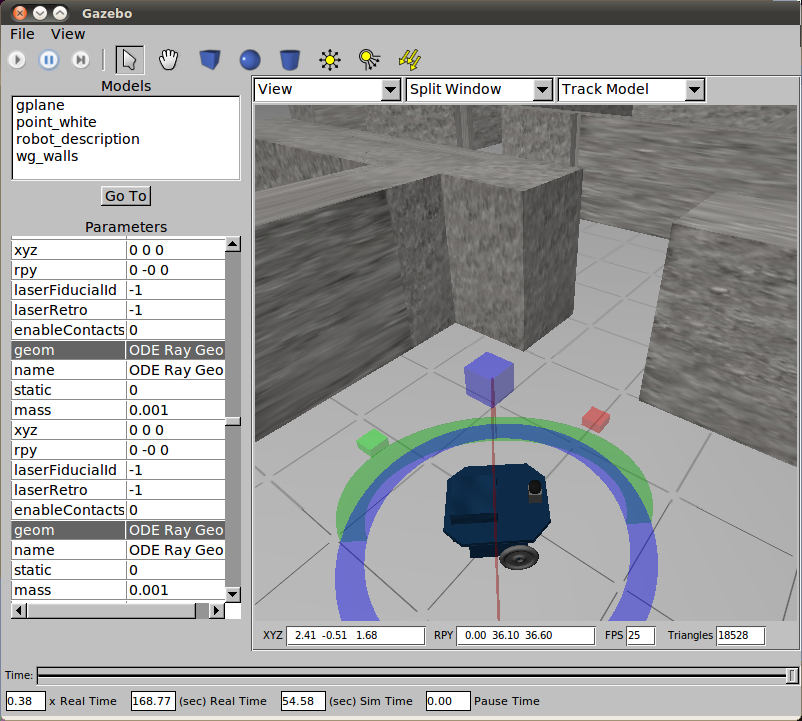
Install erratic_robot stack first if it's not already installed:
sudo apt-get install ros-diamondback-erratic-robot
To test if everything was installed correctly we will run Gazebo simulator with an empty map and spawn an Erratic robot by running the following command:
roslaunch erratic_description erratic_empty_world.launch
To actually drive the robot we need to launch a keyboard teleoperation node in another terminal:
rosrun erratic_teleop erratic_keyboard_teleop
Make sure this terminal window has focus so that keyboard commands are properly captured by the teleoperation node.
Erratic Demo with Navigation Stack
For navigation stack with SLAM mapping, run
roslaunch erratic_navigation_apps demo_2dnav_slam.launch
To build a map we need to drive the robot around, launch a keyboard teleoperation node in another terminal and drive the robot around:
rosrun erratic_teleop erratic_keyboard_teleop







