| Note: This tutorial assumes that you have completed the previous tutorials: Chatter Concert. |
| |
Turtle Concert
Description: An example concert demonstration, turtlesim style.Keywords: concert
Tutorial Level: BEGINNER
Next Tutorial: Turtle Teleop Concert
Overview
This tutorial is a glorified version of ros' turtlesim tutorial. We up the game here by launching each turtle on their own master and provide two concert services - turtlesim (the simulation backend that spawns the turtles) and turtle_stroll, an orchestrated service that requests turtles and starts turtle_stroll apps on each turtle.
Preparation
Follow the rocon installation instructions.
Demo
Source your setup.bash and rocon_launch the chatter concert, e.g. for a source install:
> source ~/rocon/devel/setup.bash > rocon_launch turtle_concert turtle.concert --screen
This launches the concert solution, robot apps and immediately links everything once all the components are discovered.
Screenshot
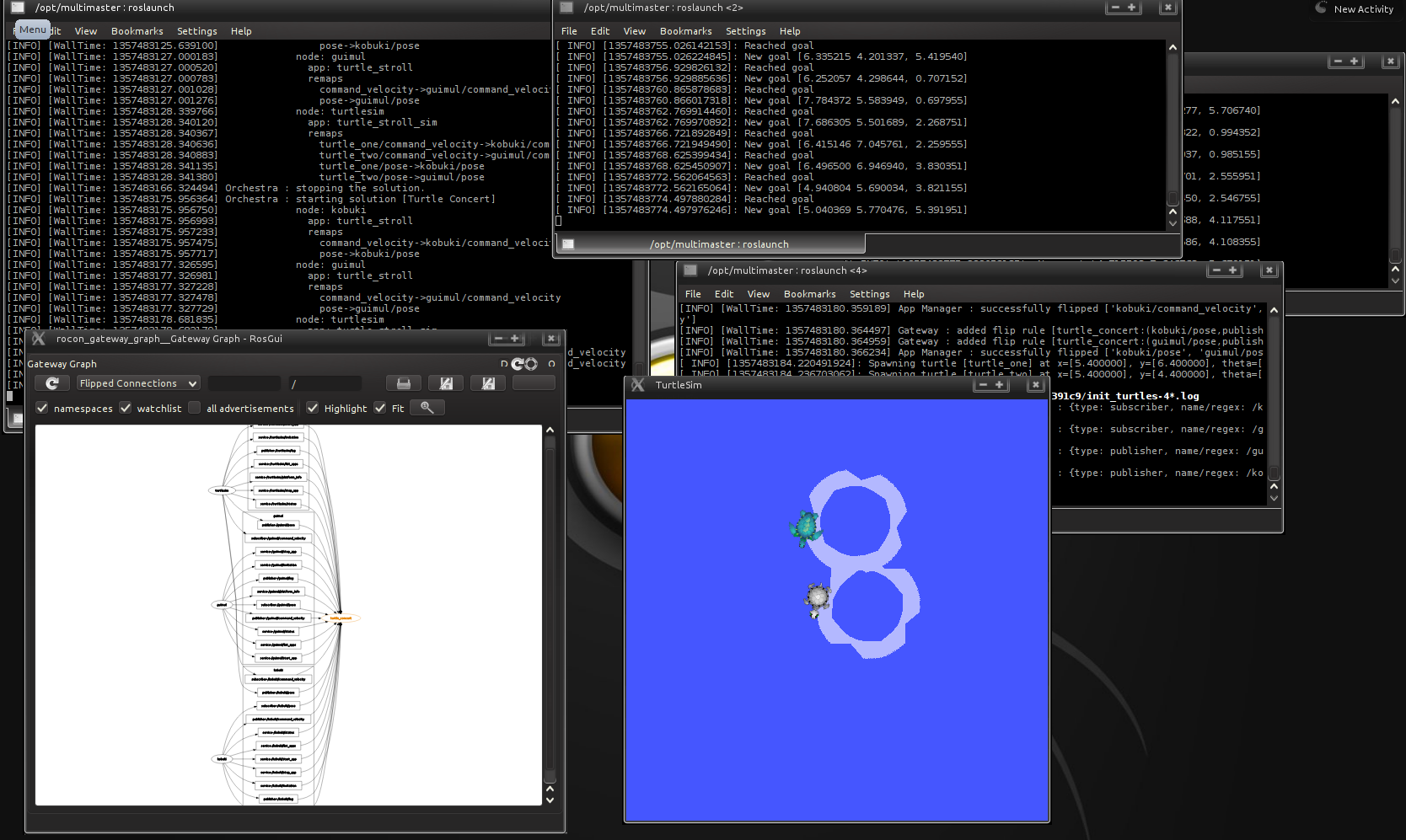
The Turtle Pond Service
You can look around in much the same way as outlined in the Chatter Concert Tutorial.
One further step that is interesting to pursue - this tutorial shows how you can set up a very basic roslaunch'able service. The service package itself consists of four files:
turtle_pond.service : meta-information and pointers to the service files below
turtle_pond.parameters : these get dumped inside the service namespace
turtle_pond.launch : the service launcher
turtle_pond.interactions : just a simple web url interaction pointing to this tutorial
The launcher consists of a single node (python script). Service configurable parameters should get configured in the .parameters file - here we customise the number of turtles we'd like to start. The interesting part though is the actual script:
1 #!/usr/bin/env python
2 #
3 # License: BSD
4 # https://raw.github.com/robotics-in-concert/rocon_services/license/LICENSE
5 #
6 ##############################################################################
7 # About
8 ##############################################################################
9
10 # Simple script to request a pre-configured number of strolling turtles.
11 # This could also be done with link graphs, but chatter concert does that.
12
13 ##############################################################################
14 # Imports
15 ##############################################################################
16
17 import rospy
18 import rocon_python_comms
19 import concert_service_utilities
20 import rocon_scheduler_requests
21 import unique_id
22 import scheduler_msgs.msg as scheduler_msgs
23
24 ##############################################################################
25 # Classes
26 ##############################################################################
27
28
29 class TurtlePond:
30 '''
31 Requets handling for getting its mittens on some turtle_stroll'ing
32 turtles.
33 '''
34 __slots__ = [
35 'service_name',
36 'service_description',
37 'service_id',
38 'requester',
39 'pending_requests', # [uuid.UUID] list of request id's pending feedback from the scheduler
40 'allocated_requests' # [uuid.UUID] moved here from pending requests once granted
41 ]
42
43 def __init__(self):
44 ####################
45 # Discovery
46 ####################
47 (self.service_name, self.service_description, self.service_id) = concert_service_utilities.get_service_info()
48
49 ####################
50 # Setup
51 ####################
52 self.requester = self.setup_requester(self.service_id)
53 self.pending_requests = []
54 self.allocated_requests = []
55 number_of_turtles = rospy.get_param("turtles", default=1)
56 rospy.loginfo("TurtlePond : requesting %s turtles" % number_of_turtles)
57 for unused_i in range(0, number_of_turtles):
58 self.request_turtles()
59
60 def setup_requester(self, uuid):
61 try:
62 scheduler_requests_topic_name = concert_service_utilities.find_scheduler_requests_topic()
63 #rospy.loginfo("Service : found scheduler [%s][%s]" % (topic_name))
64 except rocon_python_comms.NotFoundException as e:
65 rospy.logerr("TurtlePond : %s" % (str(e)))
66 return # raise an exception here?
67 frequency = rocon_scheduler_requests.common.HEARTBEAT_HZ
68 return rocon_scheduler_requests.Requester(self.requester_feedback, uuid, 0, scheduler_requests_topic_name, frequency)
69
70 def request_turtles(self):
71 '''
72 Request a turtle.
73 '''
74 resource = scheduler_msgs.Resource()
75 resource.id = unique_id.toMsg(unique_id.fromRandom())
76 resource.rapp = 'turtle_concert/turtle_stroll'
77 resource.uri = 'rocon:/'
78 resource_request_id = self.requester.new_request([resource])
79 self.pending_requests.append(resource_request_id)
80 self.requester.send_requests()
81
82 def requester_feedback(self, request_set):
83 '''
84 Keep an eye on our pending requests and see if they get allocated here.
85 Once they do, kick them out of the pending requests list so _ros_capture_teleop_callback
86 can process and reply to the interaction.
87
88 @param request_set : the modified requests
89 @type dic { uuid.UUID : scheduler_msgs.ResourceRequest }
90 '''
91 for request_id, request in request_set.requests.iteritems():
92 if request_id in self.pending_requests:
93 if request.msg.status == scheduler_msgs.Request.GRANTED:
94 self.pending_requests.remove(request_id)
95 self.allocated_requests.append(request_id)
96 # Need to add logic here for when the request gets released or preempted
97
98 def cancel_all_requests(self):
99 '''
100 Exactly as it says! Used typically when shutting down or when
101 it's lost more allocated resources than the minimum required (in which case it
102 cancels everything and starts reissuing new requests).
103 '''
104 self.requester.cancel_all()
105 self.requester.send_requests()
106
107 ##############################################################################
108 # Launch point
109 ##############################################################################
110
111 if __name__ == '__main__':
112
113 rospy.init_node('turtle_pond')
114 turtle_pond = TurtlePond()
115 rospy.spin()
116 if not rospy.is_shutdown():
117 turtle_pond.cancel_all_requests()
This is a very simple service - it requests two resources (robots) that have the turtle_stroll rapp and releases them when done.







