| |
Using Moveit! with the AR10 Hand
Description: The following tutorial covers how to use Moveit! with the AR10 handKeywords: AR10, Moveit!
Tutorial Level: BEGINNER
Moveit's collision aware inverse kinematic solver combined with the ability to do motion planning makes it possible to avoid collisions between the fingers and the thumb, meaning that the thumb will move around the fingers instead of through them.
Similarly to the previous tutorial, a node that passes the information from Moveit!, to the AR10 hand must be run.
rosrun ar10 ar10_moveit_control_node.py
In a second terminal, open the URDF in Moveit!.
roslaunch ar10_moveit demo.launch
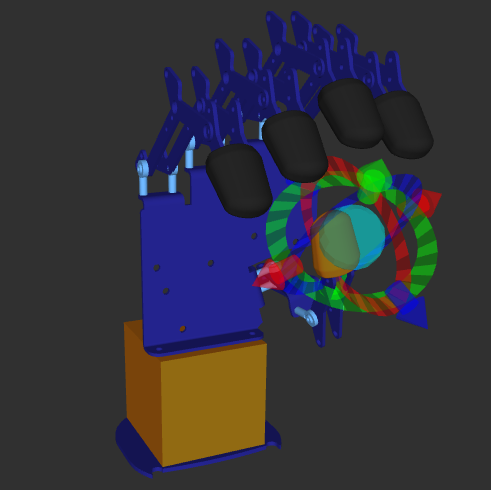
A window similar to the image above should appear, enabling "Allow Approximate IK Solutions" should make the Thumb joint moveable via the interactive marker. In order to move the thumb to the position on screen press the plan and execute button in the planning tab. The other joints can be manipulated by changing the planning group under the planning requests display.







