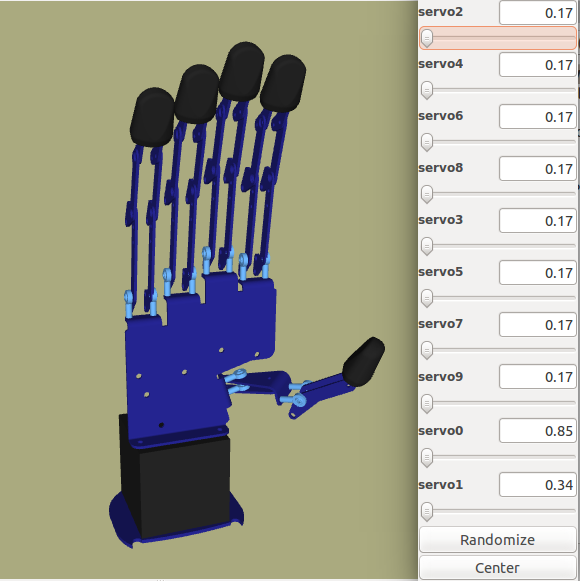| Note: This tutorial assumes that you have completed the previous tutorials: AR10/Tutorials/Installing the AR10 ROS package. |
| |
Using Rviz with the AR10 Hand
Description: The following tutorial will cover how to use Rviz to control the AR10 robotic hand.Keywords: AR10, Rviz
Tutorial Level: BEGINNER
The script ar10_rviz_control_node.py uses commands from Rviz to send to the AR10 hand. It can be opened from the ROS workspace using the following command:
rosrun ar10 ar10_rviz_control_node.py
The Rviz interface can now be opened in a separate terminal from the ROS workspace:
roslaunch src/ar10_description/launch/display.launch model:=src/ar10_description/urdf/ar10.urdf
The URDF model should now be open in the workstation. The joints of the model can be controlled using the joint_state_publisher GUI. Providing that ar10_rviz_controll_node.py is still open, the AR10 hand should also be controllable using the joint_state_publisher GUI. If the joint_state_publisher GUI is not visible, you may need to enable it by adding "gui:=True" on the end of the Rviz command so it reads as follows:
roslaunch src/ar10_description/launch/display.launch model:=src/ar10_description/urdf/ar10.urdf gui:=True