| |
Getting Started with ROS
Description: A quick guide to getting started with ROS.Tutorial Level: BEGINNER
What is ROS?
ROS can be described as a collection of programs which are useful for controlling robots. These programs can be connected together to build useful systems and enable robots to share the same underlying code which accelerates development time for new applications.
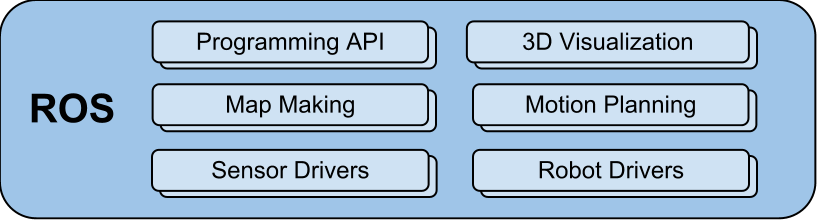
What can ROS do?
ROS can be configured to control almost any robot from the simple to very complex. It can also interface with the Gazebo Simulator to control virtual robots that can be used to test control algorithms quickly. ROS saves development time by eliminating the need to reinvent fundamental algorithms for most robotic applications such as SLAM, path planning, and of course, forward and inverse kinematics for robotic arms. ROS
How can I use ROS?
Install ROS on your computer:
- Follow some tutorials and learn the basics of ROS.
- Configure ROS for your robot and carry on with what interests you.







