Enhance your ROS robot’s roslaunch by leveraging K8s (Kubernetes).
For more details, please look into the GitHub repository or HomePage(EN) HomePage(JP).
GitHub repository: https://github.com/rdbox-intec/rdbox HomePage(EN): https://rdbox-intec.github.io/homepage_en HomePage(JP): https://rdbox-intec.github.io/homepage_jp
About the project

RDBOX (A Robotics Developers BOX) Implement your ROS robot’s advanced roslaunch by leveraging K8s by Auto-build Kubernetes cluster & Secure-Scalable Physical-network optimized for ROS robots. RDBOX is a powerful partner in the IT field for "ROS (Robot Operating System) robots". You will be able to automatically construct a secure, highly scalable Wi-Fi network and Kubernetes cluster for container applications. For example, You will get a simpler and creative development experience than deploying with traditional roslaunch. Furthermore, it becomes easy to control a lot of groups of robots. Make Robot Engineers' Work a Lot Easier. You can control Network Robot with ease by RDBOX. Export IT technologies to the robotics community. Robot engineers are considered the best and the brightest, and they can certainly multi-task. However, there are too many other (complicated and stressful) things that prevent them from concentrating on development. We, wanted to help those best and brightest engineers concentrate more on robot development and so we designed "RDBOX," a partner to robot engineers in the IT field.
RDBOX provides the following three(Roughly classified)
1. Automatic build script for cloud computing resources.
We also offer an on-premise version that runs on VirtualBox.
1. An original Raspberry Pi SD image that provides network and Kubernetes functions at the edge (the field where the robot acts).
Debian flavor Linux distribution based on HypriotOS
1. Providing know-how for utilization in the form of a Tutorial.
Features
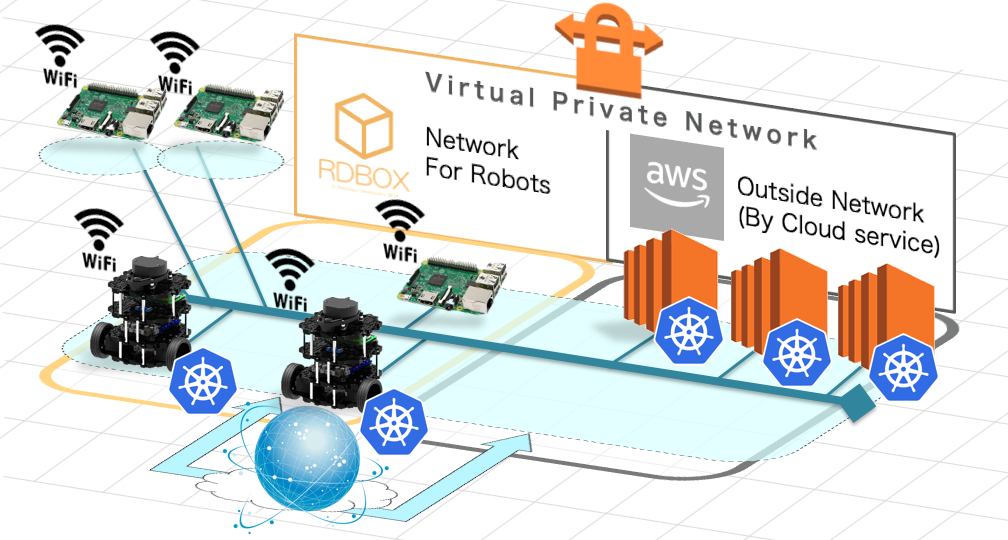
Easily set up a dedicated High Security local area network for robots. (by VPN and FIREWALL)
Security requirements such as VPN (SoftEther-VPN) and NAT / firewall recommended by ROS Wiki Security have been applied. It can be used simply by connecting to the Wi-Fi or wired LAN network provided by RaspberryPi3 installed with RDBOX edge node that acts as an access point. Simply connect RDBOX in between the internet and your service robot. In one simple step, you can build a local area network and development environment. No knowledge of internet or networking is necessary.
Kubernetes
Debugging with rviz, rostopic command
Unlike other ROS robot platforms, the existing ROS robot debugging tools can be used as they are. Please continue to use debugging with rviz, rostopic command, rqt command, etc.
Swarm robots (SR)
In addition, Kubernetes enables advanced automatic delivery and operation functions such as rolling updates and rollbacks. Treating robots as server clusters, our platform is suitable for "Swarm robots (SR)" control in the order of tens to hundreds. It has become possible to easily challenge development that was difficult until now.
Take advantage of Docker/Kubernetes virtualization to reduce stress.
RDBOX makes it easy to build Kubernetes clusters that can mix CPU architectures. Robots are often equipped with ARM architecture CPUs in terms of power efficiency. RDBOX is not aware of the mixture with the common x86 architecture in cloud computing. No matter how many robots there are, you can control from one place. (Kubernetes Dashboard and command of kubectl.) Configure the Kubernetes cluster with all the computer resources on which the robot app runs. Start and monitor nodes and processes, and standard output from them can be handled centrally from the RDBOX.
Container virtualization frees engineers from repeated setup of the OS and middleware.
Save "docker container image" with OS and middleware already set up in the registry. At the time of robot application development, by implementing only difference based on this container image, repetitive work is suppressed.
Continuous development and management of robots through CI/CD.
RDBOX supports CI tool implementation. Less pressure on engineers in deployment to production environment. CI tools that are commonly used in the field of IT can also be applied for robot development. Automatic deployment can be scheduled at a convenient time according to the robots' status, such as during charging.
Many network applications(NTP/DNS/DHCP/NFS and more...)
Many network applications, including NTP, are offered with the product. Automate your network robot management. Take NTP as an example. Many company networks limit connections to public NTP servers, but RDBOX makes clock synchronization between all computers easy. Other standard network services such as DNS, DHCP, and NFS are also provided. It enables communication by host name and contributes to high extensibility in coordination with Kubernetes. In addition, we provide transparent proxies for certified proxy environments that significantly reduce the productivity of Linux developers. There is no need to be aware of the presence of proxies under Wi-Fi or wired LAN networks provided by Raspberry Pi 3B+ with RDBOX edge node installed.
Videos
Use GitHub to report bugs or submit feature requests. [View active issues]







