!
| Note: This tutorial assumes that you have completed the previous tutorials: ROS tutorials, ros.org. |
| |
Installation
Description: This tutorial will cover the steps needed for installing the robot software on a new computer.Tutorial Level: BEGINNER
Next Tutorial: Robot bring-up and basic usage
In order to install the armadillo2 package please follow the following steps:
1.1. Install Ubuntu 16.04 64-bit - please refer to this link for download and installation instructions.
If your computer already runs ubuntu 16.04 you can skip this step.
1.2. Install ROS Kinetic (Desktop-Full Install) - please refer to this link for installation instructions. If you already have ROS Kinetic you can skip this step.
1.3. Install and configure your ROS environment - please refer to this link for instructions. If you already have a workspace and a configured environment you can skip this step.
1.4. Clone the armadillo2 repository into your catkin workspace and run the installation script:
$ sudo apt-get update $ cd ~/catkin_ws/src $ git clone https://github.com/robotican/armadillo2.git $ cd ~/catkin_ws/src/armadillo2/armadillo2 $ ./setup.sh
Important - during the armadillo2 package installation you will be asked to read and confirm the EULA of DEPTHSENSE SDK, as described in the next picture.
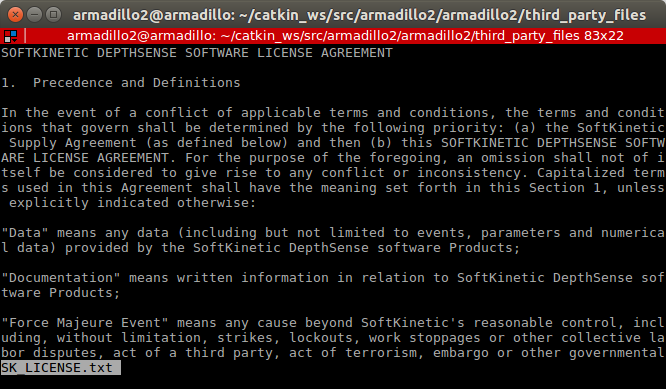
when this screen shows up, please type q, and then you will be asked to confirm the installation with Yes or No, as described in the next picture. please type Yes and press enter.
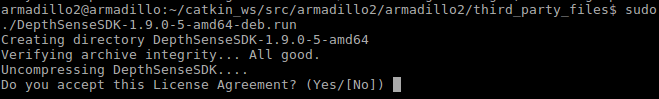
* After setup is done, it will ask you to reboot in order to complete installation. After reboot, you should be ready to go.
* If you wish to use the Gazebo simulator, we recommend to download additional gazebo models from here. after you run the simulator for the first time, uncompress the file and copy all of it's content to: ~/.gazebo/models directory. this step is mandatory for running our demos.







