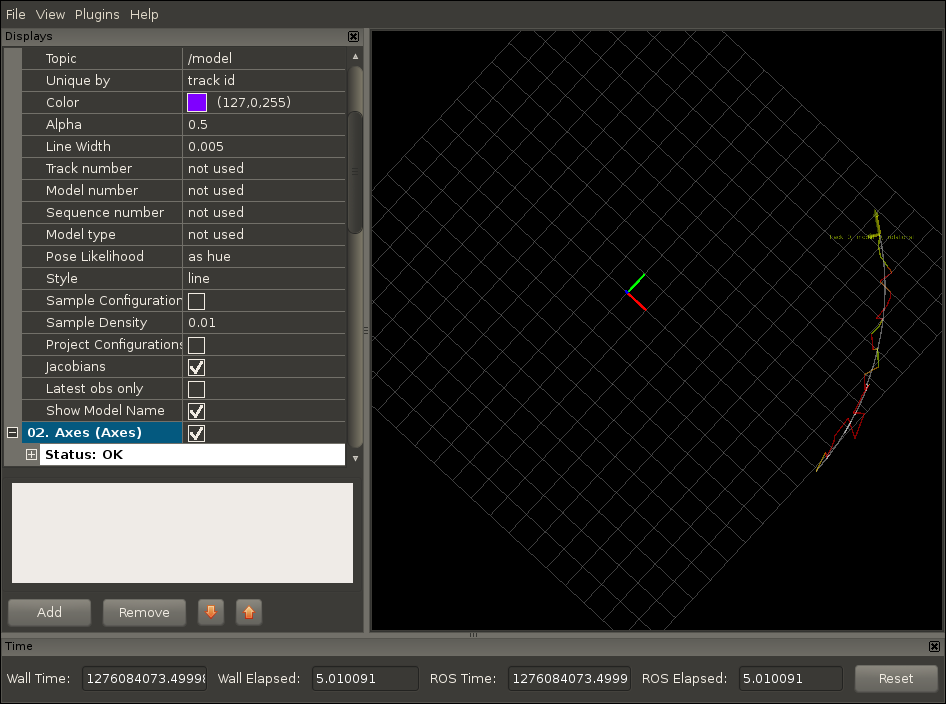| |
Using the Articulation Model Library (C++)
Description: This tutorial demonstrates how to use the articulation model library directly in your programs. This is more efficient than sending ROS messages or ROS services. In this tutorial, a short program is presented that creates an artificial trajectory of an object rotating around a hinge, and then uses the model fitting library to recover the rotational center and radius. Further, the sampled trajectory and the fitted model are publishes as a ROS message for visualization in RVIZ.Keywords: articulation models, kinematic trajectory, model selection, model fitting, roscpp, cpp
Tutorial Level: INTERMEDIATE
Contents
Introduction
Articulation models describe the kinematic trajectories of articulated objects, like doors, drawers, and other mechanisms. Such models can be learned online and in real-time, while a robot is pulling a door open. The articulation stack in the ALUFR-ROS-PKG repository provides several functions for fitting, selecting, saving and loading articulation models. This tutorial demonstrates how to use the articulation model library directly in your programs. This is more efficient than sending ROS messages or ROS services. In this tutorial, a short program is presented that creates an artificial trajectory of an object rotating around a hinge, and then uses the model fitting library to recover the rotational center and radius. Further, the sampled trajectory and the fitted model are publishes as a ROS message for visualization in RVIZ.
Download and Compile
All we need for this tutorial is the articulation_rviz_plugin and its dependency. We assume that you have already installed the basic components of ROS, checked out the ALUFR-ROS-PKG repository at Google Code.
cd ~/ros svn co https://alufr-ros-pkg.googlecode.com/svn/trunk alufr-ros-pkg
For compilation, type
rosmake articulation_rviz_plugin
which should build (next to many other things) the RVIZ , the articulation_models and the articulation_rviz_plugin package.
Create a new package
Create a new package that depends on articulation_rviz_plugin. This also provides us with the messages defined in articulation_msgs, and the model selection library from articulation_models.
roscreate-pkg test_articulation articulation_rviz_plugin
Create a C++ ROS node for model fitting
Copy and paste the following code to a file named model_fitting_demo.cpp. This program simulates the position of an object rotating around a hinge. In each iteration of the main loop, a new pose is sampled, and added to the pose-vector of the articulation_msgs/ModelMsg message. Calling factory.restoreModel turns this struct subsequently into a C++ object. This object is of type articulation_models::GenericModel, and offers methods for fitting (fitModel), evaluating (evaluateModel) and setting and getting parameters (getParam and setParam). For this demonstration, a few of the fitted parameters, like center of rotation and radius, are printed to the screen. Also, the model object can return an updated model message (using the getModel()-method). This message is then published to the /model topic.
1 /*
2 * model_fitting_demo.cpp
3 *
4 * Created on: Jun 8, 2010
5 * Author: sturm
6 */
7
8 #include <ros/ros.h>
9
10 #include "articulation_models/models/factory.h"
11
12 #include "articulation_msgs/ModelMsg.h"
13 #include "articulation_msgs/TrackMsg.h"
14 #include "articulation_msgs/ParamMsg.h"
15
16 using namespace std;
17 using namespace articulation_models;
18 using namespace articulation_msgs;
19
20 #include <boost/random.hpp>
21 #include <boost/random/normal_distribution.hpp>
22
23 int main(int argc, char** argv) {
24 ros::init(argc, argv, "model_fitting");
25 ros::NodeHandle n;
26 ros::Publisher model_pub = n.advertise<ModelMsg> ("model", 5);
27 ros::Rate loop_rate(5);
28 int count = 0;
29
30 boost::normal_distribution<> nd(0.0, 0.02);
31 boost::mt19937 rng;
32 boost::variate_generator<boost::mt19937&, boost::normal_distribution<> >
33 var_nor(rng, nd);
34
35 MultiModelFactory factory;
36
37 while (ros::ok()) {
38 ModelMsg model_msg;
39 model_msg.name = "rotational";
40 ParamMsg sigma_param;
41 sigma_param.name = "sigma_position";
42 sigma_param.value = 0.02;
43 sigma_param.type = ParamMsg::PRIOR;
44 model_msg.params.push_back(sigma_param);
45
46 model_msg.track.header.stamp = ros::Time();
47 model_msg.track.header.frame_id = "/";
48 model_msg.track.track_type = TrackMsg::TRACK_POSITION_ONLY;
49
50 for (int i = 0; i < 100; i++) {
51 geometry_msgs::Pose pose;
52 pose.position.x = cos(i / 100.0 + count / 10.0)+var_nor();
53 pose.position.y = sin(i / 100.0 + count / 10.0)+var_nor();
54 pose.position.z = var_nor();
55 pose.orientation.x = 0;
56 pose.orientation.y = 0;
57 pose.orientation.z = 0;
58 pose.orientation.w = 1;
59 model_msg.track.pose.push_back(pose);
60 }
61
62 GenericModelPtr model_instance = factory.restoreModel(model_msg);
63 model_instance->fitModel();
64 model_instance->evaluateModel();
65
66 cout << "model class = "<< model_instance->getModelName() << endl;
67 cout << " radius = "<<model_instance->getParam("rot_radius")<< endl;
68 cout << " center.x = "<<model_instance->getParam("rot_center.x")<< endl;
69 cout << " center.y = "<<model_instance->getParam("rot_center.y")<< endl;
70 cout << " center.z = "<<model_instance->getParam("rot_center.z")<< endl;
71 cout << " log LH = " << model_instance->getLikelihood() << endl;
72
73 ModelMsg fitted_model_msg = model_instance->getModel();
74 model_pub.publish(fitted_model_msg);
75
76 ros::spinOnce();
77 loop_rate.sleep();
78 ++count;
79 }
80 }
Creating a launch file
Although the demo program from above can be run as a stand-alone node, it is easier to inspect visually what is going on. To that purpose, RViz with the ModelMsg-plugin can be used.
<launch>
<node pkg="articulation_tutorials" type="model_fitting_demo" name="test_fitting" output="screen" />
<node pkg="rviz" type="rviz" output="screen" name="rviz" args="-d $(find articulation_tutorials)/cpp_model_fitting/display_grid_axes_model.vcg" />
</launch> |
The C++ node presented in this tutorial samples positions of an object rotating around the z-axis with a radius of 1m. The RVIZ model visualization plugin shows both the trajectory, colored green/red according to the individual pose likelihoods, and the fitted model in gray |
Demo output (Screen)
This is some example output of the demonstration program presented in this tutorial. Note that the rotational model needs at least 4 poses before it can compute the model coefficients. Also note, that the initial estimate of the model coefficients is very poor when only the first few centimeters (with sigma=2cm noise) are observed. The estimates quickly improve after a longer trajectory has been observed.
model class = rotational
radius = 1
center.x = 0
center.y = 0
center.z = 0
log LH = -nan
[ INFO] [1276083891.231585290]: Loading general config from [/home/lollypop/sturm/.rviz/config]
[ INFO] [1276083891.232050690]: Loading display config from [/home/lollypop/sturm/.rviz/display_config]
model class = rotational
radius = 1
center.x = 0
center.y = 0
center.z = 0
log LH = -nan
points:3
RotationalModel: fitPlane failed
model class = rotational
radius = 1
center.x = 0
center.y = 0
center.z = 0
log LH = -nan
points:4
model class = rotational
radius = 0.180308
center.x = 0.960925
center.y = 0.0613411
center.z = 0.188755
log LH = -0.290972
points:5
model class = rotational
radius = 1117.88
center.x = -362.016
center.y = 469.342
center.z = 947.452
log LH = -0.651335
points:6
model class = rotational
radius = 555.041
center.x = -176.694
center.y = 69.0765
center.z = 521.298
log LH = -0.927887
points:7
model class = rotational
radius = 0.135209
center.x = 1.03131
center.y = 0.0515943
center.z = -0.100709
log LH = -2.17121
points:8
model class = rotational
radius = 0.271709
center.x = 0.977617
center.y = 0.200966
center.z = 0.25174
log LH = -1.18562
points:9
model class = rotational
radius = 1.34235
center.x = 1.27822
center.y = -0.0666502
center.z = -1.28642
log LH = -1.12099
points:10
model class = rotational
radius = 662.294
center.x = 264.891
center.y = -55.9791
center.z = -604.851
log LH = -0.976538
points:11
model class = rotational
radius = 0.362923
center.x = 0.820574
center.y = 0.160068
center.z = 0.288078
log LH = -1.01913
points:12
model class = rotational
radius = 0.456756
center.x = 0.734882
center.y = 0.185757
center.z = 0.360662
log LH = -0.760279
points:13
model class = rotational
radius = 0.429472
center.x = 0.791086
center.y = 0.188593
center.z = 0.362659
log LH = -0.79271
points:14
model class = rotational
radius = 0.380097
center.x = 0.754191
center.y = 0.19568
center.z = 0.27918
log LH = -0.890839
points:15
model class = rotational
radius = 0.510351
center.x = 0.700314
center.y = 0.183675
center.z = 0.404699
log LH = -0.806198
points:16
model class = rotational
radius = 0.592625
center.x = 0.452138
center.y = 0.125068
center.z = 0.225673
log LH = -0.805371
points:17
model class = rotational
radius = 0.681178
center.x = 0.57213
center.y = 0.175353
center.z = 0.527507
log LH = -0.81509
points:18
model class = rotational
radius = 0.611191
center.x = 0.60594
center.y = 0.208415
center.z = 0.470494
log LH = -1.06384
points:19
model class = rotational
radius = 0.684332
center.x = 0.354202
center.y = 0.105043
center.z = 0.228971
log LH = -0.686269
points:20
model class = rotational
radius = 0.723053
center.x = 0.368001
center.y = 0.116914
center.z = 0.354212
log LH = -0.6778
points:21
model class = rotational
radius = 0.68478
center.x = 0.352511
center.y = 0.10448
center.z = 0.225485
log LH = -0.634019
points:22
model class = rotational
radius = 0.711196
center.x = 0.379455
center.y = 0.118657
center.z = 0.350076
log LH = -0.638756
points:23
model class = rotational
radius = 0.751677
center.x = 0.348053
center.y = 0.110153
center.z = 0.376941
log LH = -0.670791
points:24
model class = rotational
radius = 0.761347
center.x = 0.420902
center.y = 0.137444
center.z = 0.496227
log LH = -1.10818
points:25
model class = rotational
radius = 0.868042
center.x = 0.327393
center.y = 0.108216
center.z = 0.551141
log LH = -1.1696
points:26
model class = rotational
radius = 1.01176
center.x = 0.0587054
center.y = 0.0105799
center.z = 0.358562
log LH = -1.05315
points:27
model class = rotational
radius = 1.61691
center.x = -0.425125
center.y = -0.236657
center.z = 0.640292
log LH = -1.16074
points:28
model class = rotational
radius = 1.0924
center.x = -0.0450039
center.y = -0.0218906
center.z = 0.291469
log LH = -1.02786
points:29
model class = rotational
radius = 0.961882
center.x = 0.0745566
center.y = 0.0108829
center.z = 0.242933
log LH = -1.03783
points:30
model class = rotational
radius = 1.05601
center.x = -0.0477931
center.y = -0.0255933
center.z = -0.0205304
log LH = -1.00237
points:31
model class = rotational
radius = 1.11501
center.x = -0.0912058
center.y = -0.049268
center.z = -0.175049
log LH = -7.41091
points:32
model class = rotational
radius = 0.960844
center.x = 0.0406013
center.y = 0.0287704
center.z = -0.141344
log LH = -5.95775
points:33
model class = rotational
radius = 1.0852
center.x = -0.0725985
center.y = -0.0393999
center.z = -0.0886639
log LH = -5.60011
points:34
model class = rotational
radius = 1.04272
center.x = 0.0103253
center.y = -0.0334244
center.z = 0.247143
log LH = -1.21064
points:35
model class = rotational
radius = 0.885302
center.x = 0.104408
center.y = 0.0641665
center.z = 0.046224
log LH = -0.977554
points:36
model class = rotational
radius = 1.04713
center.x = -0.0170094
center.y = -0.0445478
center.z = 0.117126
log LH = -0.999225
points:37
model class = rotational
radius = 0.995899
center.x = 0.0121307
center.y = -0.00314552
center.z = 0.0674619
log LH = -1.00695
points:38
model class = rotational
radius = 1.02188
center.x = -0.013386
center.y = -0.0171478
center.z = 0.0320113
log LH = -0.967128
points:39
model class = rotational
radius = 1.04887
center.x = -0.0366193
center.y = -0.0304123
center.z = 0.0628515
log LH = -1.0118
points:40
model class = rotational
radius = 1.03742
center.x = -0.0273324
center.y = -0.0250118
center.z = 0.0393251
log LH = -0.986585