| |
Setting a hypotheses point cloud to calculate a NextBestView later
Description: In this tutorial we will start all required modules and set the point cloud, which is a requirement for a proceeding NextBestView calculation. The point cloud can be seen using rviz.Tutorial Level: BEGINNER
Contents
Description
In this tutorial we will start all required modules and set the point cloud, which is a requirement for a proceeding! NextBestView calculation. The point cloud can be seen using rviz.
Setup
Run roscore to keep the ros core on its own
Run roslaunch asr_next_best_view all_components_next_best_view.launch to start the ObjectDatabase, RobotModelServices, WorldModel and the PTU Mock
In another shell run roslaunch asr_mild_navigation simulation_manual_rearranged.launch or a different launchfile to get another map.
Tutorial
Run the following command:
rosservice call /nbv/set_point_cloud "point_cloud:
rosservice call /nbv/set_point_cloud "point_cloud:
elements:
- pose:
position:
x: 0.0
y: 0.0
z: 1.0
orientation:
x: -0.707
y: 0.0
z: 0.0
w: 0.707
type: 'Cup'
identifier: '0'
viewports_to_filter: []"Now you can see in rviz a single cup floating above the origin. The elements list is a list of object hypotheses, their position and orientation can be specified, their type can be found from the asr_object_database. The identifier is used to allow multiple object of the same type, e.g. a red cup and a blue cup and is in general the color of the object (this is no restriction). The viewports_to_filter parameter can be used to specifiy viewports that have been seen before, so the given point cloud can be filtered using them.
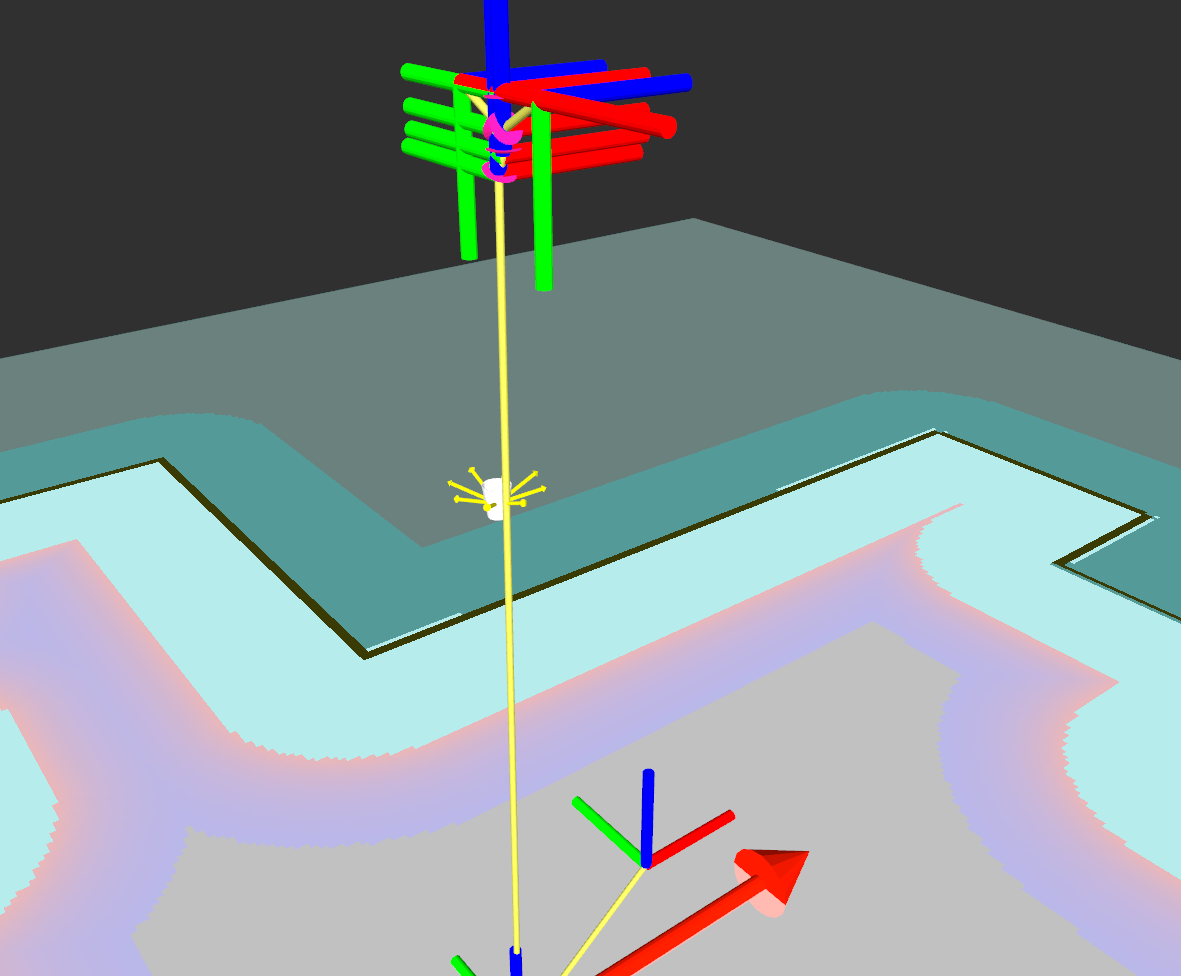
Common mistakes
Some object types have no rviz model, e.g. all markers. These objects aren't visible in the visualization







