| |
Update a point cloud
Description: In this tutorial we will tell the next_best_view node which views we have seen. So it can remove normals which are seen by these views. Without the deletion of normals the next NextBestView might try to look at same hypothesis from the same direction.Tutorial Level: INTERMEDIATE
Contents
Description
In this tutorial we will tell the next_best_view node which views we have seen. So it can remove normals which are seen by these views. Without the deletion of normals the next NextBestView might try to look at same hypothesis from the same direction.
Setup
Do the previous tutorial.
Tutorial
Run:
rosservice call /nbv/update_point_cloud "pose_for_update:
position:
x: -0.50
y: -0.585
z: 1.47
orientation:
x: -0.115
y: 0.243
z: 0.412
w: 0.870
object_type_name_list:
- 'Cup'"Now you should see some removed normals which were showing towards the frustum origin:
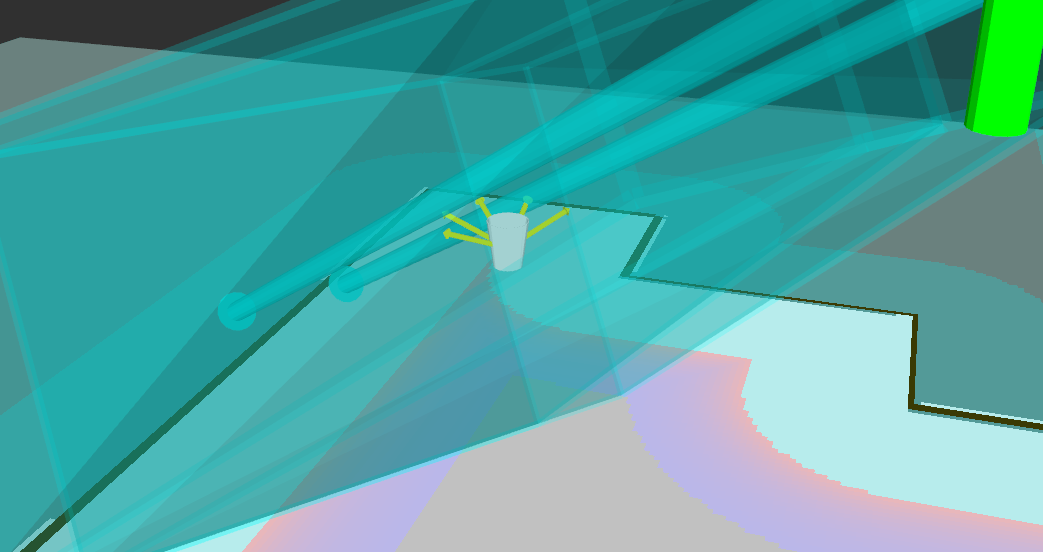
Furthermore we can set the point cloud in the first tutorial with a list of viewports, which have been seen:
rosservice call /nbv/set_point_cloud "point_cloud:
elements:
- pose:
position:
x: 0.0
y: 0.0
z: 1.0
orientation:
x: -0.707
y: 0.0
z: 0.0
w: 0.707
type: 'Cup'
identifier: '0'
viewports_to_filter:
- pose:
position: {x: -0.5, y: -0.585, z: 1.47}
orientation: {x: -0.115, y: 0.243, z: 0.412, w: 0.870}
object_type_name_list: ['Cup']"
is_valid: True
normals_per_object:
-
type: Cup
identifier: 0
active_normals: 9
deactivated_object_normals: 3The results says that the point cloud is valid and that 3 of 9 normals were removed.







