Show EOL distros:
Package Summary
This package is used to get poses from Rviz by using the goal tool and to store them in an XML-file
- Maintainer: Meißner Pascal <asr-ros AT lists.kit DOT edu>
- Author: Borella Jocelyn
- License: BSD
- Source: git https://github.com/asr-ros/asr_rviz_pose_manager.git (branch: master)
Package Summary
This package is used to get poses from Rviz by using the goal tool and to store them in an XML-file
- Maintainer: Meißner Pascal <asr-ros AT lists.kit DOT edu>
- Author: Borella Jocelyn
- License: BSD
- Source: git https://github.com/asr-ros/asr_rviz_pose_manager.git (branch: master)
Package Summary
This package is used to get poses from Rviz by using the goal tool and to store them in an XML-file
- Maintainer: Meißner Pascal <asr-ros AT lists.kit DOT edu>
- Author: Borella Jocelyn
- License: BSD
- Source: git https://github.com/asr-ros/asr_rviz_pose_manager.git (branch: master)

Description
This package is used to get poses from Rviz by using the goal tool and to store them in a XML-file 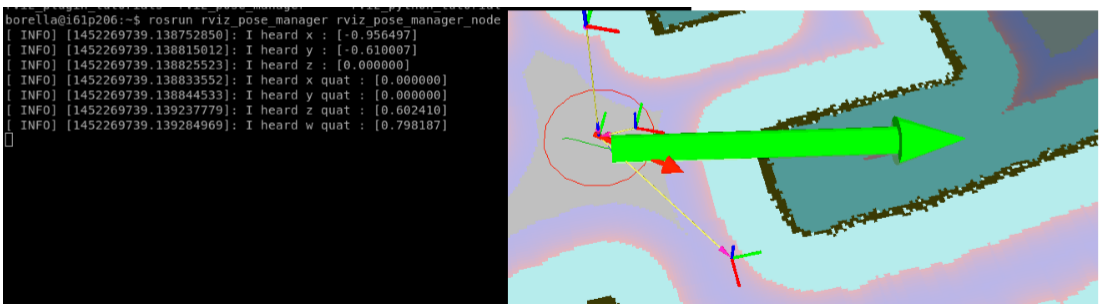
Functionality
To get a Pose you just have to use the destination tool so that rviz publish the pose in the corresponding topic. You can use this tool if you need to know a particular pose ( position and orientation ). The tools works also in simulation mode.
This package subscribes to move_base/goal an saves every incoming Pose in a XML-file. The name of the XML-file is CURRENT_TIMEposen.xml and will be saved at the location the program starts. The format will be:
<Pose X="" Y="" Z="" XQ="" YQ="" ZQ="" WQ=""></Pose>
The gotten Pose is also published on the ROS INFO stream for monitoring or direct copy/paste purposes.
Usage
Start all needet Components (Look at "Start system)
Then press the "2D Nav Goal" Button.
Click on a desired position on the map.
=> The Pose of this Click on the map is printed on the console and in the xml file.
Needed software
Start system
1. You must start the your navigation system, with the standard ROS-Navigation or asr_mild_navigation.
2. Start RVIZ
3. rosrun asr_rviz_pose_manager asr_rviz_pose_manager_node
ROS Nodes
Subscribed Topics
move_base/goal (geometry_msgs/Pose): The poses to record







