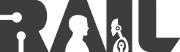Only released in EOL distros:
Package Summary
An implementation of the Learning from Demonstration algorithm Confidence-Based Autonomy (CBA) built for ROS.
- Author: Russell Toris
- License: BSD
- Source: git https://github.com/WPI-RAIL/lfd.git (branch: fuerte-devel)
About
Confidence-Based Autonomy (CBA) is a classification based Learning from Demonstration algorithm that allows the human user and robotic agent to jointly construct the training set. The agent autonomously decides when the it feels uncertain about an action policy decision and requests a demonstration from its human user. This ROS package contains the core components of the the algorithm. In addition to running the main CBA node, the following components must be implemented in a manner that suits the agent's needs:
State Publisher -- a node to constantly publish the state of the agent via the state_listener topic.
Confidence Based Classifier -- a classifier node that is able to provide a confidence measurement. This node will receive data points via the add_point and change_point topics and queried via the classify service.
Action Execution -- a node to listen for execution requests via the execute topic and notify the CBA node that it has finished the action execution and provide any correction information via the a_complete service.
Demonstration Request -- a node that is able to ask the human user to provide demonstration information via the demonstration service.
For additional details on CBA, please refer to the following publication:
Sonia Chernova and Manuela Veloso. Interactive Policy Learning through Confidence-Based Autonomy. Journal of Artificial Intelligence Research. Vol. 34, 2009. PDF
Nodes
cba
The main implementation of CBA. This node listens to a state publisher and attempts to produce an action label to execute. If the agent instead feels uncertain about its decisions, a demonstration request is given.Subscribed Topics
state_listener (lfd_common/state)- The latest state vector of the agent for CBA to predict an action for. All published state vectors must be of the same length.
Published Topics
add_point (lfd_common/classification_point)- A data point to be added to the classifier with its given label.
- A data point that already exists in the classifier that needs its label changed.
- The label for the action CBA has determined to be executed. This may be either the same action the user just demonstrated or be due to a confident decision.
Services
a_complete (lfd_common/action_complete)- Used to notify CBA that the agent has finished executing an action. This service should be called by the agent as soon as it has finished executing any action that resulted from the execute topic. Furthermore, if the action was autonomous, it is possible that the human user provided a corrective demonstration. If so, the correction information can be added to this service request with the valid flag set to true. If no correction was given, the valid flag should be set to false.
Services Called
classify (lfd_common/conf_classification)- Classify the given state returning the confidence, classification label, and decision boundary label.
- Request a demonstration for the given state returning the action label for the demonstrated action (if one was given) and a boolean value indicating if the demonstration was given. This request will block until a response is given. Therefore, if no demonstration is given by the user within a reasonable amount of time, the request should be returned with the valid flag set to false.
Parameters
~max_data_points (integer, default: 1024)- The maximum number of data points to allocate space for. Once max_data_points have been seen by the algorithm, all others will be ignored.
- The distance threshold multiplier. This is the value by which the average nearest neighbor distance is multiplied by when calculating the distance threshold.
Launching CBA
The CBA assumes the the above topics/services are already running. Once it receives its first state via the state_listener topic, it will continuously iterate through the algorithm. To launch the node, the following commands can be used:
rosrun cba cba
Since this node requires additional topics/services to be running, it may make sense to create a launch file for your application.
CBA Test Nodes
The cba package includes a set of test nodes used to test the functionality of the the CBA implementation. These nodes rely on semi-random data and a highly-simplified classifier. They are included only to serve as point of reference when implementing the nodes required to interact with the cba node.
mock_state_publisher
The mock state publisher will continuously publish a random 3 dimensional state vector. The values are integers bounded in the range [0,25).Published Topics
state_listener (lfd_common/state)- The latest state vector of the agent
mock_agent
The mock agent is responsible for handling action execution and demonstration requests. These services are handled autonomously for the purposes of this test implementation.Subscribed Topics
execute (std_msgs/Int32)- Executes the action. This is simulated by sleeping for a small amount of time based on the action label. Once finished, the a_complete service is called.
Services
demonstration (lfd_common/demonstration)- Give the user demonstration information. A demonstration will be given for every other request. The demonstration label will be the exact value that the mock classifier will assign.
Services Called
a_complete (lfd_common/action_complete)- Sent to indicate the current action has finished executing. 10% of the time a correction is given.
mock_classify
The mock classifier is a highly simplified classifier. This classifier splits up the data into 5 labels based solely on the third-dimensional value of the state. The confidence value is simply the number of unique data points observed divided by the total state size. Noise is randomly added to give incorrect classifications.Subscribed Topics
add_point (lfd_common/classification_point)- Add the given state vector and label to the data set.
- Change the label for the given state vector in the data set. For the mock classifier, this will simply verify that the state vector exists in the data set.
Services
classify (lfd_common/conf_classification)- Classifies the given state vector and gives a confidence value.
Running the CBA Tests
If you would like to run the CBA test nodes, this can be done via the included cba_test.launch file. This file launches an instance of the cba, mock_agent, mock_classify, and mock_state_publisher nodes. To launch these nodes, the following commands can be used:
roslaunch cba_ctrl cba_test.launch
Installation
To install the lfd stack, you can choose to either install from source, or from the Ubuntu package:
Source
To install from source, execute the following:
Ubuntu Package
To install the Ubuntu package, execute the following:
sudo apt-get install ros-fuerte-lfd
Support
Please send bug reports to the GitHub Issue Tracker. Feel free to contact me at any point with questions and comments.
|
|
|