| Note: This tutorial assumes that you have completed the previous tutorials: decision_making/Tutorials/FSM. |
| |
Getting Started with writing FSM in C++
Description: Finite State Machine C++,SCXML and DOT representationsKeywords: decision_making
Tutorial Level: BEGINNER
Running the example
roslaunch decision_making_examples fsm_roomba.launch
Conditions and variables
Some FSM make use of internal variables. While it is possible to group those variables into events, it is often impractical since two varibles might cause multiplication of numerous event.
One example is the Roomba FSM [http://airlab.elet.polimi.it/index.php/Roomba_project]
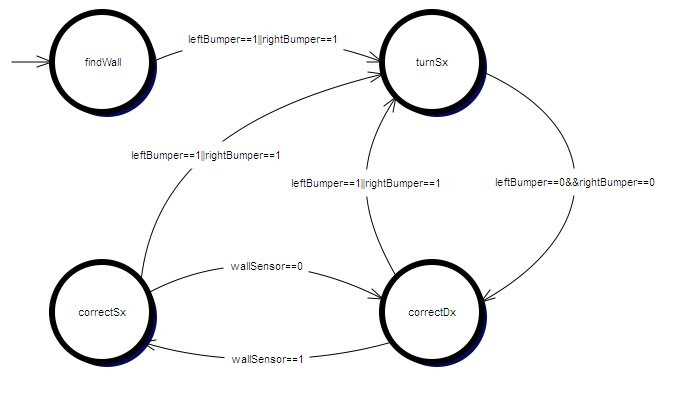
This FSM uses 3 variables
- leftBumper
- rightBumper
- wallSensor
Coding the different values of those variables as events is possible, however it will require translation both on the FSM and the driver logic. For example:
"leftBumper==1||rightBumper==1" will need to arrive as one event to the FSM, meaning that the robot controller needs to be able to translate the different bumper values to one logical event
In case the FSM changes and a new specification is made to deal with "leftBumper==1||rightBumper==2" it is not entirely clear if the code at the driver level is capable of producing such event
In such a case it possible to use FSM_ON_CONDITION macro, which checks for a predicate (boolean condition). It will now be the users responsibility to update values for variables (by reading from different ros topics) and to record the external topics in case replay is needed.
First we will define the following variables
1 bool leftBumper, rightBumper, wallSensor;
Then it is possible to use them inside FSM_ON_CONDITION
1 FSM(Roomba)
2 {
3 FSM_STATES
4 {
5 findWall,
6 turnSx,
7 correctSx,
8 correctDx
9 }
10 FSM_START(findWall);
11 FSM_BGN
12 {
13 FSM_STATE(findWall)
14 {
15 FSM_TRANSITIONS
16 {
17 FSM_ON_CONDITION(
18 leftBumper==1||rightBumper==1 ,
19 FSM_NEXT(turnSx)
20 );
21 }
22 }
23 FSM_STATE(turnSx)
24 {
25
26 FSM_TRANSITIONS
27 {
28 FSM_ON_CONDITION(
29 leftBumper==0&&rightBumper==0 ,
30 FSM_NEXT(correctDx)
31 );
32 }
33 }
34 FSM_STATE(correctSx)
35 {
36
37 FSM_TRANSITIONS
38 {
39 FSM_ON_CONDITION(
40 leftBumper==1||rightBumper==1 ,
41 FSM_NEXT(turnSx)
42 );
43 FSM_ON_CONDITION(
44 wallSensor==0 ,
45 FSM_NEXT(correctDx)
46 );
47 }
48 }
49 FSM_STATE(correctDx)
50 {
51
52 FSM_TRANSITIONS
53 {
54 FSM_ON_CONDITION(
55 leftBumper==1||rightBumper==1 ,
56 FSM_NEXT(turnSx)
57 );
58 FSM_ON_CONDITION(
59 wallSensor==1 ,
60 FSM_NEXT(correctSx)
61 );
62 }
63 }
64 }
65 FSM_END
66 }
The code above generates the following scxml:
1 <?xml version="1.0"?>
2 <!-- from file: src/example3.cpp -->
3 <scxml>
4 <state name="Roomba" initialstate="findWall" id="/Roomba">
5 <state name="findWall" id="/Roomba/findWall">
6 <transition event="leftBumper==1||rightBumper==1" target="/Roomba/turnSx">
7 </transition>
8 </state>
9 <state name="turnSx" id="/Roomba/turnSx">
10 <transition event="leftBumper==0&&rightBumper==0"
11 target="/Roomba/correctDx">
12 </transition>
13 </state>
14 <state name="correctSx" id="/Roomba/correctSx">
15 <transition event="leftBumper==1||rightBumper==1" target="/Roomba/turnSx">
16 </transition>
17 <transition event="wallSensor==0" target="/Roomba/correctDx"></transition>
18 </state>
19 <state name="correctDx" id="/Roomba/correctDx">
20 <transition event="leftBumper==1||rightBumper==1" target="/Roomba/turnSx">
21 </transition>
22 <transition event="wallSensor==1" target="/Roomba/correctSx"></transition>
23 </state>
24 </state>
25 </scxml>
The following dot file is generated from the xml 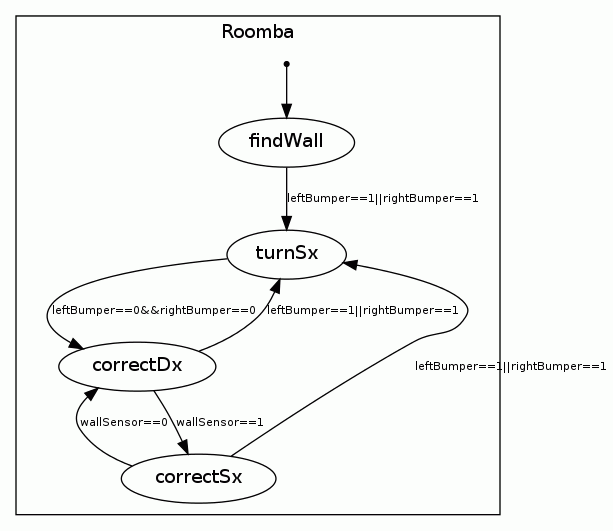
Create a new tutorial:







