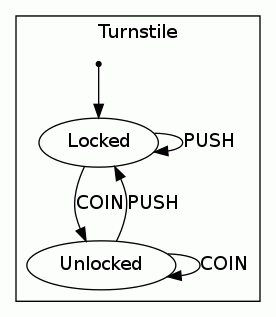| |
Turnstile FSM in C++
Description: Finite State Machine C++,SCXML and DOT representationsKeywords: decision_making
Tutorial Level: BEGINNER
Contents
Running the example
roslaunch decision_making_examples fsm_turnstile.launch
The Code
Following is the syntax for defining a simple state machine in C++.
1 FSM(Turnstile)
2 {
3 FSM_STATES
4 {
5 Locked,
6 Unlocked
7 }
8 FSM_START(Locked);
9 FSM_BGN
10 {
11 FSM_STATE(Locked)
12 {
13 FSM_TRANSITIONS
14 {
15 FSM_ON_EVENT(COIN, FSM_NEXT(Unlocked));
16 FSM_ON_EVENT(PUSH, FSM_NEXT(Locked));
17 }
18 }
19 FSM_STATE(Unlocked)
20 {
21 FSM_TRANSITIONS
22 {
23 FSM_ON_EVENT(COIN, FSM_NEXT(Unlocked));
24 FSM_ON_EVENT(PUSH, FSM_NEXT(Locked));
25 }
26 }
27 }
28 FSM_END
29 }
When compiled the code above generates the following scxml from C++.
1 <?xml version="1.0"?>
2 <!-- from file: src/example1.cpp -->
3 <scxml>
4 <state name="Turnstile" initialstate="Locked" id="/Turnstile">
5 <state name="Locked" id="/Turnstile/Locked">
6 <transition event="COIN" target="/Turnstile/Unlocked"></transition>
7 <transition event="PUSH" target="/Turnstile/Locked"></transition>
8 </state>
9 <state name="Unlocked" id="/Turnstile/Unlocked">
10 <transition event="COIN" target="/Turnstile/Unlocked"></transition>
11 <transition event="PUSH" target="/Turnstile/Locked"></transition>
12 </state>
13 </state>
14 </scxml>
When compiled the code above generates the following dot diagram from the scxml.