| Note: This tutorial assumes you have completed all of the basic tutorials for FlexBE.. |
| |
The State Lifecycle
Description: Presents a complete overview of the lifecycle of a state and the related event callbacks.Tutorial Level: INTERMEDIATE
Contents
Overview
The following illustration shows the lifecycle of a state along with associated events. When a new behavior is executed, this lifecycle is started for all states contained anywhere in the hierarchy of the behavior (including states of contained behaviors).
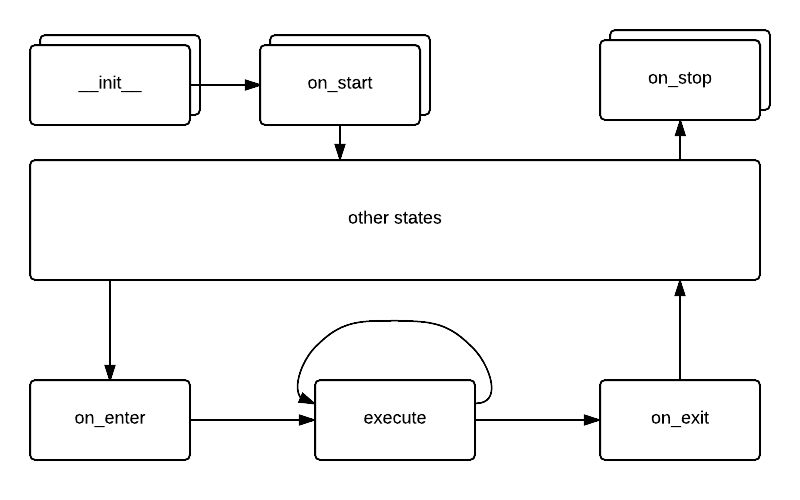
First, all states are instantiated and thus, their constructor is called. Afterwards, i.e., when execution of the constructor of all states has finished, the on_start event is triggered for all states. Then, the initial state becomes active. Whenever a state becomes active, its on_enter event is triggered once. Then, it periodically (default: 10 hz) calls its execute function to check for exit conditions and if an outcome is returned, the on_exit event is triggered once before the next state becomes active. Finally, if an outcome of the root-level state machine is returned or execution of the behavior is stopped manually, the on_stop event of all states is triggered in order to clean up.
Note that on_start and on_stop are triggered exactly once for each state (concurrently) per behavior execution. Although on_enter and on_exit are also only triggered once when the associated state becomes active or inactive, a state can become active multiple times and thus, these events can be triggered multiple times during a behavior execution.
Main Functions
Constructor
def __init__(self, target_time):
super(ExampleState, self).__init__(outcomes = ['continue', 'failed'])Typically used to declare variables and configure proxies. The state interface is defined by calling the constructor of the superclass.
Execution Loop
def execute(self, userdata):
This function is called periodically while the state is active. Main purpose is to check state conditions and trigger a corresponding outcome. If no outcome is returned, the state will stay active.
Event Callbacks
on_start
def on_start(self):
This event is triggered when the behavior is started. If possible, it is generally better to initialize used resources in the constructor because if anything failed, the behavior would not even be started.
on_enter
def on_enter(self, userdata):
This event is triggered when the state becomes active, i.e., a transition from another state to this one is taken. It is primarily used to start actions which are associated with this state or initialize variables which may have changed during a previous execution. This is the by far most often used event.
on_exit
def on_exit(self, userdata):
This event is triggered when an outcome is returned and another state gets active. It can be used to stop possibly running processes started by on_enter.
on_stop
def on_stop(self):
This event is triggered whenever the behavior stops execution, also if it is cancelled. Use this event to clean up things which are claimed or running even if the state is not active. If you use proxies for subscribing etc., you do not need to unsubscribe.
on_pause
def on_pause(self):
This event is triggered when the operator clicks on the Pause button in the user interface or execution is paused automatically, e.g., because of a priority container becoming active and interrupting this state. It is recommended to implement this event such that all actions commanded by this state do not affect the robot while being paused. Note that the execute loop is not being called while the state is paused, so you don't need to stop this part explicitly. One option is to implement this event similar to on_exit.
on_resume
def on_resume(self, userdata):
Complement to on_pause, i.e., this event is triggered when execution resumes after having been paused. Make sure that everything explicitly stopped in on_pause is continued. One option is to implement this event similar to on_enter.







