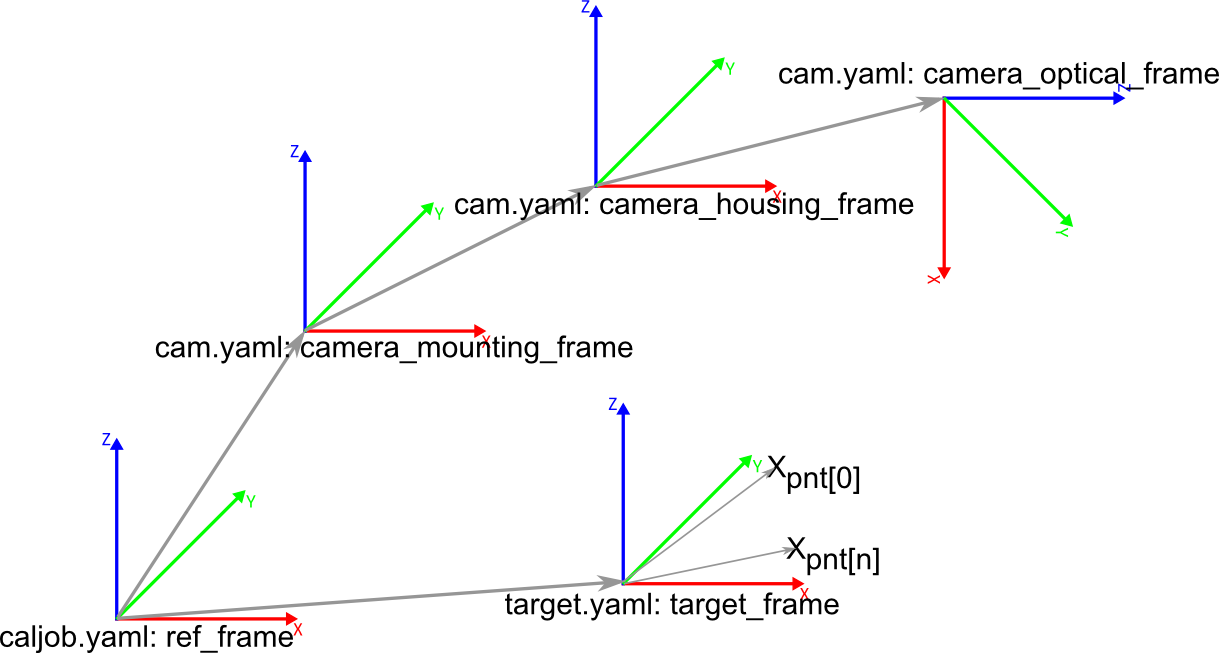| |
Webcam calibration
Description: Simple example for industrial extrinsic calibration using a webcamTutorial Level:
Requirements
Warning: Only works with webcams that either have a manual mechanical focus or allow to control focus via UVC.
Tutorial
All files mentioned below can be found at https://github.com/andreasBihlmaier/industrial_calibration_helpers/tree/master/webcam_tutorial.
Create a launch file for your webcam (here webcam.launch):
<launch> <arg name="device" default="/dev/video0" /> <group ns="logitech_c910"> <node pkg="nodelet" type="nodelet" name="camera_process" args="manager" output="screen"/> <node name="logitech_c910_uvc" pkg="nodelet" type="nodelet" args="load uvc_camera/CameraNodelet /logitech_c910/camera_process" output="screen"> <param name="camera_info_url" value="file://$(env HOME)/.ros/camera_info/logitech_c910.yaml" /> <param name="device" value="$(arg device)" /> <param name="width" value="800" /> <param name="height" value="448" /> <param name="format" value="yuyv" /> <param name="fps" value="24" /> <param name="power_line_frequency" value="50"/> <param name="auto_exposure" value="1" /> <!-- Use this for webcams with UVC controllable focus (e.g. Logitech C910) --> <param name="auto_focus" value="0" /> <param name="focus_absolute" type="int" value="0" /> <!-- <param name="exposure_absolute" value="75" /> <param name="exposure_auto_priority" value="0" /> <param name="auto_white_balance" value="0" /> <param name="white_balance_temperature" value="2800" /> <param name="brightness" value="-45" /> <param name="contrast" value="16" /> <param name="saturation" value="128" /> <param name="hue" value="0" /> <param name="gamma" value="100" /> <param name="sharpness" value="3" /> <param name="backlight_compensation" value="2" /> <param name="gain" value="30" /> <param name="auto_gain" value="0" /> <param name="horizontal_flip" value="0" /> <param name="vertical_flip" value="0" /> --> </node> <include file="$(find image_proc)/launch/image_proc.launch"> <arg name="manager" value="/logitech_c910/camera_process" /> </include> </group> </launch>
- Create yaml configuration files for industrial calibration:
- Overview of coordinate systems
- target.yaml
- We use a circle grid as target with 25mm sized circles in a 35mm grid.
static_targets: - angle_axis_ax: 0.0 angle_axis_ay: 0.0 angle_axis_az: 0.0 circle_dia: 0.025 num_points: 35 points: - pnt: - 0.0 - 0.21000000000000002 - 0.0 - pnt: - 0.035 - 0.21000000000000002 - 0.0 - pnt: - 0.07 - 0.21000000000000002 - 0.0 - pnt: - 0.10500000000000001 - 0.21000000000000002 - 0.0 - pnt: - 0.14 - 0.21000000000000002 - 0.0 - pnt: - 0.0 - 0.17500000000000002 - 0.0 - pnt: - 0.035 - 0.17500000000000002 - 0.0 - pnt: - 0.07 - 0.17500000000000002 - 0.0 - pnt: - 0.10500000000000001 - 0.17500000000000002 - 0.0 - pnt: - 0.14 - 0.17500000000000002 - 0.0 - pnt: - 0.0 - 0.14 - 0.0 - pnt: - 0.035 - 0.14 - 0.0 - pnt: - 0.07 - 0.14 - 0.0 - pnt: - 0.10500000000000001 - 0.14 - 0.0 - pnt: - 0.14 - 0.14 - 0.0 - pnt: - 0.0 - 0.10500000000000001 - 0.0 - pnt: - 0.035 - 0.10500000000000001 - 0.0 - pnt: - 0.07 - 0.10500000000000001 - 0.0 - pnt: - 0.10500000000000001 - 0.10500000000000001 - 0.0 - pnt: - 0.14 - 0.10500000000000001 - 0.0 - pnt: - 0.0 - 0.07 - 0.0 - pnt: - 0.035 - 0.07 - 0.0 - pnt: - 0.07 - 0.07 - 0.0 - pnt: - 0.10500000000000001 - 0.07 - 0.0 - pnt: - 0.14 - 0.07 - 0.0 - pnt: - 0.0 - 0.035 - 0.0 - pnt: - 0.035 - 0.035 - 0.0 - pnt: - 0.07 - 0.035 - 0.0 - pnt: - 0.10500000000000001 - 0.035 - 0.0 - pnt: - 0.14 - 0.035 - 0.0 - pnt: - 0.0 - 0.0 - 0.0 - pnt: - 0.035 - 0.0 - 0.0 - pnt: - 0.07 - 0.0 - 0.0 - pnt: - 0.10500000000000001 - 0.0 - 0.0 - pnt: - 0.14 - 0.0 - 0.0 position_x: 0.0 position_y: 0.0 position_z: 0.0 target_cols: 5 target_frame: target_frame target_name: circlegrid__7x5__0_025__0_035 target_rows: 7 target_type: 1 transform_interface: ros_ltiFor target coordinate system see https://github.com/ros-industrial/industrial_calibration/blob/hydro-devel/industrial_extrinsic_cal/targets/CalibrationTarget.png. The X-axis points right, the Y-axis upward and the Z-axis towards the camera:
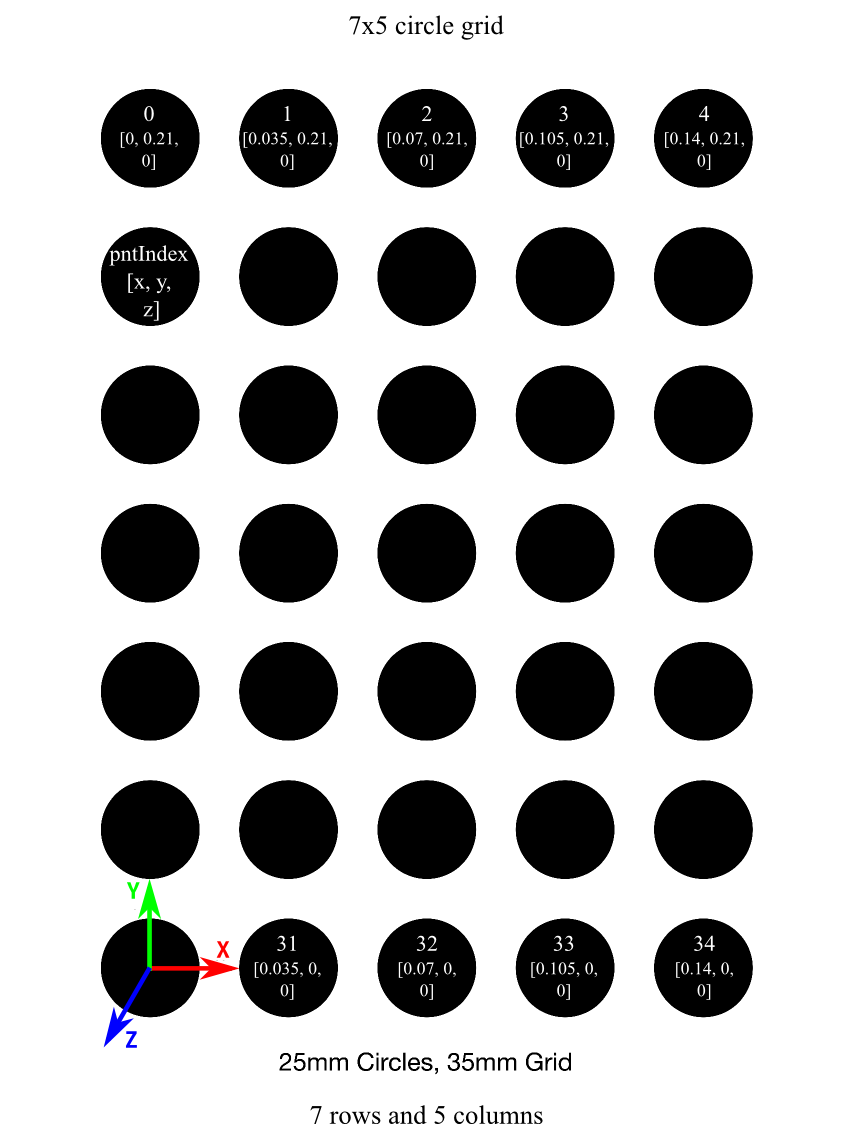
The example target (PDF for printing and YAML for industrial_extrinsic_cal) can be created with the helper tools generate_circlegrid.py and generate_circlegrid_target.py. For this particular target:
./generate_circlegrid.py 7x5 0.025 0.035 /tmp/print_target_without_scaling.pdf
./generate_circlegrid_target.py 7x5 0.025 0.035 circlegrid__7x5__0_025__0_035.yaml
- We use a circle grid as target with 25mm sized circles in a 35mm grid.
- camera.yaml
static_cameras: - camera_name: logitech_c910 camera_optical_frame: logitech_c910_optical_frame trigger: NO_WAIT_TRIGGER image_topic: /logitech_c910/image_rect_color angle_axis_ax: 0.0 angle_axis_ay: 0.0 angle_axis_az: 0.0 position_x: 0.1 position_y: 0.0 position_z: 0.0 transform_interface: ros_camera_housing_bti camera_housing_frame: logitech_c910_link camera_mounting_frame: world_frame focal_length_x: 580 focal_length_y: 590 center_x: 385 center_y: 211 distortion_k1: 0.0 distortion_k2: 0.0 distortion_k3: 0.0 distortion_p1: 0.0 distortion_p2: 0.0The webcam was intrinsically calibrated using camera_calibration.
- TODO document difference between camera_info params and those of image_rect_color.
- transform_interface:
name
description
ros_camera_housing_bti
Use position_* and angle_* as initial transform between camera_mouting_frame and camera_housing_frame. Transformation between camera_housing_frame and camera_optical_frame must be provided externally.
ros_camera_housing_cti
Uses mutable_joint_state_publisher between camera_mouting_frame and camera_housing_frame. Other transformations are provided by xacro/URDF.
TODO
TODO
- caljob.yaml
reference_frame: world_frame scenes: - scene_id: 0 trigger: NO_WAIT_TRIGGER observations: - camera: logitech_c910 target: circlegrid__7x5__0_025__0_035 roi_x_min: 0 roi_x_max: 800 roi_y_min: 0 roi_y_max: 448 cost_type: FixedCircleTargetCameraReprjErrorPK optimization_parameters: xx
- cost_type
name
optimized parameters
description
FixedCircleTargetCameraReprjErrorPK
extrinsics
TODO
extrinsics, target_pose_params, point positions
TODO
LinkCameraCircleTargetReprjErrorPK
extrinsics, target_pose_params
TODO
TODO
TODO
- optimization_parameters
- TODO
- Overview of coordinate systems
Create launch file for industrial calibration (here extrinsic_calibration.launch)
<launch> <!-- Launch service which is called to to indicate scene is ready --> <node pkg="industrial_extrinsic_cal" type="trigger_service" name="rosSceneTrigger" output="screen" /> <!-- Adjust this for your actual setup --> <node pkg="tf" type="static_transform_publisher" name="target_frame" args="1.2 0.0 0.0 -1.57079 0.0 1.57079 world_frame target_frame 100" /> <!-- *_optical_frame with same origin as *_link, but using OpenCV convention (z = forward) instead of ROS convention (x = forward) --> <node pkg="tf" type="static_transform_publisher" name="logitech_c910_optical_frame" args="0.0 0.0 0.0 -1.57079 0.0 -1.57079 logitech_c910_link logitech_c910_optical_frame 100" /> <node pkg="industrial_extrinsic_cal" type="service_node" name="calibration_service_node" output="screen" > <param name="yaml_file_path" value="$(find webcam_tutorial)/yaml/" /> <rosparam> camera_file: "camera.yaml" target_file: "target.yaml" cal_job_file: "caljob.yaml" store_results_package_name: "webcam_tutorial" store_results_file_name: "world_to_logitech_c910_tf_broadcaster.launch" </rosparam> </node> </launch>
- Test setup and initial positions:
- Target is located 1.2 m along x axis of world coordinate system. Initial, that is not calibrated, camera position is set at [0.1, 0, 0] in world coordinates. Real camera position is approximately [0.31, 0, 0].
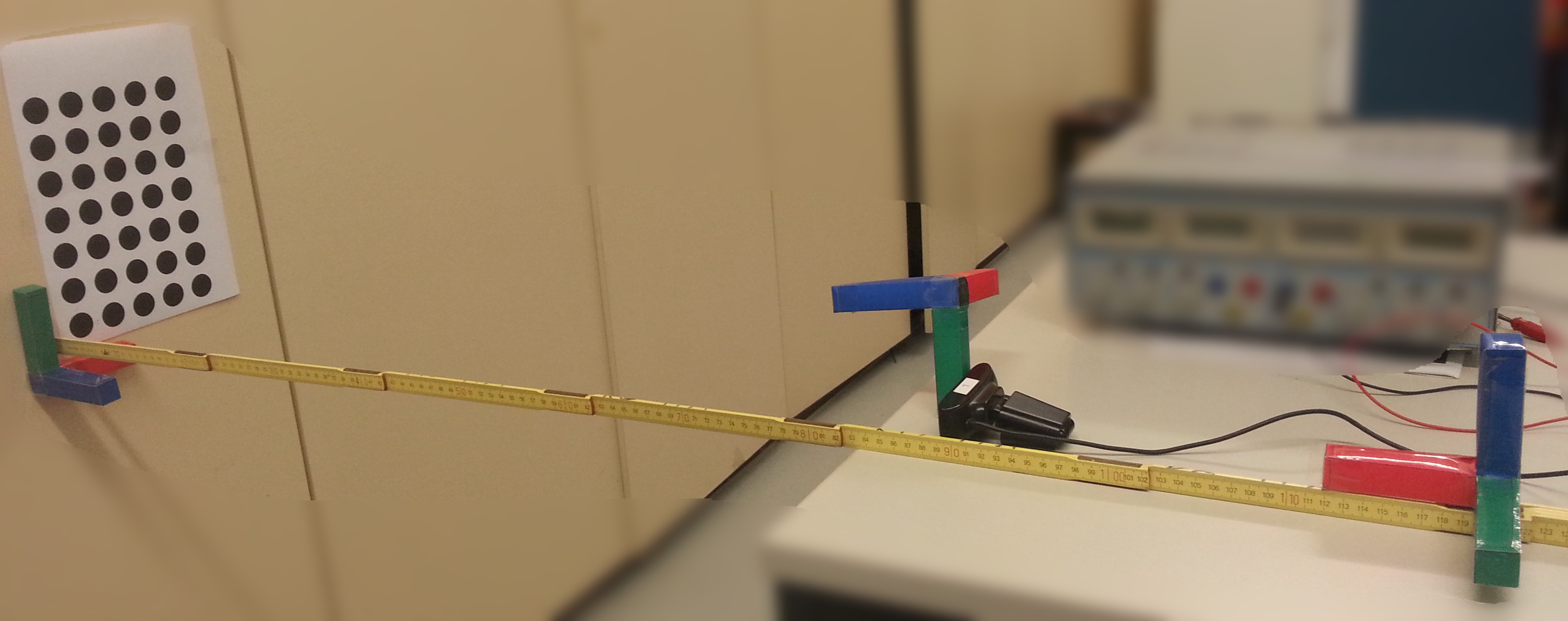
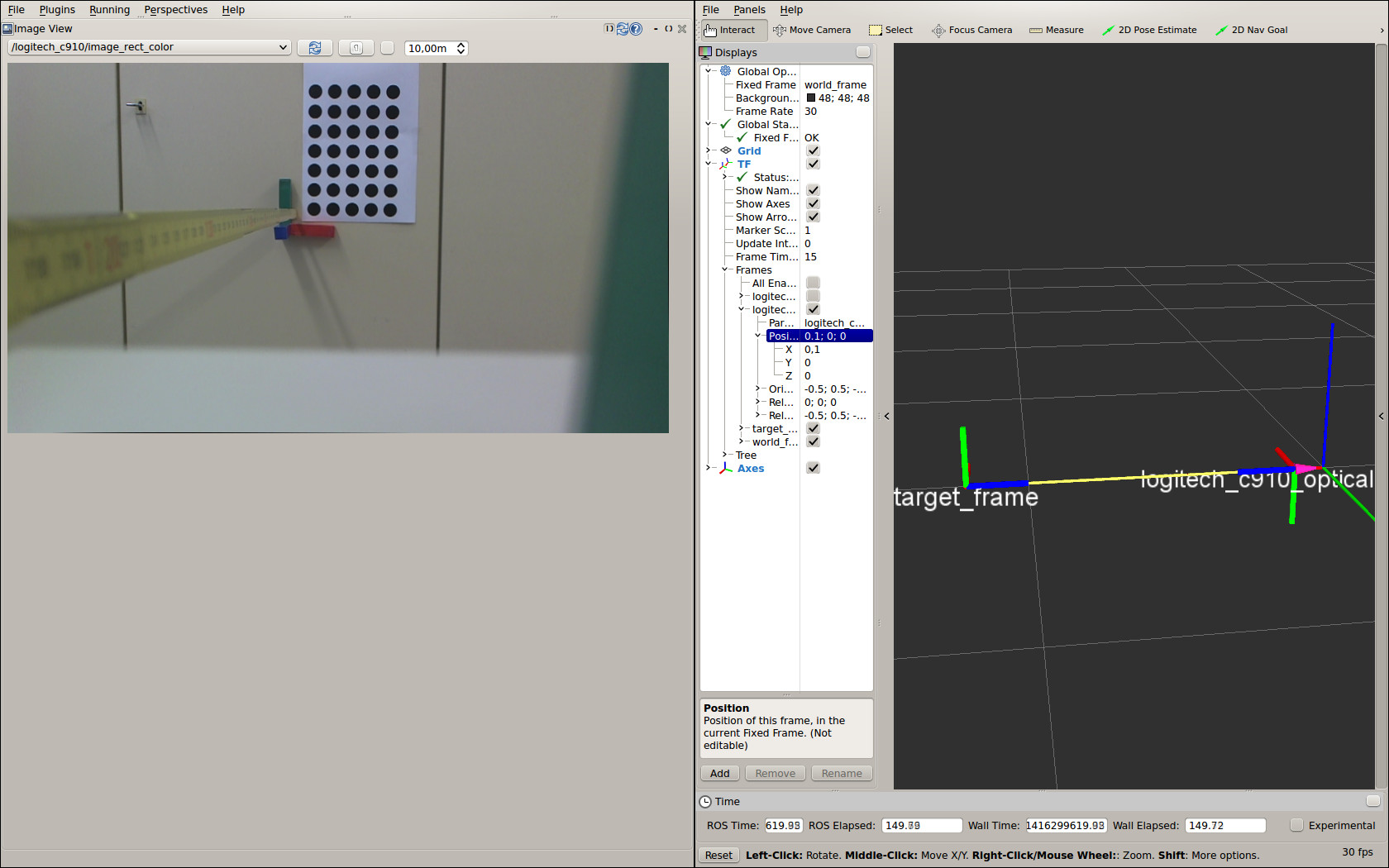
- Target is located 1.2 m along x axis of world coordinate system. Initial, that is not calibrated, camera position is set at [0.1, 0, 0] in world coordinates. Real camera position is approximately [0.31, 0, 0].
Start calibration job: rosservice call /calibration_service "{}"
Observe how the transformation between camera_mounting_frame (here: world_frame) and camera_housing_frame (here: logitech_c910_link) is updated.
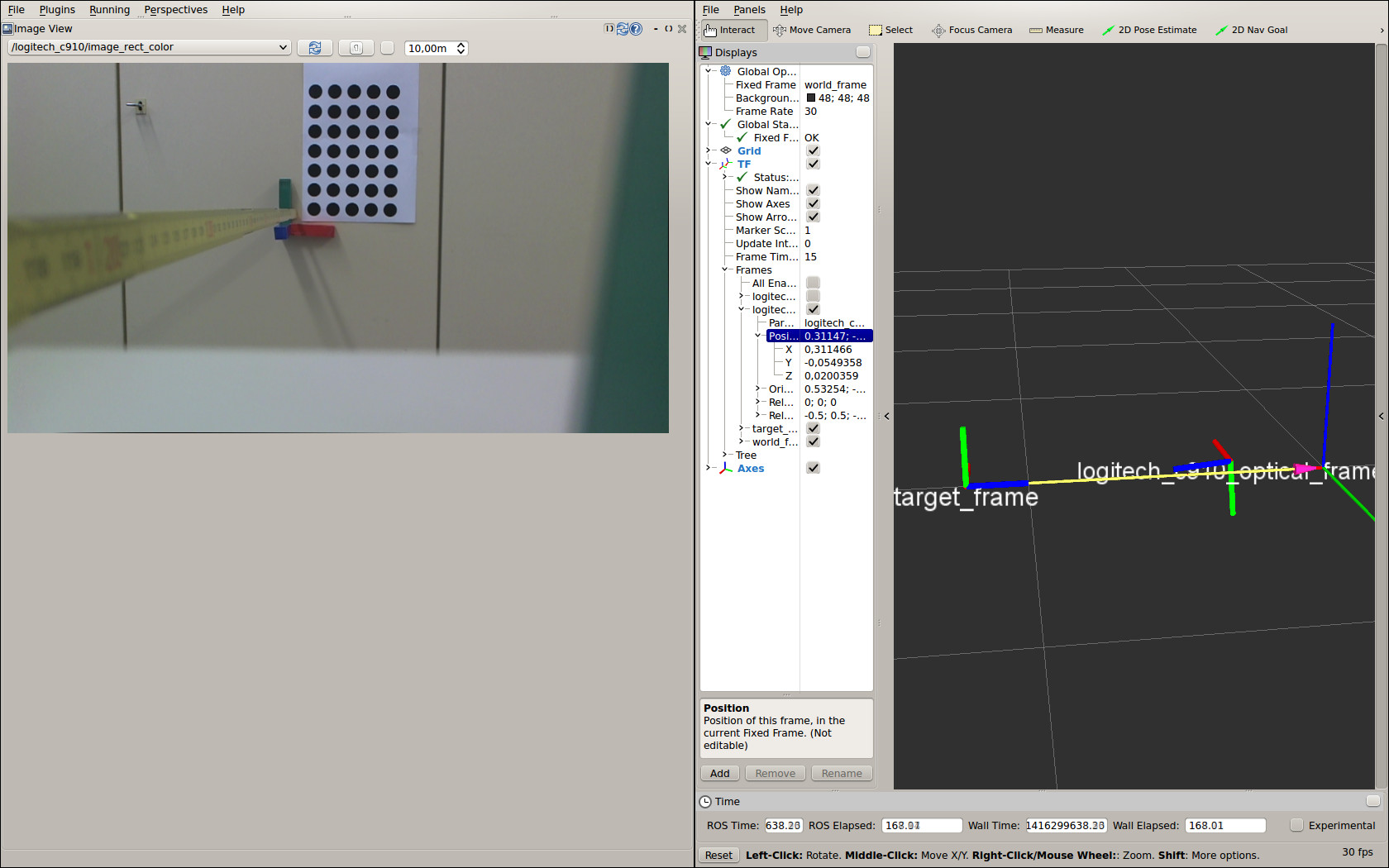
Alternative using xacro, mutable_joint_state_publisher and transform_interface: ros_camera_housing_cti
- TODO
- TODO