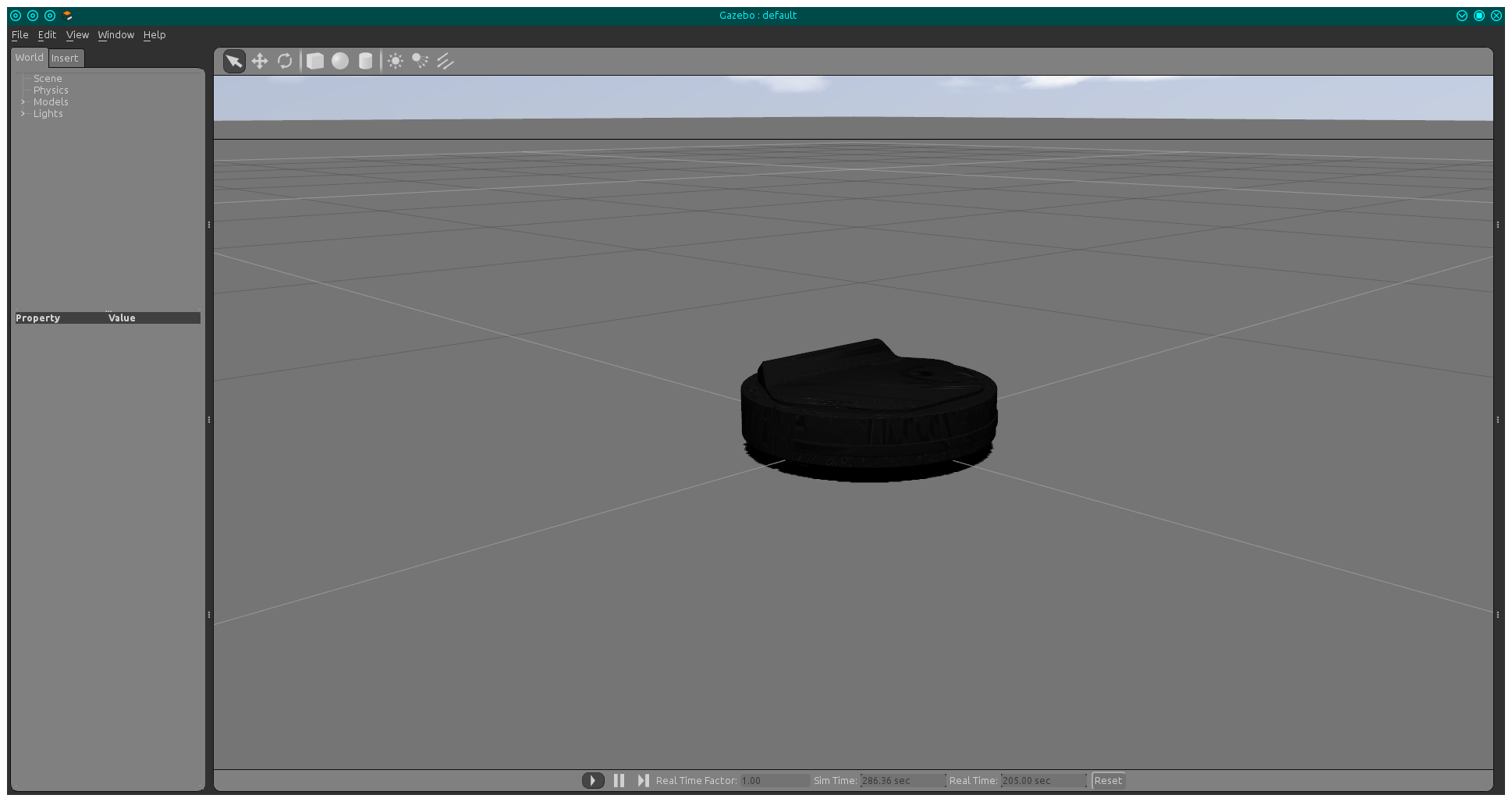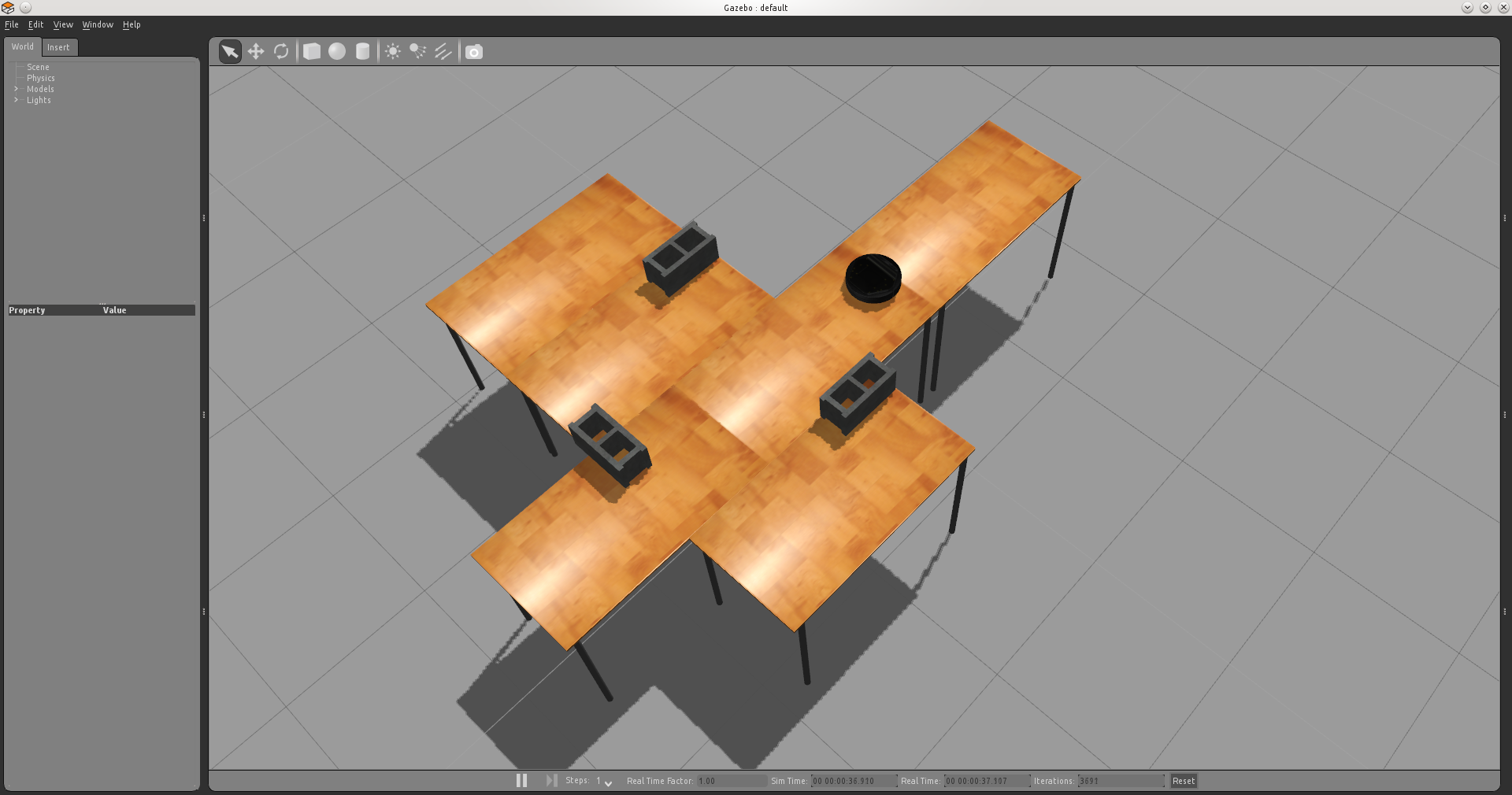| |
Gazebo Simulation
Description: Kobuki in GazeboKeywords: kobuki, simulation, gazebo
Tutorial Level: INTERMEDIATE
Overview
The gazebo version of kobuki models a subset of the real world functions of a Kobuki mobile base - drive wheels, casters, cliff sensors, bumpers. These are sufficient for experiments with navigation. One such is provided here - the obligatory cleaning robot table test.
Preparation
sudo apt-get install ros-${ROS_DISTRO}-kobuki-gazebo
Keyop Kobuki
Start up a simulated Kobuki in an empty world:
$ roslaunch kobuki_gazebo kobuki_empty_world.launch --screen
|
To see some action, startup Kobuki's keyboard teleoperation. In a second terminal:
$ roslaunch kobuki_keyop keyop.launch --screen
Tabletop Playground
Launch kobuki into an world populated with an obstacle-strewn tabletop:
$ roslaunch kobuki_gazebo kobuki_playground.launch --screen
|
In a separate terminal, start the random walker application:
$ roslaunch kobuki_gazebo safe_random_walker_app.launch --screen
Writing a Gazebo Plugin
The kobuki plugin can be found in kobuki_gazebo_plugins and is a useful starting point for writing your own robot plugins. Also, feel free to add to the subset of features implemented by Kobuki's gazebo plugin and send us a PR!