| |
Use a single LSE miniQ
Description: This tutorial will show you how to run a single LSE miniQ robot in ROS including the simple navigation.Keywords: miniQ, single
Tutorial Level: BEGINNER
Next Tutorial: Use multiple LSE miniQs
Overview
For this tutorial you'll need the following items:
- LSE miniQ robot (with XBee module)
- XBee module connected to a computer running ROS
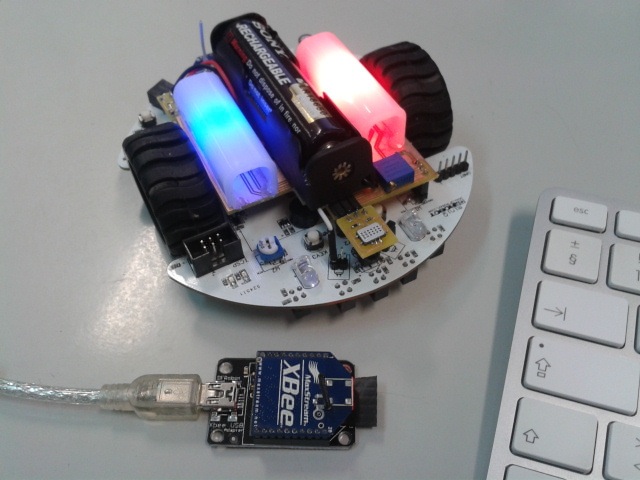
Running a single LSE miniQ
For running a single LSE miniQ robot you only have to launch one file:
roslaunch lse_miniq_bringup single_miniq.launch
The launch files contains the following lines:
<launch>
<!-- Run the miniQ node -->
<node name="miniq_node" pkg="lse_miniq_driver" type="single_miniq_node" output="screen"></node>
<!-- The robot urdf for visualization -->
<param name="robot_description" command="$(find xacro)/xacro.py $(find lse_miniq_description)/urdf/miniq.urdf" />
<node name="joint_state_publisher" pkg="joint_state_publisher" type="joint_state_publisher" />
<node name="robot_state_publisher" pkg="robot_state_publisher" type="state_publisher" />
<!-- Run simple navigation -->
<node name="move_base_simple" pkg="move_base_simple" type="move_base_simple" output="screen">
<param name="in_place_angular_velocity" type="double" value="3.0" />
<param name="max_linear_velocity" type="double" value="0.2" />
<param name="min_linear_velocity" type="double" value="0.05" />
<param name="alpha" type="double" value="0.5" />
<param name="attraction_coefficient" type="double" value="0.8" />
<param name="goal_tolerance" type="double" value="0.10" />
<param name="angular_threshold" type="double" value="0.4" />
</node>
</launch>This launch file will run the single_miniq_node, start the URDF model for the LSE miniQ and start the move_base_simple node for navigation. The move_base_simple package was developed having the LSE miniQs in mind.
Test using rviz
Open rviz:
rosrun rviz rviz
Load the configuration file located at "/lse_miniq_robot/lse_miniq_bringup/single_miniq.vcg". You should have the following rviz window:
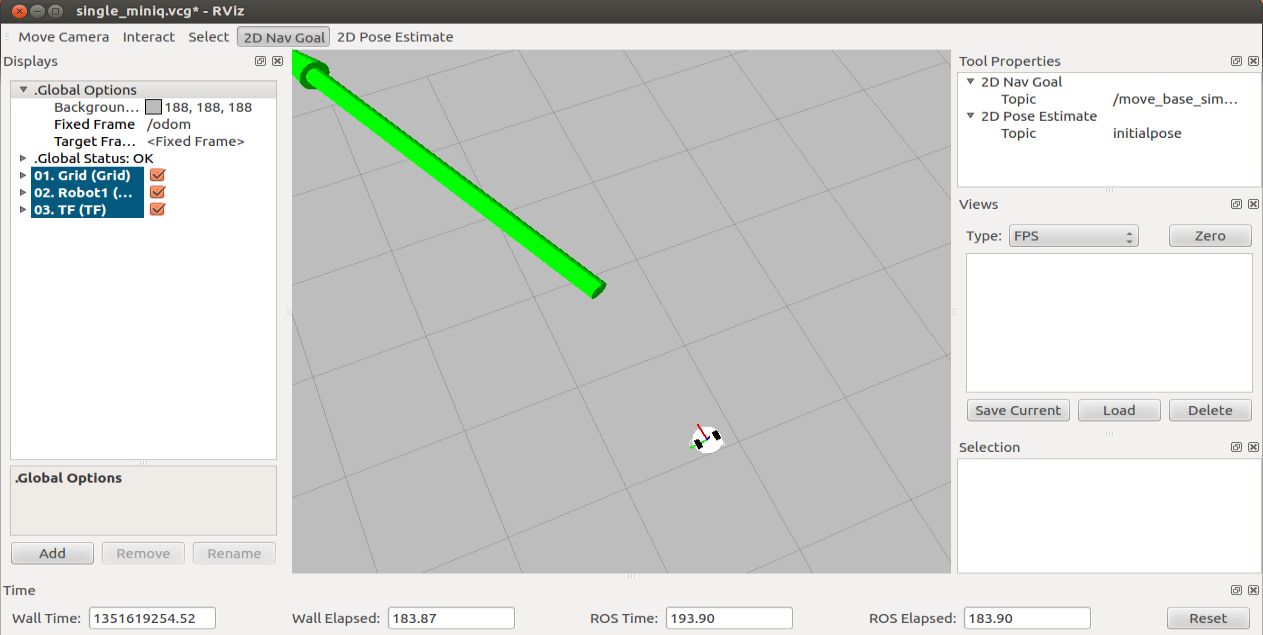
You can give goals to your robot using the "2D Nav Goal" button.
And that's it! Your LSE miniQ is working! You can now move on to using multiple LSE miniQs...







