Contents
Mapviz can display a geo-referenced multi-resolution image tile map using its Multi-Res Image plugin. The concept is the same as the Google Maps-style pan/zoom satellite imagery.
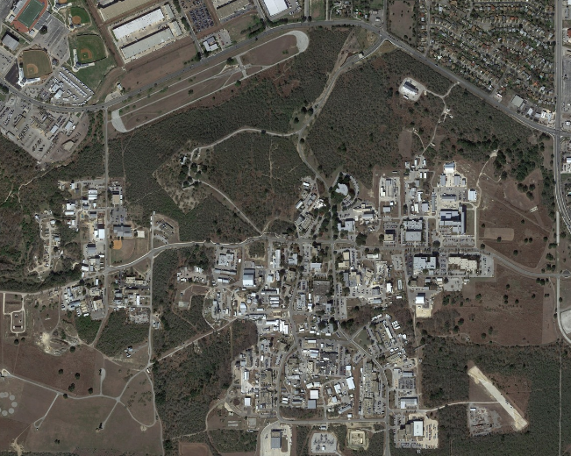
File Format
The tile data is specified via a custom file format:
image_path: "." # The relative path to the map tiles
image_width: 29184 # The full pixel width of the map
image_height: 15872 # The full pixel height of the map
tile_size: 512 # The pixel size of the individual tiles
datum: "wgs84" # Datum is currently ignored
projection: "utm" # (utm|wgs84)
# At least 2 tie points are required for
# scale, and 3 for orientation.
tiepoints: # [pixel x, pixel y, geo x, geo y]
- point: [4799, 209, 535674.5, 3258382.5]
- point: [2336, 15596, 535329.5, 3256198.5]
- point: [26925, 15457, 538837.5, 3256233.5]
- point: [29133, 84, 539142.5, 3258416.5]The plugin transforms the tiles to best match the tie point pixel locations with the corresponding geographic locations in the scene.
Tile Storage
Map tiles are stored in directories for each resolution starting layer0, the full (highest) resolution. In subsequent layers, the resolution is halved until the entire map fits within a single tile.
Tiles are named using the following format:
tile%05dx%05d.png% (row, column)
For example, the top-left tile in any layer will be called tile00000x00000.png.







