| Note: This tutorial assumes that you have completed the previous tutorials: Mingw Build Environment. |
| |
Mingw Runtime Environment
Description: steps necessary to package a mingw runtime environment for ros on windows.Tutorial Level: INTERMEDIATE
Next Tutorial: Qt-Ros on Windows
Overview
Be warned - this is still very experimental! There are alot of commands with arguments that aren't fully covered yet and will just abort (e.g. rospack find works, but rosstack find bombs).
Preparation
First we need a linux box because we're going to mingw cross-compile the necessary bits and pieces.
Cross compile the mingw-cross build environment.
- Also cross compile some additional packages for the windows runtime.
> rosmake --pre-clean rosout win_env
Note that usually rosout will have been compiled natively when installing. Be sure to clean the configuration.
- Move windows versions of the rospack binaries to the $ROS_ROOT/bin folder.
roscd cd bin cp rospack rospack_linux cp rosstack rosstack_linux cp `rospack find rospack`/bin/rospack.exe . cp `rospack find rospack`/bin/rosstack.exe .
Packaging
Ok, at this point you will probably want to zip up the trees and keep a copy floating around so you don't have to repeat this process. When things are more stable, we'll consider maintaining an archive somewhere. Assuming your tree is in /opt/ros
cd /opt zip -r ros.zip ./ros
Setting up on Windows
Install python 2.7 and pywin32.
- Copy and unzip the file above to your windows box.
- Set up environment variables
copy win_env/scripts/winshell.bat -> %ROS_ROOT/setup.bat
be sure to edit variables to point to the correct locations!
- To start roscore/programs from the shell, create a shortcut for %ROS_ROOT/setup.bat on the desktop.
If you want to start roscore/programs from outside the shell, first edit and then run win_env/scripts/winsetup.py to hack the registry so that your variables are always present.
Testing
If you've got the rospy_tutorials package installed, you should be able to do in separate winshells:
roscore
roslaunch win_env listener.launch
roslaunch win_env talker.launch
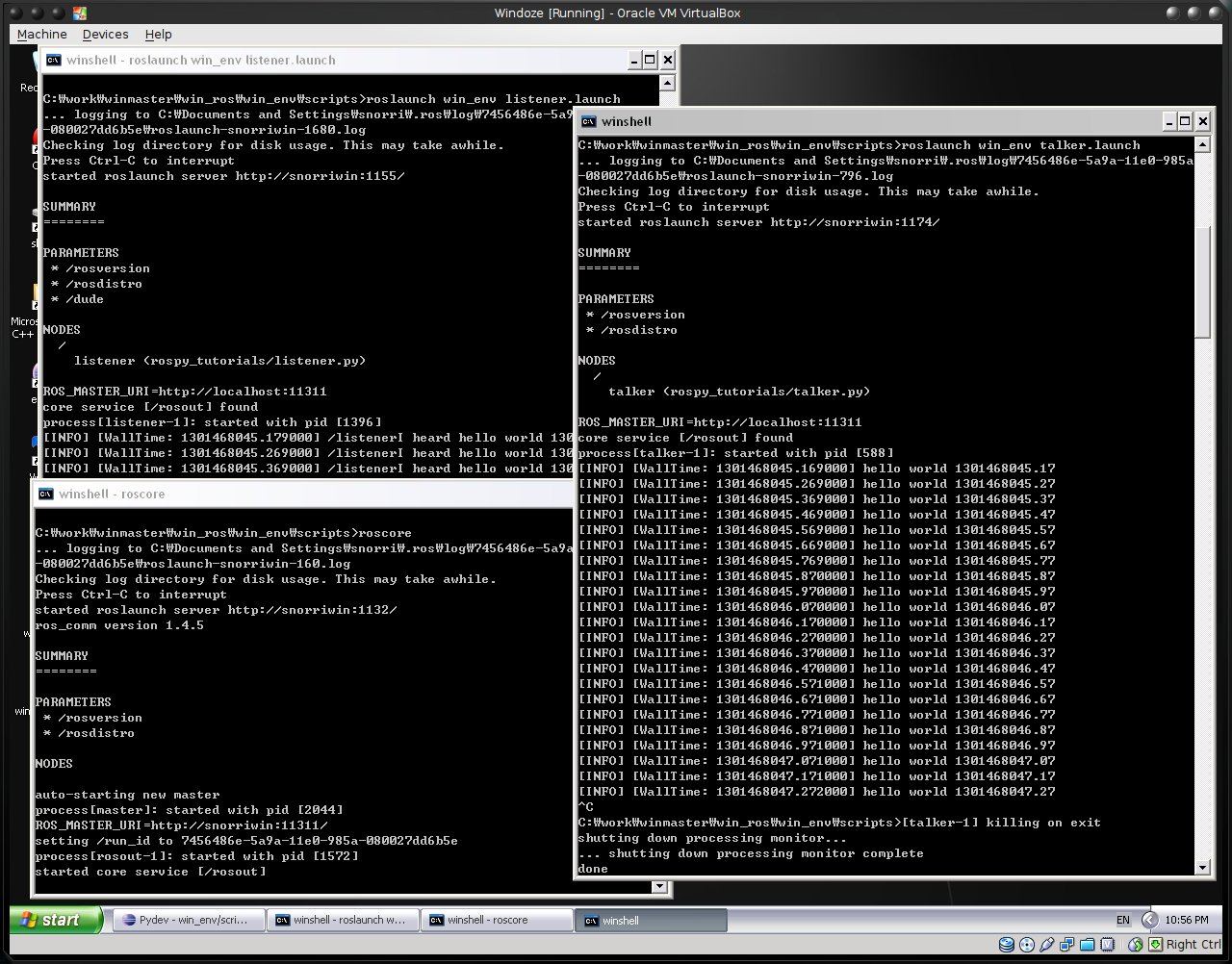
Building Packages
cpp packages:
Building packages for this runtime environment has to be done back in the mingw build environment on the linux platform. We don't have the system set up for windows mingw develompent yet, and in most cases anyway, mingw development on windows is often awkward and really slow.
You can either copy the stacks/packages over directly to the windows box, or run them as Standalone Clients.
python packages:
These can be done just as easily on the linux or the windows box.







