Only released in EOL distros:
Package Summary
ROS package for bridging ROS with Modelica tools via TCP/IP sockets. Meant for use along with the ROS_Bridge Modelica package, made by the same developer.
- Maintainer status: developed
- Maintainer: Shashank Swaminathan <sh.swami235 AT gmail DOT com>
- Author:
- License: BSD
- Source: git https://github.com/ModROS/modelica_bridge.git (branch: master)
Contents
![]()
What is modelica_bridge?
modelica_bridge establishes a bridge between `Modelica`, a component-oriented equation-centric modeling language, and ROS. The connection is done via TCP/IP sockets; in ROS, the modelica_bridge provides a node to run the server socket. `ROS_Bridge`, modelica_bridge's companion package in Modelica, contains a block component which runs a client socket connection to ROS. Using TCP/IP sockets allow the messages transmitted between Modelica and ROS with preservation of order and content. The combination of modelica_bridge and ROS_Bridge lets Modelica models and ROS control architectures communicate with each other without any additional internal configurations.
To get a better understanding of the way the bridge works, view the image below, depicting the flow of information between Modelica and ROS.
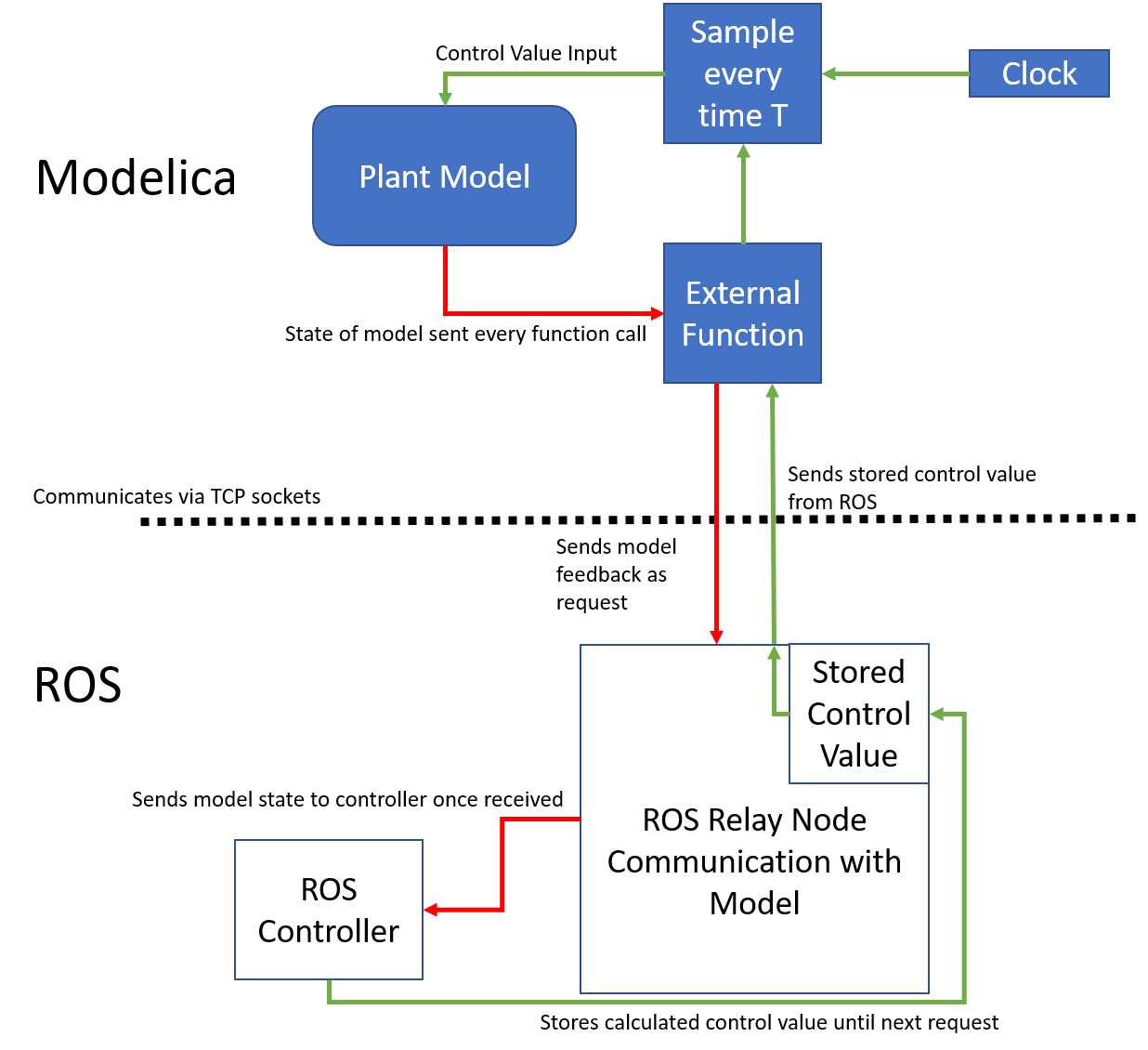
A control block (the combination of the external C-function and clock-based sampler) within Modelica takes in selected feedback from the system model, and returns controller input to the model. That control block communicates with ROS to determine what the appropriate controller input should be; it is the interface block provided by ROS_Bridge.
The control block in Modelica sends the model feedback over a socket connection to a recipient server socket, hosted in a ROS node. This node, provided by modelica_bridge, parses the incoming data and publishes it to the ROS architecture. It reads the values coming from the controller within the ROS architecture (determined and constructed by the user, not modelica_bridge). It stores and returns these values through the socket connection to Modelica, to be used as control input.
The process of communication between ROS and Modelica is entirely independent of the surrounding environments; there are no limits on what can be sent over the socket, so long as it is numerical data.
Further, the discrete steps taken by the ROS node are shown below:
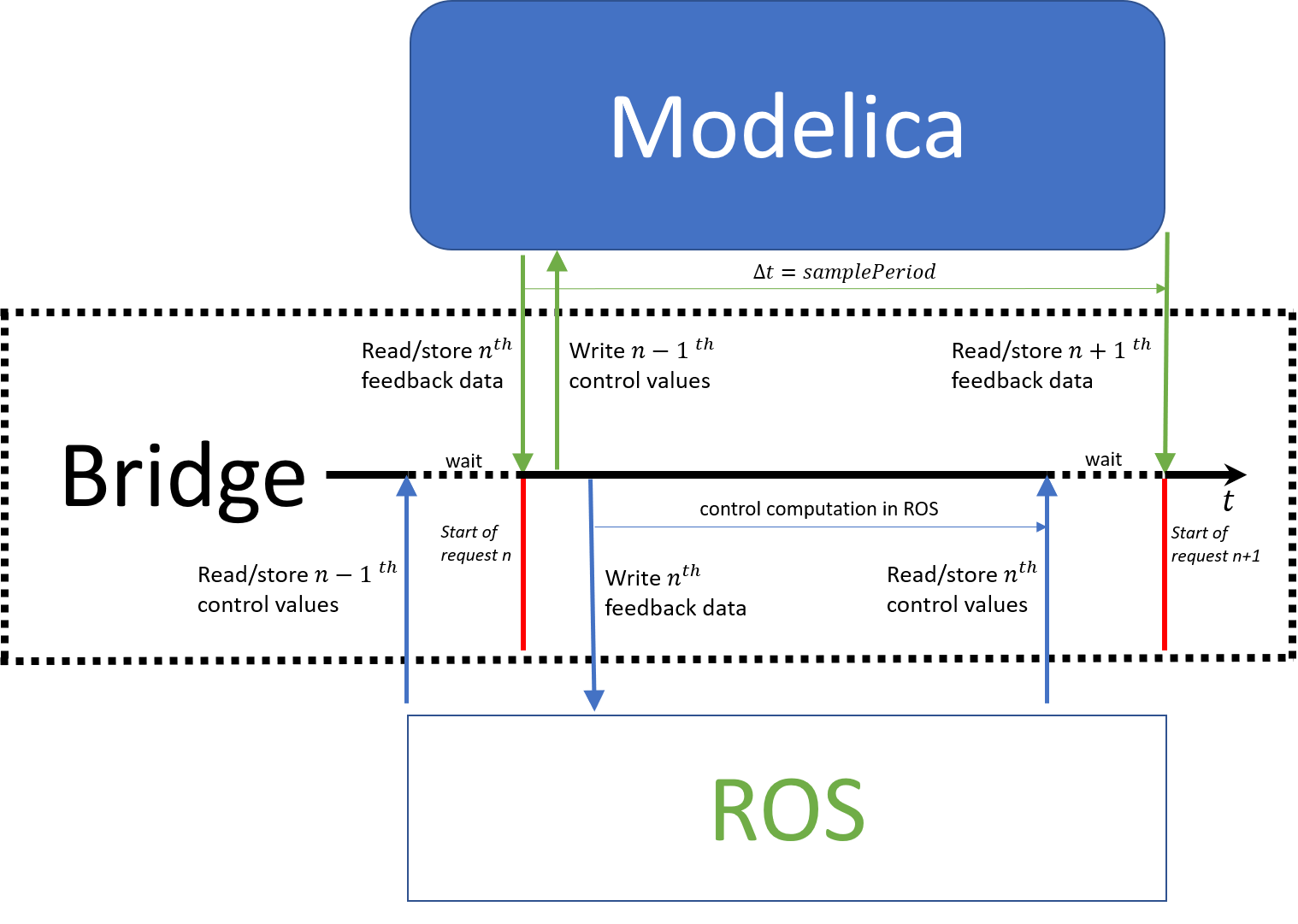
At initialization, the node sets all data buffers and storage arrays to zero. It then initializes the server socket, and waits for a client socket request (this separately implies that the Modelica model cannot be run before the ROS architecture is constructed, because otherwise the sockets will not successfully bind to the ports).
Upon receiving a client request, say the nth such request, the server stores the incoming model data into a storage array for later use.
In response to this nth request, the server sends back the control data calculated from the previous request, the control data from request n-1. When the socket has just started, the first values sent back to the model will be zeros.
After responding to the request, the node publishes the previously stored feedback data, from request n, to a feedback-specific topic, for the rest of the ROS architecture to read.
Finally, the node spins all callbacks, so that it can then receive the newly calculated control input, read from a control-specific topic. This newly calculated set of control input is determined from request n, to be sent to the socket upon the next request n+1.
Although there is a samplePeriod parameter within Modelica to control the speed at which the model samples the control input, this is based off of simulation time, which may vary from machine time, based on solver. Hence, it is highly recommended to run the model in real-time, with fixed solver step sizes.
System Requirements
modelica_bridge is a ROS package, and so can only be run in Linux; ROS_Bridge similarly can only be run on *nix systems, due to the current method of implementing sockets. Below is a list of Modelica tools and operating systems ROS_Bridge has been tested on:
SystemModeler 5.0.0 and higher, on macOS High Sierra and Ubuntu 16.04
OpenModelica 1.12.0, on macOS High Sierra and Ubuntu 16.04
Tutorials
Here are a few tutorials that explain how to use the modelica_bridge package in detail:
Getting Started: Introduction to modelica_bridge's usage; learn the process of constructing the system, including how to integrate modelica_bridge architecture, and how to run the provided example.
Nodes
modbridge_node
Subscribed Topics
/control_values (modelica_bridge/ModComm)
- Reads data from other ROS nodes, to be sent to the model as control input
Published Topics
/model_values (modelica_bridge/ModComm)
- Publishes selected feedback from the model to the ROS domain
Parameters
port_num_ (int, default: 9091)
- Port number the tcp/ip socket on ROS is listening on
update_rate_ (int, default: 20)
- Maximum frequency (hz) the node will run at







