| Note: This tutorial assumes you are familiar with ROS topics.. |
| |
Creating a Stage Simulation
Description: This tutorial will go over the process by which one can simulate a Pioneer robot using the Stage Simulator.Tutorial Level: BEGINNER
Selecting Your World File
There are currently two world files from which you can choose.
- stage-pioneer-3dx-hokuyo.launch
- stage-pioneer-3dx-sick.launch
The above launch files will start the stage simulation up with a pioneer to be controlled by the user. Stage will open in a new window with a map of the third floor of Vanderbilt University's Featheringill Hall.
Topic Assignments
The simulator will bring up the robot with similar topics to the real robot.
Simulation
Real Robot
/cmd_vel
/cmd_vel
/odom
/pose
/base_scan
/scan
Starting the Simulator
To begin the simulation, use the command below with the correct laser rangefinder specified. We will be using the SICK-LMS200 as an example.
roslaunch p2os_launch stage-pioneer-3dx-sick.launch
Then you should get something like this.
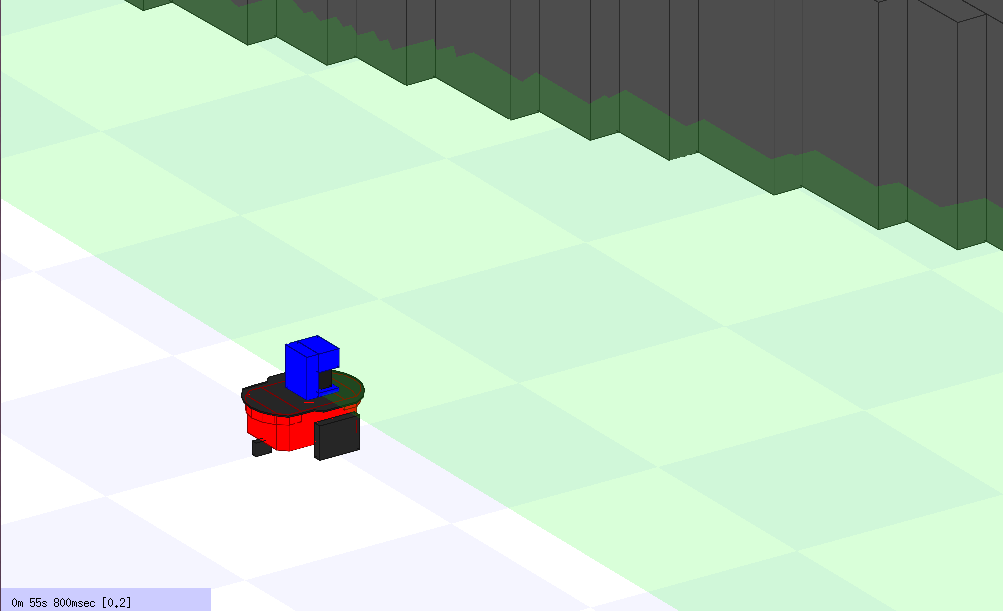
Make it Go
Let's give the robot a command to move backward. The Robot will stop when it hits a wall.
rostopic pub /cmd_vel geometry_msgs/Twist '[-0.5, 0, 0]' '[0, 0, 0]' -r 100
That's it! You've got a simulated Pioneer robot. Next, try to use the code you wrote in the C++ Velocity Controller tutorial to control the simulated robot.







