| |
Running patrolling_sim (indigo,jade+)
Description: This tutorial describes how to run the patrolling_sim package in Stage/ROS.Keywords: stage, patrolling_sim, multi-robot patrol (MRP)
Tutorial Level: INTERMEDIATE
Contents
Compiling the Package
In the catkin workspace folder, run "catkin_make" to compile the package:
$ roscd; catkin_make
Start the MRP Experiment Launcher
Change your current directory to the patrolling_sim folder, and launch the following script:
$ roscd patrolling_sim; rosrun patrolling_sim start_experiment.py
Alternatively, you can simply do:
$ roscd patrolling_sim $ ./start_experiment.py
Select the Simulation Parameters
Use the GUI to select the simulation parameters:
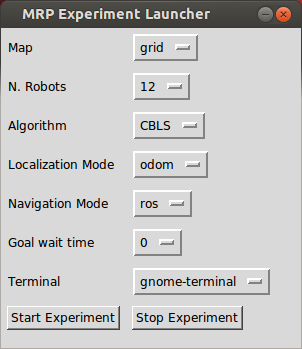
Press the "Start Experiment" button to run the simulation.
Running a Simulation
Several windows will pop up and the simulation will run according to the parameters previously defined. It will look something like this:
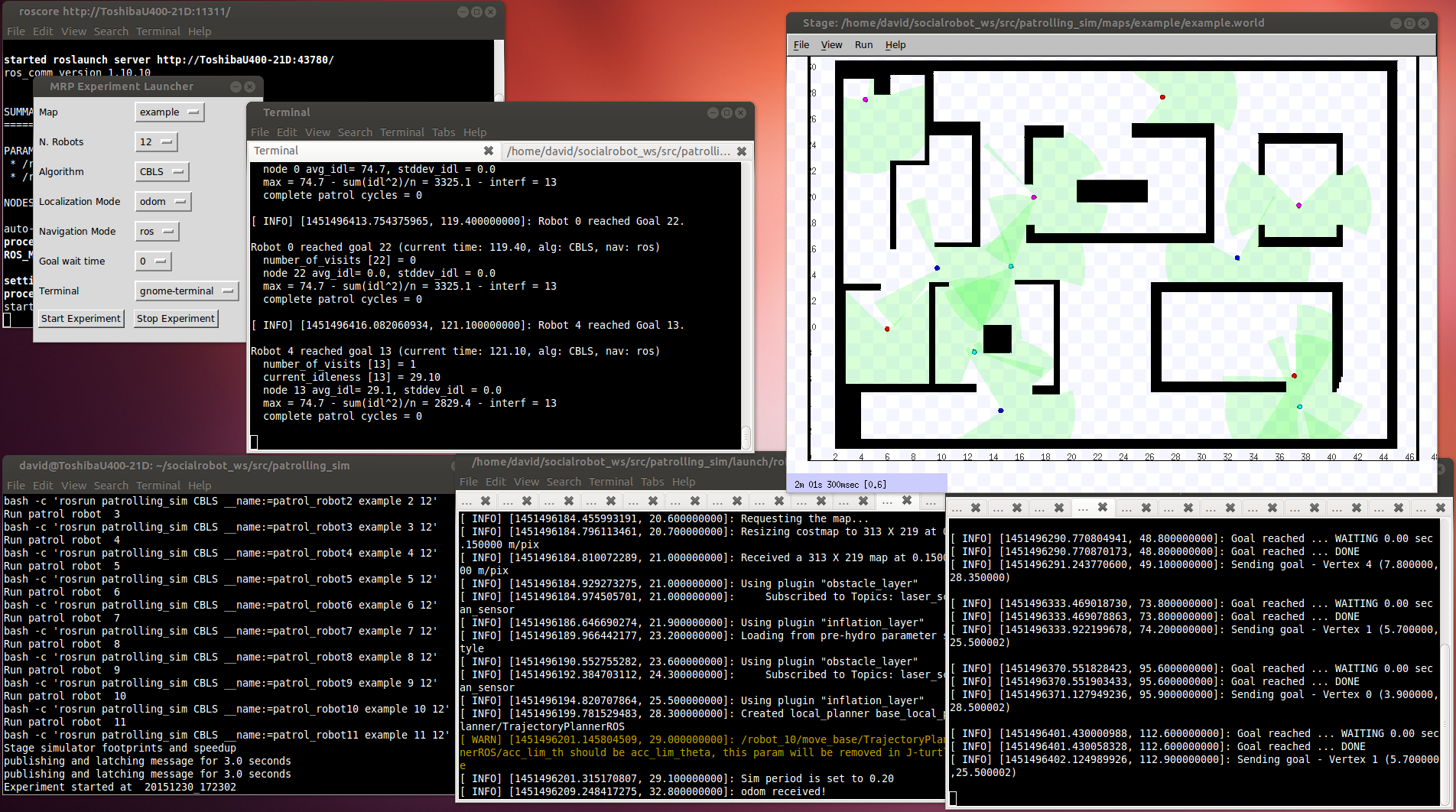
Results
You can find the main results of the experiments in the "results" folder inside "patrolling_sim". The info file of an experiment contains a summary of the results of the experiments with the following values: Map ; N. robots ; Wait time ; Communication delay ; Algorithm ; Algorithm parameters ; Machine ; Date ; Time ; Real time ; Interferences ; Termination ; Idleness min ; avg ; stddev ; max.
Notes
- This package contains the implementation of several algorithms for multi-robot patrolling and a general structure of a Patrol Agent that can be extended to implement new ones. Feel free to contribute with more MRP algorithms!
Warning: sometimes (on some machines) the very first run does not work, because of timing problems with roscore. Either restart the experiment a second time, or run roscore once before starting the experiment.







