Contents
Errors when using pr2_power_board
Error: Power board "stuck" in standby
Is the wireless estop in RunStop?
- The display will look like below
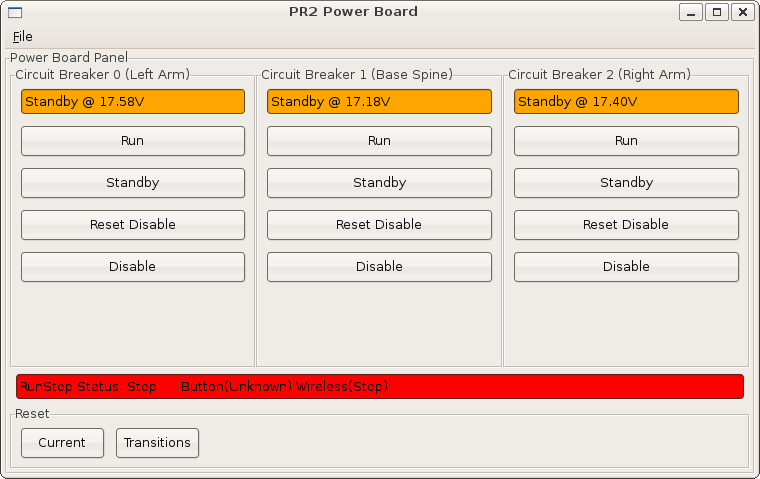
Solution:
Is the wireless RunStop (the yellow OMNEX box) in the vacinity of the robot? ( In the same room)
- If not find it and bring it into the room, it may be out of range.
Is the wireless RunStop working and with a yellow light flashing next to the start button?
- If not press start
- If the light does not blink after you press start
- Replace the batteries.
Is the RunStop button pressed?
The display will look like below.
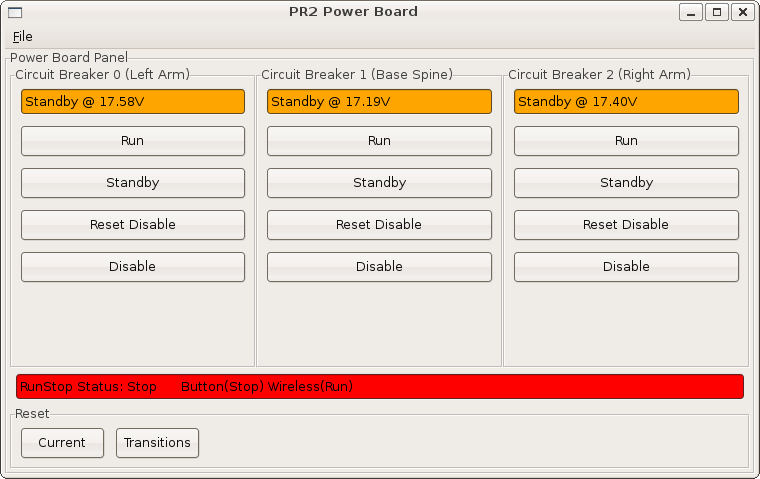
Solution:
Is the RunStop button pushed in? (It's the big red button on the back.)
- Twist the button to put in run mode.
Error: Power board "stuck" in disable
The display will look like below
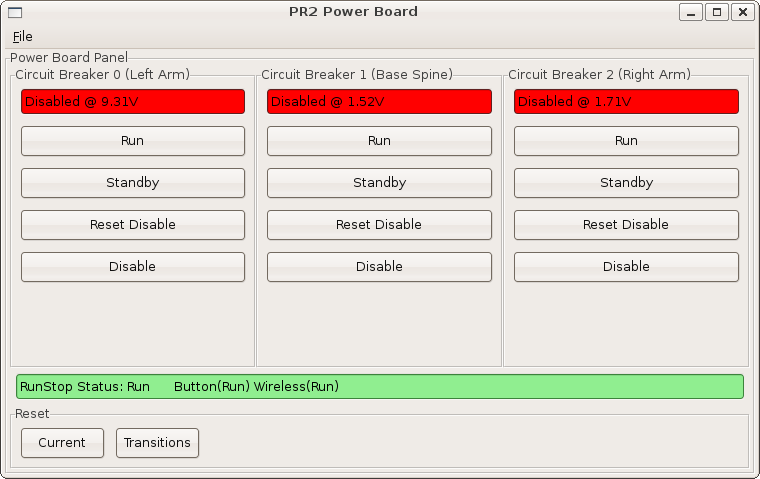
Solution:
- Try pressing the Reset Disable button for the circuit breaker you want on.
- If Reset Disable doesn't work, contact Curt M., Derek K., or Mike S.
Error: Power board gui comes up empty
The display will look like below.
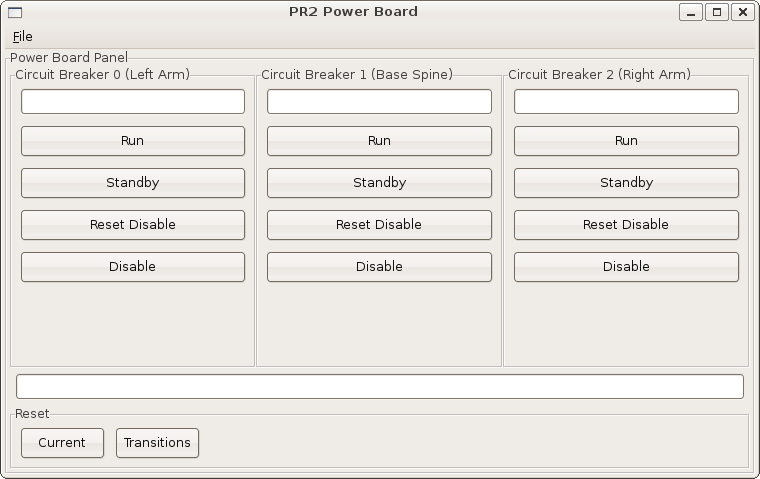
Solution:
- Is the power node running on your robot?
- Check by running
rosnode list
- and see if pr2_power_board is running.
- If it is not running:
- Can you run it manually? On the robot
rosrun pr2_power_board power_node
- If it comes up you probably have a problem with your launch script(s). Check to make sure they launch the pr2_power_board power_node correctly. It might look like:
<!-- Power Board Control Node --> <node pkg="pr2_power_board" type="power_node" respawn="true"/>
- If it comes up you probably have a problem with your launch script(s). Check to make sure they launch the pr2_power_board power_node correctly. It might look like:
- If you cannot run it manually
- Make sure it's compiled and try again
rosmake pr2_power_board
- Check by running







