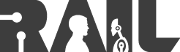Only released in EOL distros:
Package Summary
- Author: Russell Toris
- License: BSD
- Source: git https://github.com/WPI-RAIL/rail_gazebo.git (branch: fuerte-devel)
Contents
About
The rail_worlds package contains a set of worlds developed by the RAIL lab at WPI for gazebo. The worlds were developed with the Kuka youBot and PR2 robots in mind, but can be used with other types of robots as well.
Worlds
The rail_worlds package contains several pre-defined worlds: the YouBot world and the PR2 world. These worlds contain appropriate cameras and objects for their respective robots.
youBot World
The youBot world populates the upper portion of the lab model from the rail_models package (closest to the window) with children’s furniture and objects that are appropriate for the youBot. In particular, the children's kitchen, table and chair set, toy chest, stool, cups, and cookware are placed throughout the room. Furthermore, overhead cameras are placed above the room. |
|
PR2 World
The PR2 world populates the lower portion of the lab model from the rail_models package (closest to the door) with furniture that is appropriate for the PR2. In particular, the lab table is placed inside of the room. Furthermore, overhead cameras are placed above the room. |
|
Fuller 318 Two Tables World
The Fuller 318 Two Tables world populates the full lab model from the rail_models package with furniture that is appropriate for the PR2. In particular, two lab tables are placed near the window inside of the room. Furthermore, overhead cameras are placed above the room. A map from the rail_maps stack can be used with this world. |
|
Installation
To install the rail_gazebo stack, you can choose to either install from source, or from the Ubuntu package:
Source
To install from source, execute the following:
Ubuntu Package
To install the Ubuntu package, execute the following:
sudo apt-get install ros-fuerte-rail-gazebo
Startup
Separate launch files are provided to launch each of the above worlds. To launch the youBot world, simply execute the following command:
roslaunch rail_worlds youbot_world.launch
To launch the PR2 world, simply execute the following command:
roslaunch rail_worlds pr2_world.launch
To launch the Fuller 318 Two Tables world, simply execute the following command:
roslaunch rail_worlds fuller_318_full_2_tables_world
Note that these launch files will not place any robots inside of the world.
Support
Please send bug reports to the GitHub Issue Tracker. Feel free to contact me at any point with questions and comments.
|
|
|