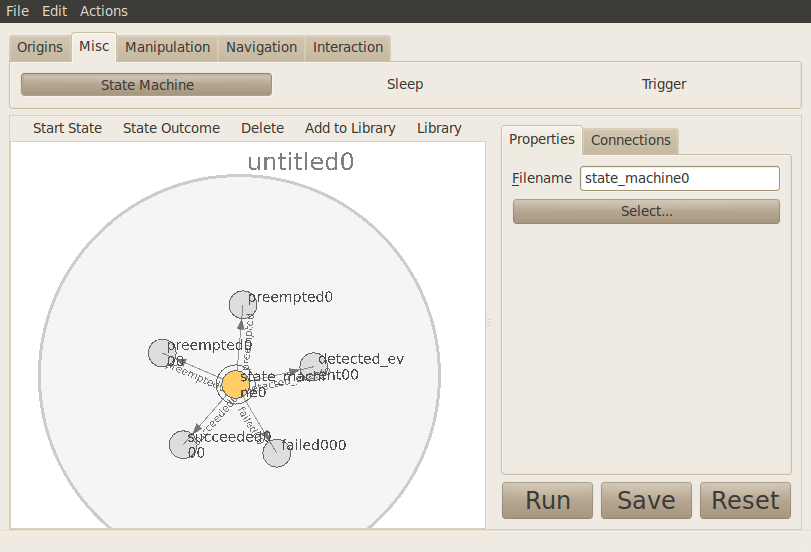
The state machine tool allows embedding another behavior inside the one that is currently active. State machine in this context just refers to the formal classification of behaviors created in RCommander.
As an example of how to use this, let's say you have constructed a greeting behavior that says hello and waves after it detects a person and now you would like to reuse that entire behavior in a series of new behaviors where each starts with a robot greeting. With this tool you can embed the greeting behavior into your new behaviors.
To begin, first click the Select button and navigate to a location on disk where the other behavior resides. Next, the file path to that behavior should appear in the Filename field. Now click the add button. A new yellow node should appear like the above. All of the possible outcomes of your behavior should appear as outcomes of this new node.
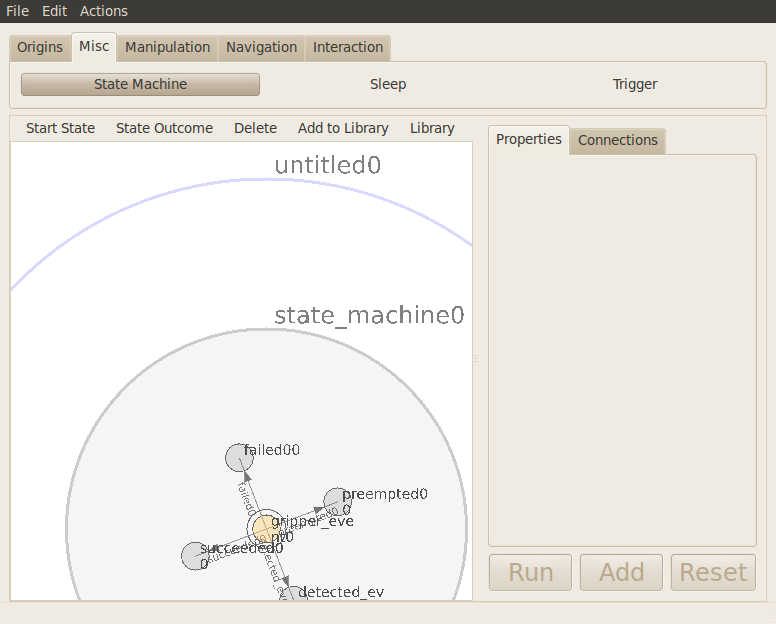
The inserted behavior is still available in our current behavior. To open it up, double click on the yellow node. You will now see the contents of the inserted state machine. Additionally, there will be an extra circle around it to indicate that this is an expanded view. To go back up to where we were, double click anywhere between the outer and inner circle.







