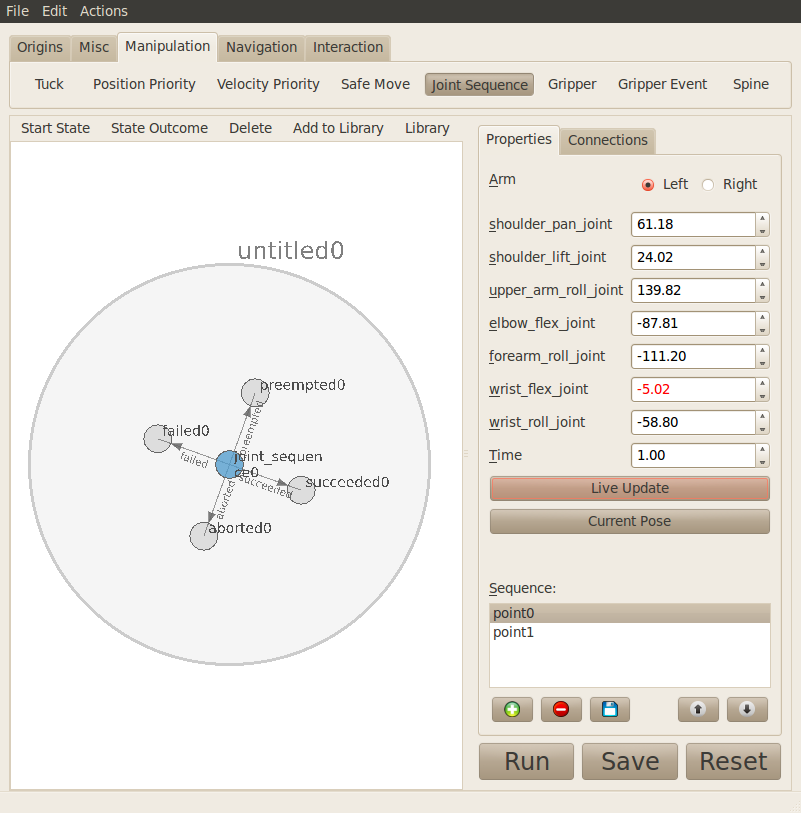
The joint sequence tool allow users to move the PR2's arm to given joint configuration. A joint configuration is a collection of angles that describe the robot's joints with respect to each other. In the dialog shown above, each field of number is displayed next to the name of its joint. For example, shoulder_pan_joint shows the current angle of the shoulder pan joint on the PR2. Each angle here is displayed in degrees (not radians). Although it is possible to type in each joint configuration, the simplest way to assign a motion is to turn on the Live Update mode and move the arms of the robot using RViz (or physically) to desired configurations, clicking the green add button at each configuration. When executed this action will try to move the arm smoothly through the given joint configurations.
Unlike either the Position Priority tool or the Velocity Priority tool, the smooth motion produced only smooths each joint individually, without guaranteeing anything about the gripper's motion. If you need to move the gripper itself smoothly in a line, use either of the tool mentioned.
Notes
- Joint sequence actions will fail if the robot is made to move more quickly than it is capable of. This is the result of having a keyframe with a time value that is too small).
- The joint sequence tool does not check whether the first keyframe in the list is feasible in the time provided.
- Joints that are close to the robot's joint limits will snap to the closest angle that is safe after that set of configuration is added to the list of keyframes.
- Red (or orange) timing values will not fix themselves. You will have to manually increase the allowed time.







