Contents
Overview
Robotino now supports the Kinect sensor and this package explores the possibilities of Robotino and the Kinect sensor.
The Kinect sensor on Robotino currently publishes the depth images as Pointclouds of PointXYZ type. The RGB information will be incorporated in the Pointclouds soon.
One of the applications of the Kinect could be building a 3D representation of a surrounding. The kinect_registration node builds a simple 3D model using the Pointclouds from the Kinect by applying known transformations to the Pointclouds received. This is done in the following steps:
- Get a Pointcloud
- Rotate Robotino by a pre-defined value (40.0 degrees in our case, this value can be modified in the launch file)
- Get another Pointcloud
- Transform the Pointcloud from step 3 by rotating it by 40 degrees * iteration number along the Z axis.
- Publish the cloud
- Repeat again from step 2 until Robotino has completed 360 degrees of rotation.
Note: The above method doesn't use any registration algorithms such as ICP etc. It only performs basic registration because the transformation is known in advance.
A result of the kinect_registration_node can be seen below:
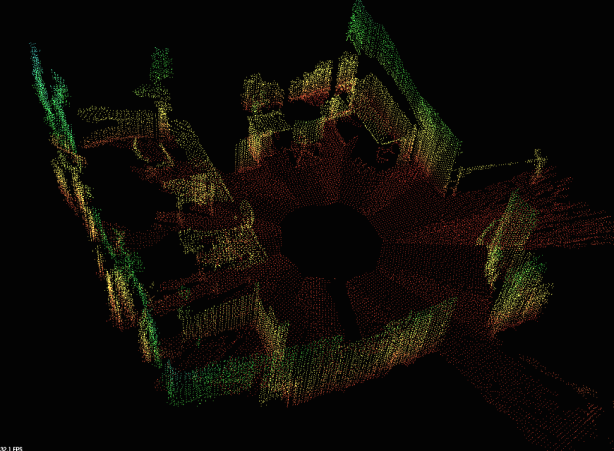
ROS Nodes
kinect_registration_node
Subscribed Topics
kinect (sensor_msgs/PointCloud2)- Pointcloud from the Kinect sensor
Published Topics
registered_cloud (name configurable in the launch file) (sensor_msgs/PointCloud2)- The registered pointcloud
Parameters
~angle_rotation (double, default: 40.0)- The size of the step angle while Robotino rotates a complete 360 degrees
- The name of the topic to publish the registered cloud
Usage
To launch the kinect_registration_node, run the following command.
roslaunch robotino_kinect kinect_registration.launch
Once the node has been successfully launched, it will subscribe to the /kinect topic, obtain the pointclouds, register them and publish the output. This is done repeatedly until Robotino has rotated a whole 360 degrees.
If you would like to save the pointclouds published by the kinect_registration_node, run the following command. Note: If you have modified the launch file then your publish topic might be different.
rosrun pcl_ros pointcloud_to_pcd /input:=/kinect_registration_node/registered_cloud







