| Note: This tutorials assumes you have read the Introduction to ROS. |
| |
Navigating the ROS wiki
Description: This tutorial discusses the layout of the ROS wiki (ros.org) and talks about how to find what you want to know.Keywords: wiki
Tutorial Level: BEGINNER
Next Tutorial: Where Next?
Contents
This tutorial will look at the different headers, links, and sidebars through out the wiki to help you understand how ROS.org is laid out.
Basics
ROS.org Landing Page
The landing page is where you are directed to when you type www.ros.org into you browser. Let's look at the ROS wiki header that is displayed at the top of every wiki page.
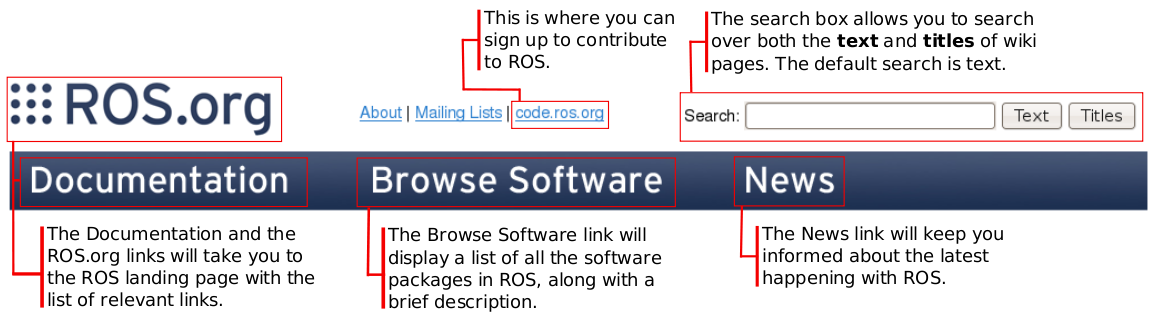
As you can see each package contains tutorials and troubleshooting specific to the package.
ROS Package Pages
Let's look at ros-pkg package wiki page for tf (www.ros.org/wiki/tf). The package header for each package is auto generated from the stack and package manifest.
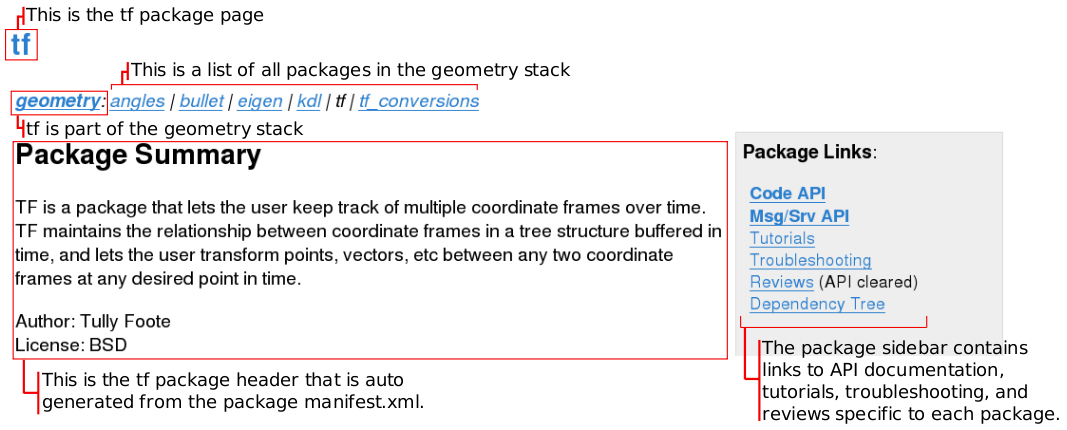
ROS Stack Pages
Let's look at ros stack wiki page for ROS (www.ros.org/wiki/ROS). The stack header for each stack is auto generated from the stack manifest.
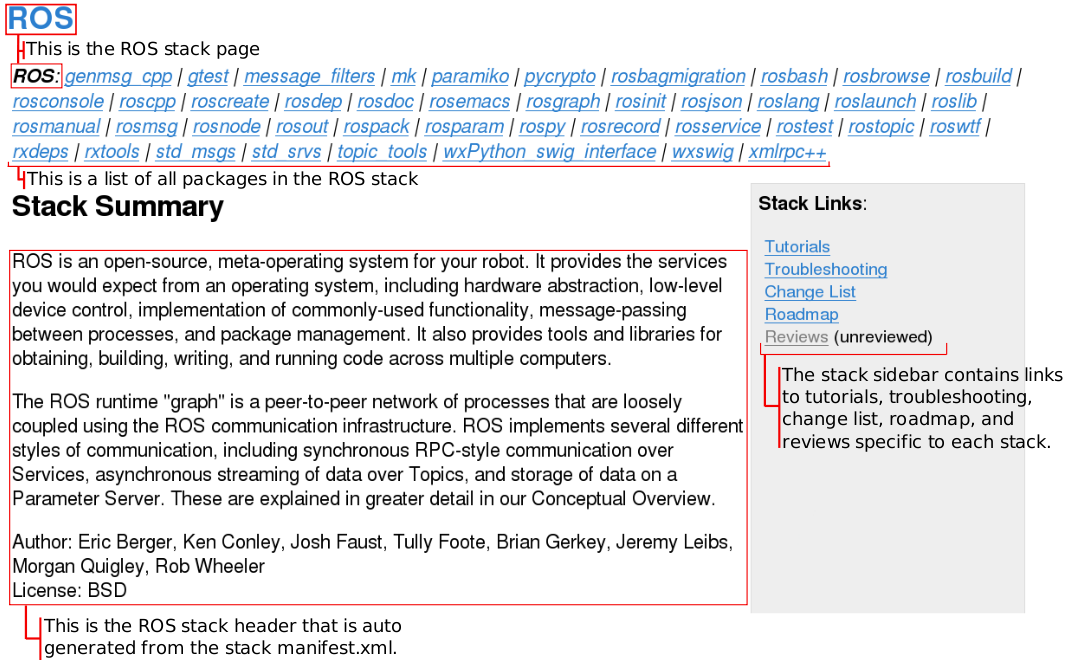
As you can see each stack contains tutorials and troubleshooting specific to the stack.
Advanced
Beginners can skip this section.
To create tutorial pages under your package
Once you created your package page, open a URL plus /tutorials at the tail of the URL of your package. Eg. suppose your package is located at http://wiki.ros.org/foo_pkg, you should open http://wiki.ros.org/foo_pkg/tutorials. This way wiki creates a new page.
You're said This page does not exist yet. What type of page are you trying to create?. Yeah wiki is right, because there's no (hopefully) such page. ROS wiki now shows a list of template so choose TutorialIndexTemplate.
Now you're navigated to wiki page editor. Add whatever change you think you need, and save it at the end. Using Preview often to check how it looks is a great idea. Notice that, however, there are some ROS wiki macro that does not get activated until you save the page (in that case you just have to pray that your edition works, but it's okay to try and error!).
Sort the tutorial
By default, TutorialIndexTemplate uses a macro FullSearchWithDescriptionsCS, which searches all available tutorials under the URL hierarchy you chose (http://wiki.ros.org/foo_pkg/tutorials in this case). There the order of tutorials are based on the "links" between tutorials (next.0 attribute in each page's tutorial header).
Often, you want to sort the tutorial in your own way, like ROS' basic tutorial top page does. To do so you use TutorialChain macro. See the example in ROS basic tutorials.







