| Note: This tutorial assumes that you have completed the previous tutorials: TurtleBot Bringup. |
| |
How to run
Description: Instructions how to run turtlebot android applicationTutorial Level: BEGINNER
Next Tutorial: Ros Android Dev Tutorials
Contents
Run Android Application
If you complete previous application download tutorial, you can launch android application(ex. teleop) to use following instruction with Rocon Remcon. Other application can also launch with same process.
- Run rocon remocon
- First, connect your android device to turtlebot network and launch rocon remocon application.
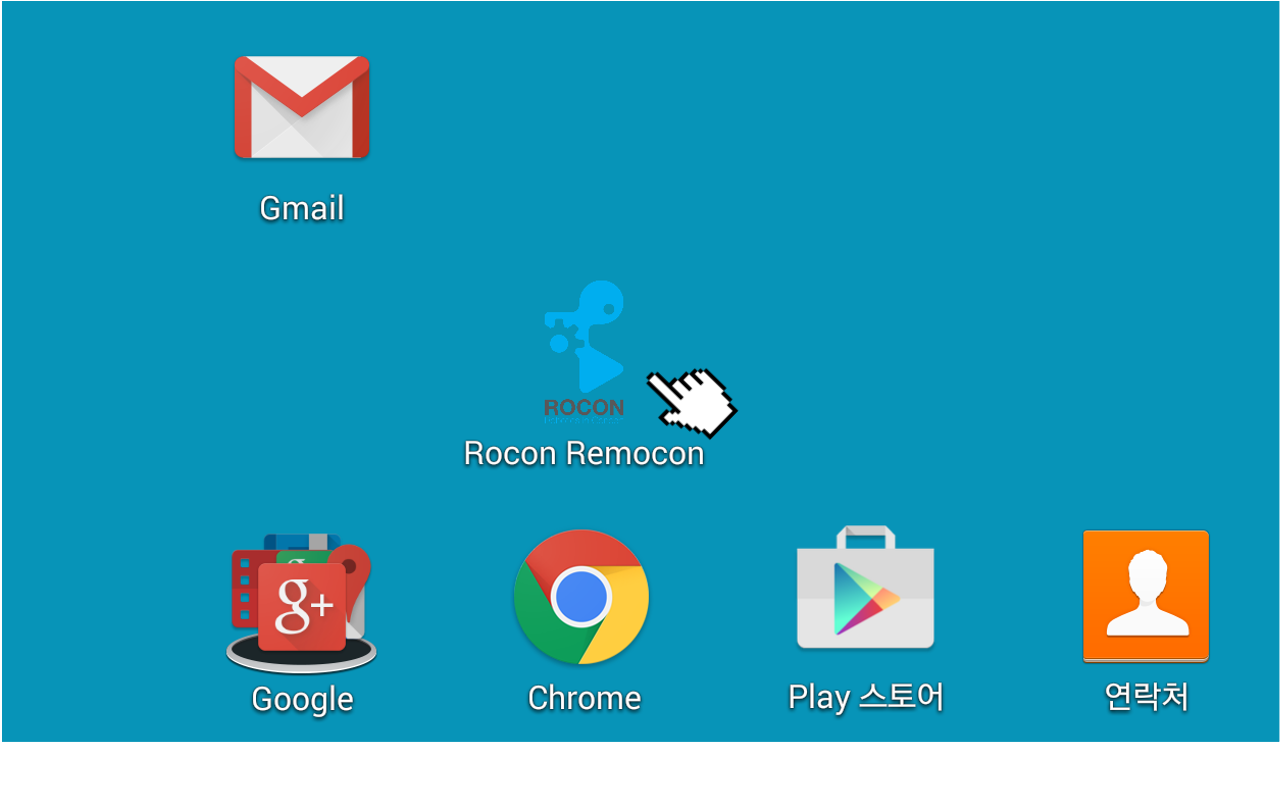
- First, connect your android device to turtlebot network and launch rocon remocon application.
- Choose turtlebot
- Rocon remocon checks connection with each registered master as soon as started. After finishing connections check with all master in list, select validated turtlebot in the list.
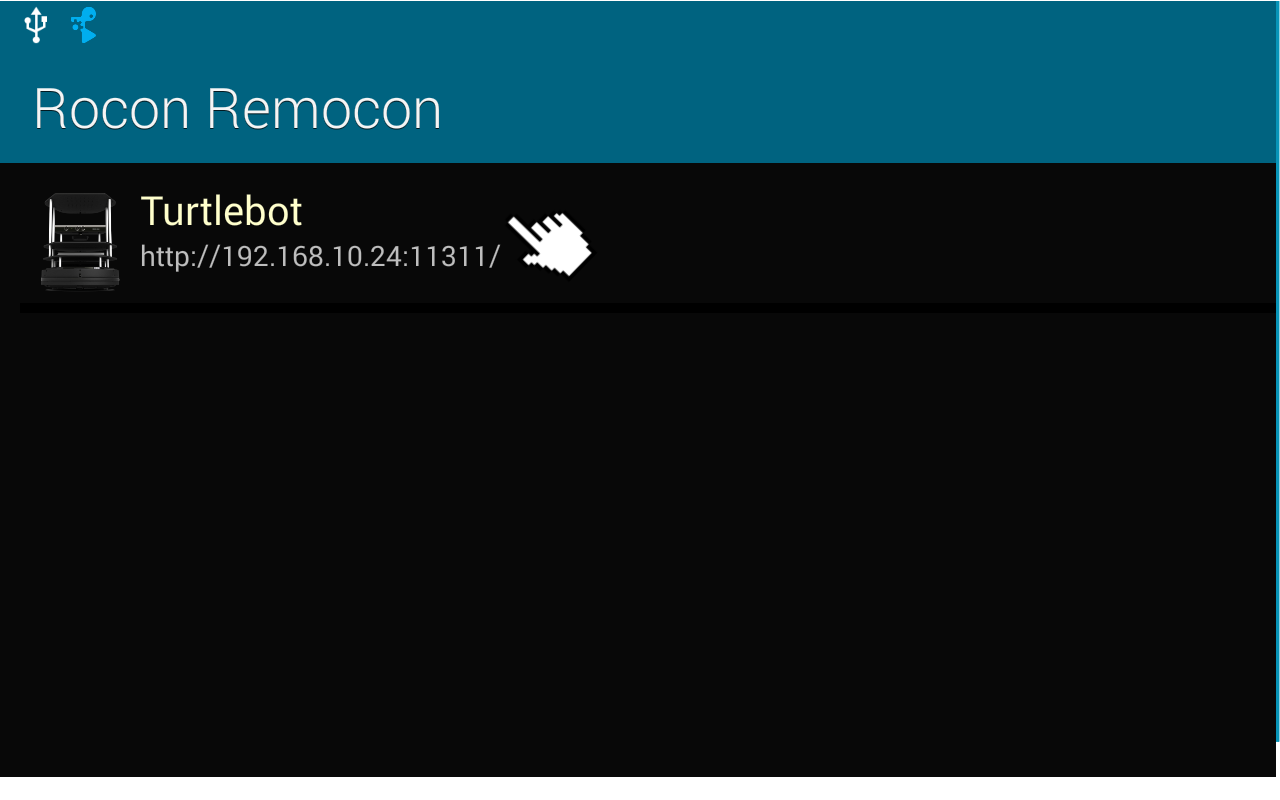
- Rocon remocon checks connection with each registered master as soon as started. After finishing connections check with all master in list, select validated turtlebot in the list.
- Choose rule
- Choose "Android Pairing" on role list popup. If you can not see this role, hit android back button and retry to select turtlebot like step 2.
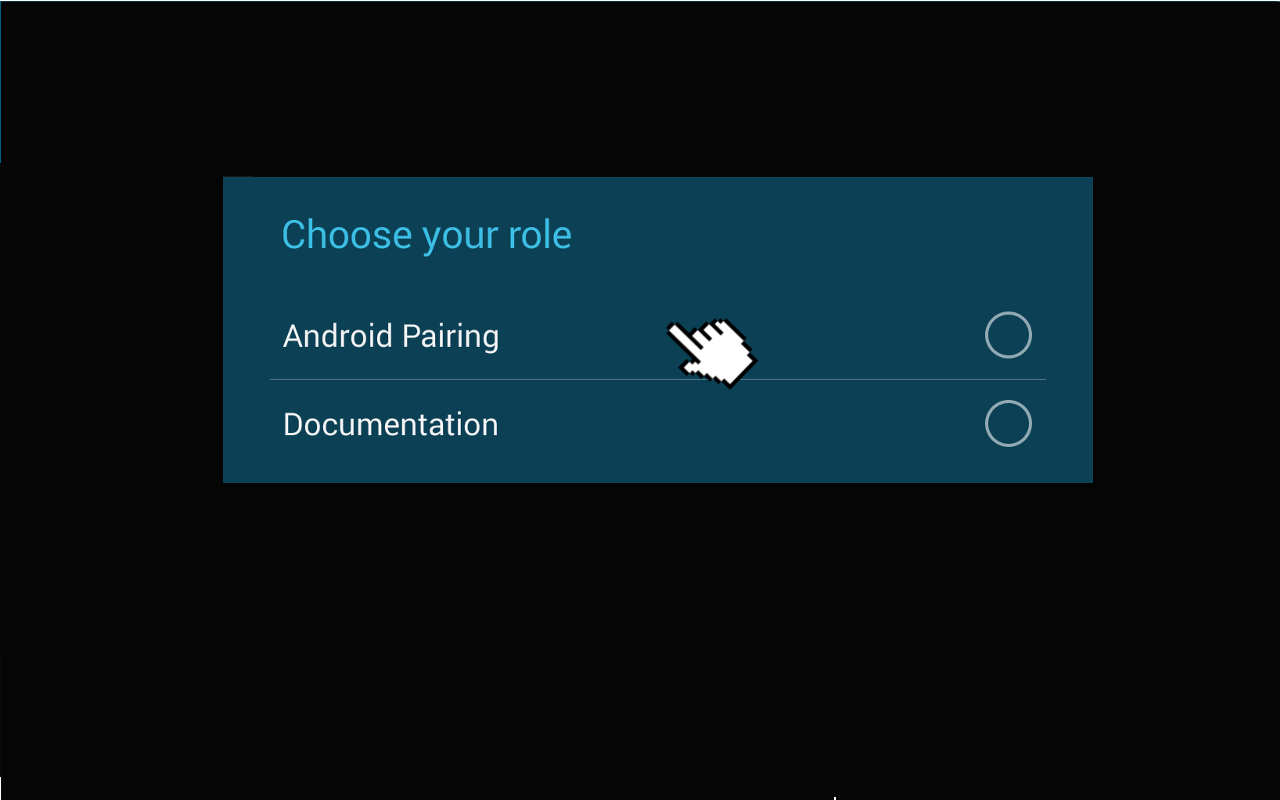
- Choose "Android Pairing" on role list popup. If you can not see this role, hit android back button and retry to select turtlebot like step 2.
- Choose Application and Download
- Choose application in list of launchable application. If selected one has been installed, it is immediately launched, otherwise, Rocon Remcon links to Play store for download.
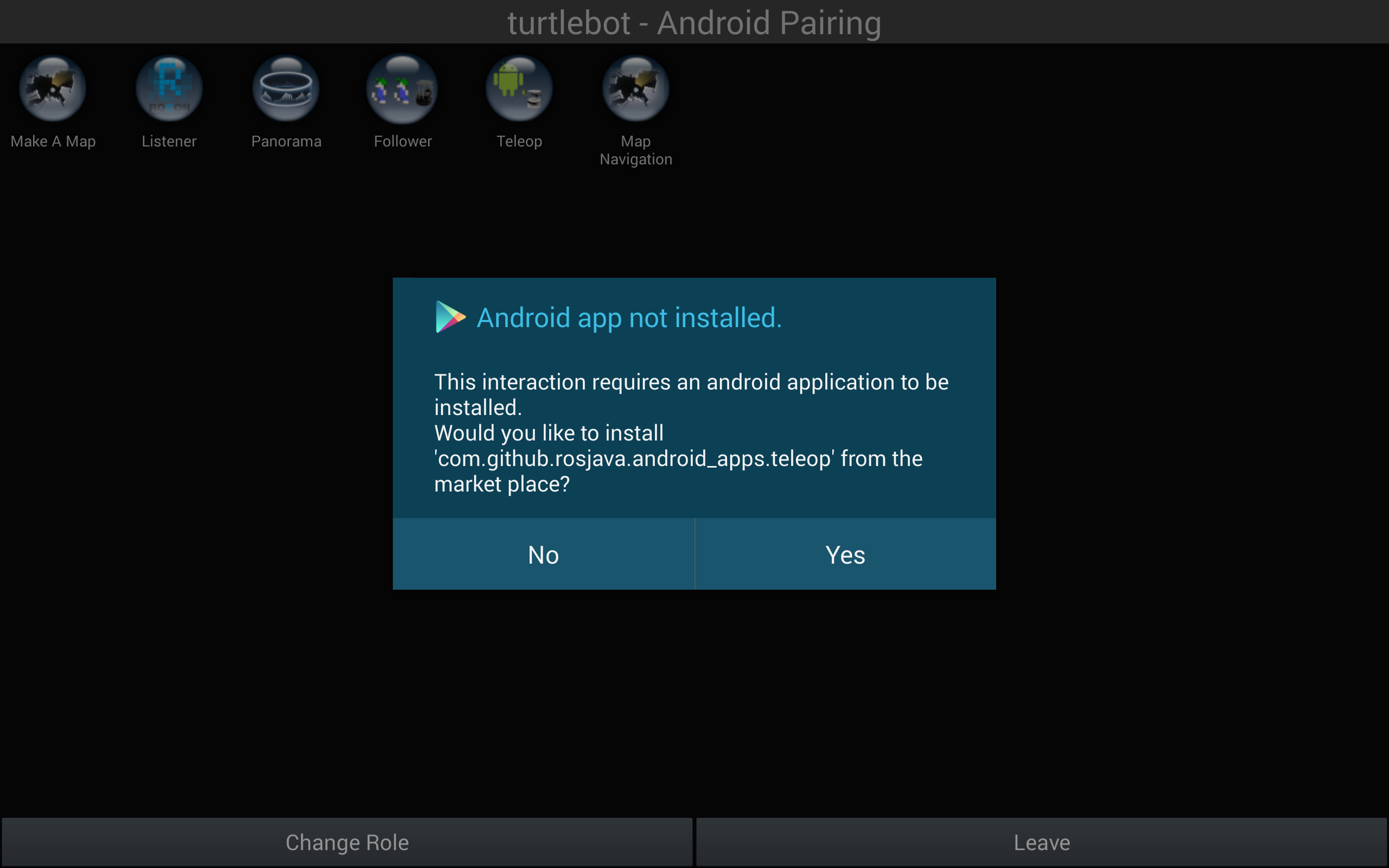
- Choose application in list of launchable application. If selected one has been installed, it is immediately launched, otherwise, Rocon Remcon links to Play store for download.
- Auto-launch app
- Enjoy turtlebot application!
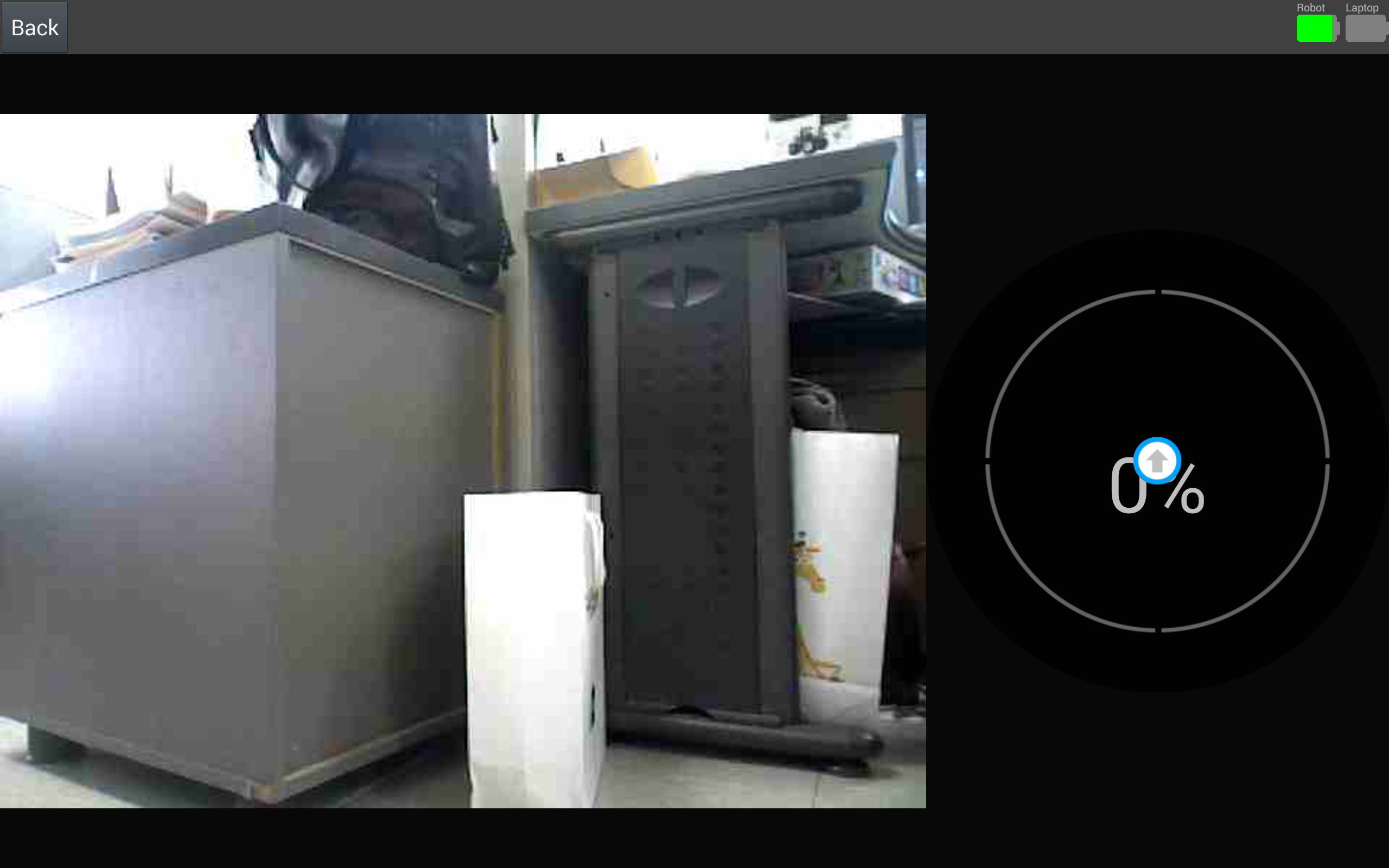
- Enjoy turtlebot application!
What Next?
Ros Android Dev Tutorials, that shows you how to develop android application or return to TurtleBot main page.







