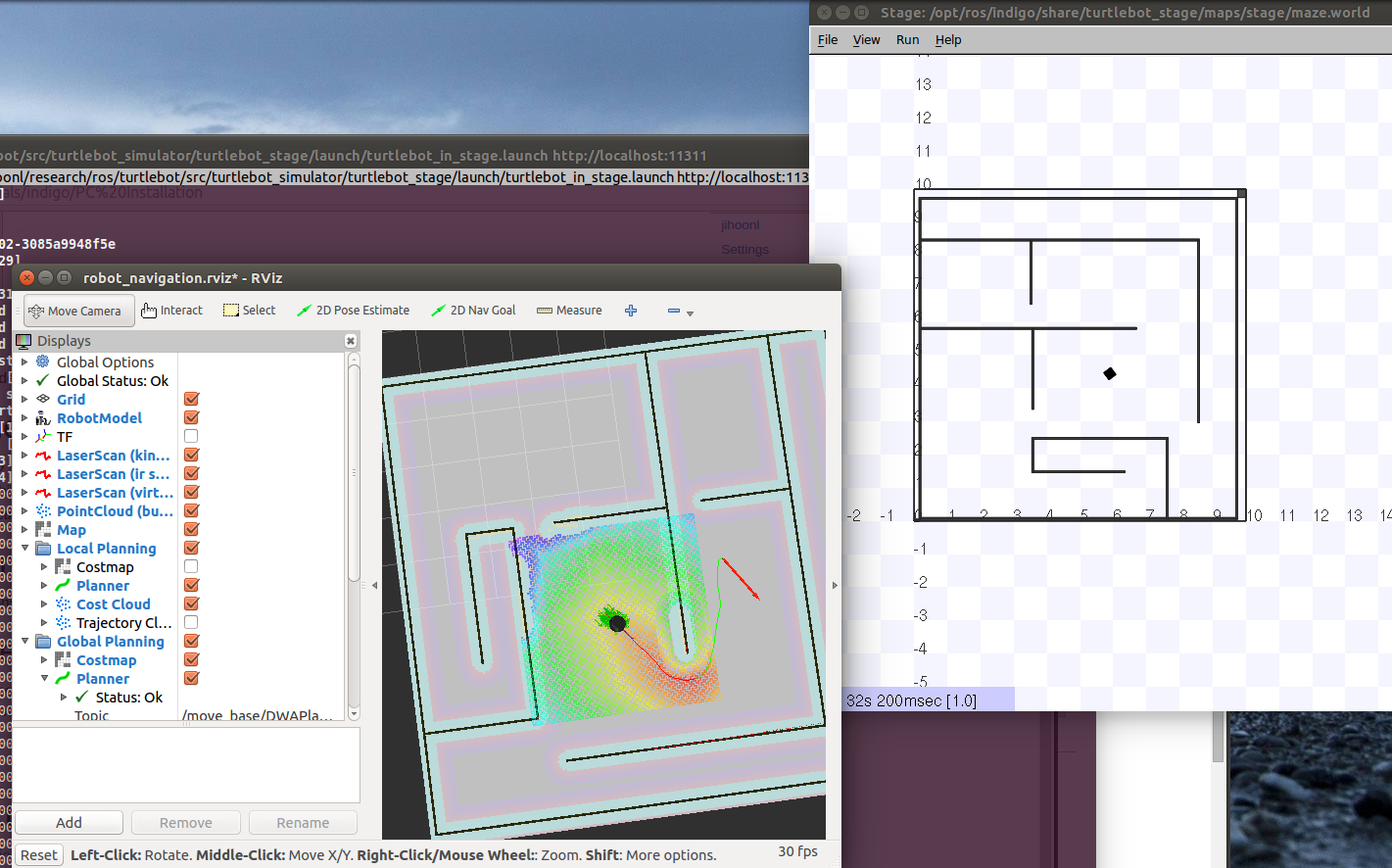| |
TurtleBot in Stage Simulator
Description: How to start turtlebot stage simulationKeywords: turtlebot stage simulator
Tutorial Level: BEGINNER
Next Tutorial: Customizing the Stage Simulator
Easy simulation to test TurtleBot 2D navigation |
Contents
Goal
This instruction will guide to start TurtleBot in Stage simulation. Stage is a 2-D multi-robot simulator. It simulates a world as defined in a .world file. This file tells stage everything about the world, from obstacles (usually represented via a bitmap to be used as a kind of background), to robots and other objects
Installation Instructions
Follow the same instructions for the turtlebot debian install or source install.
Execute
It starts up stage simulator with turtlebot and rviz. Click 2D Nav Goal and command robot to navigate any location in the map.
> roslaunch turtlebot_stage turtlebot_in_stage.launch
|
What Next?
Customizing the Stage Simulator or return to TurtleBot main page.