| |
Launching a REEM-C Gazebo simulation
Description: This tutorial describes how to open a Gazebo simulation for the REEM-C robot.Tutorial Level: BEGINNER
Next Tutorial: Robots/REEM-C/Tutorials/play_motion
Contents
Launch REEM-C simulation
roslaunch reemc_gazebo reemc_empty_world.launch
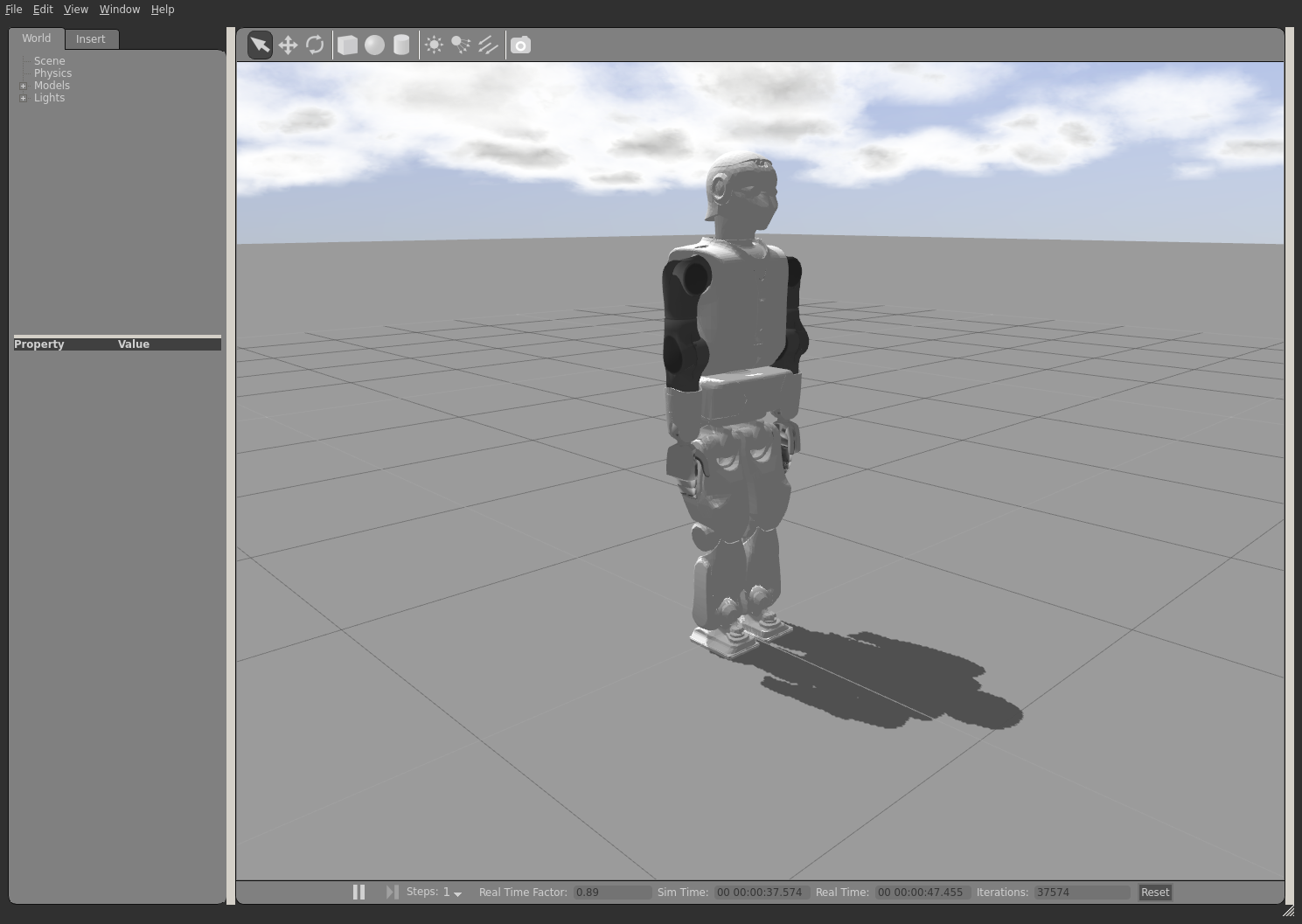
Note that as of July of 2018 you may get some harmless known errors like:
[ERROR] [1392654852.580381429]: Couldn't open joystick /dev/input/js0. Will retry every second.
If you don't have a joystick connected.
This is being worked on. More errors/warnings may appear as ROS software updates. If something blocks you, contact us.







