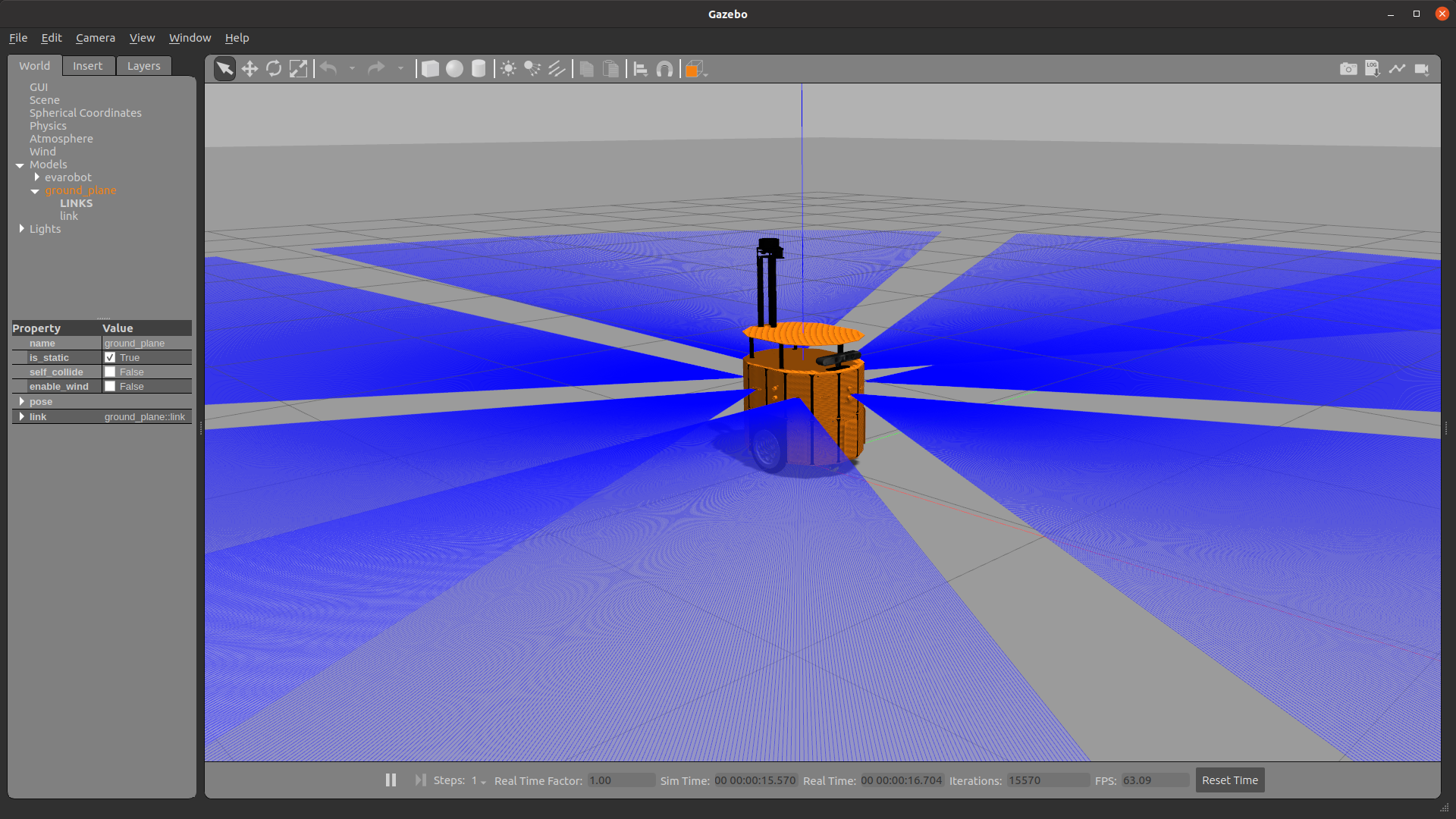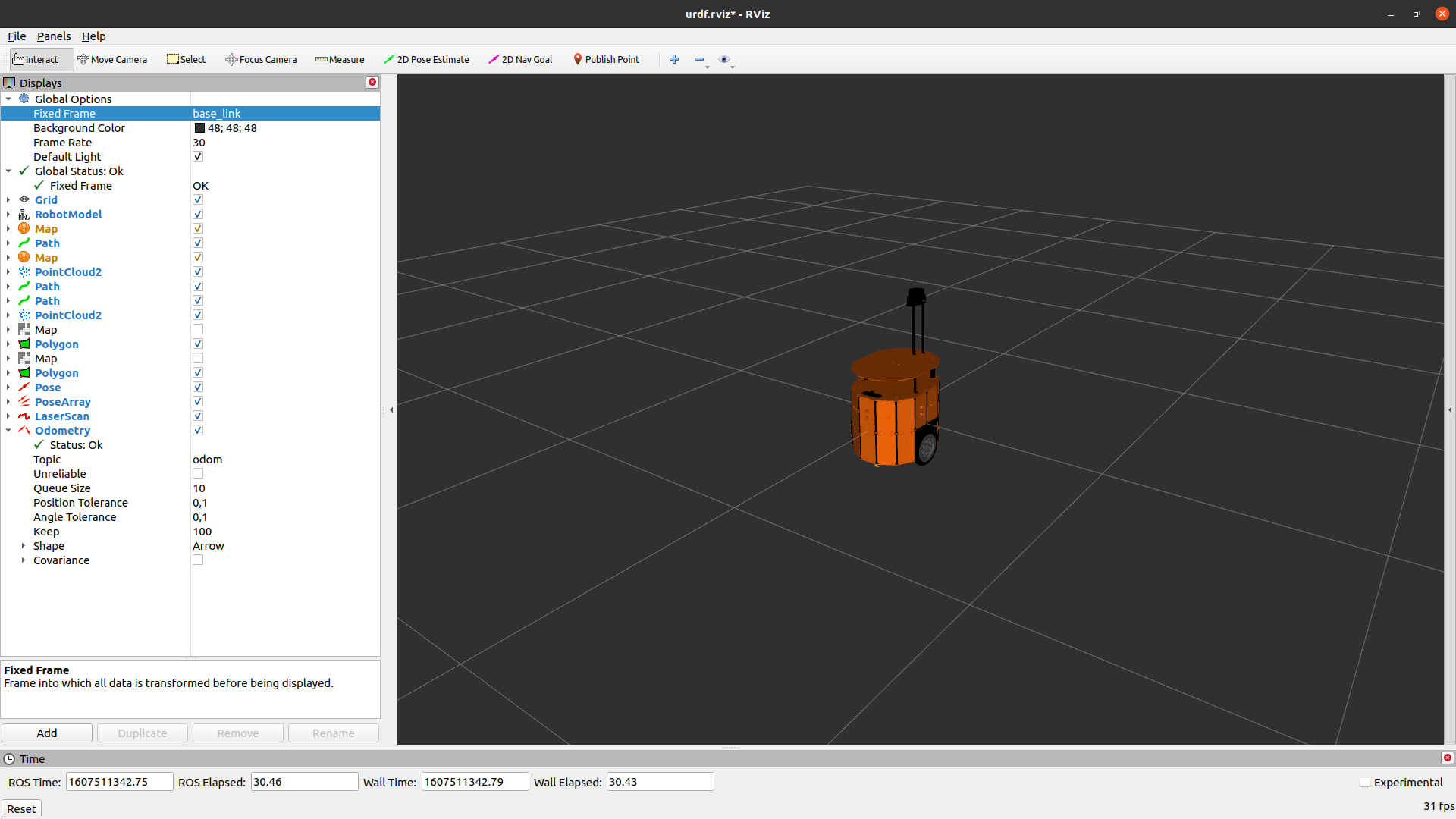| |
Explore the Evarobot Gazebo Model
Description: Bringup the Evarobot Model and using sensors.Tutorial Level: BEGINNER
Use evarobot_gazebo_emptyworld.launch file to run Evarobot Gazebo model
> roslaunch evarobot_simulation evarobot_gazebo_emptyworld.launch
|
Default Evarobot Gazebo model includes (ROS Noetic edition):
- Sonar Sensor x7 - Kinect Sensor x1 - Lidar Sensor x1
You can modify Evarobot Gazebo model using .urdf file in evarobot_description/urdf folder.
You can list topics after running Evarobot Gazebo model.
> rostopic list
To get information about topics of the model,
> rostopic info /<topic_ismi>
In order to visualise sensors, tf etc. of the Evarobot in Gazebo, you can use rviz.
> roslaunch evarobot_simulation evarobot_rviz_standalone.launch (Solo-Run) > roslaunch evarobot_simulation evarobot_rviz.launch (with Gazebo run)
|