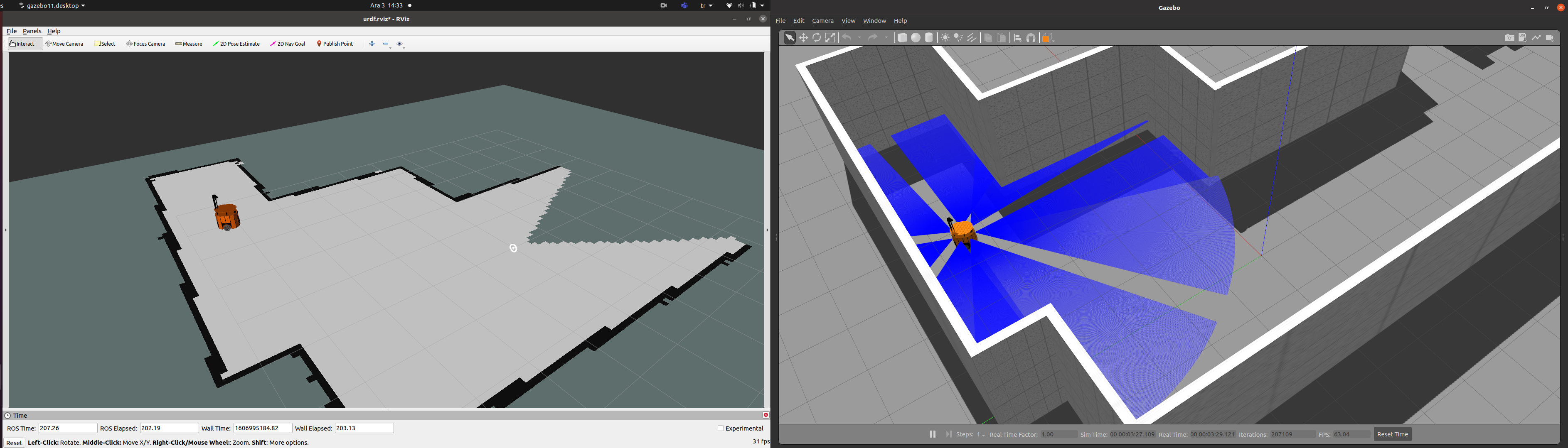| |
Slam Map Building with Evarobot.
Description: How to generate a map using SLAM.Tutorial Level: BEGINNER
Next Tutorial: Autonomous Navigation of a Known Map with Evarobot
System Overview
|
Map Building using evarobot_slam ROS Package
First, you need start Evarobot on the any Gazebo map.
> roslaunch evarobot_simulation (YOUR_MAP_LAUNCH_FILE_NAME).launch
After that, you can start SLAM.
> roslaunch evarobot_slam evarobot_slam.launch
For seeing the process, you need start RViz.
> roslaunch evarobot_simulation evarobot_rviz.launch
Use teleop_twist_keyboard package to move the Evarobot with keyboard.
> rosrun teleop_twist_keyboard teleop_twist_keyboard.py
Save your new map to disk using map_saver from the map_server package:
> rosrun map_server map_saver -f $(rospack find evarobot_navigation)/map/map