AGVS Tutorials
In this page there's a list of tutorial to start using the Agvs robot.
Contents
Launching gazebo model and controller
1. Launch Gazebo model
roslaunch agvs_gazebo agvs.launch
2. Launch Gazebo controller
roslaunch agvs_robot_control agvs_robot_control.launch
3. Launch pad to control the robot with a ps3 joystick
roslaunch agvs_pad agvs_pad.launch
Building a map of Willow Garage
1. Launch Gazebo model
roslaunch agvs_gazebo agvs_office.launch
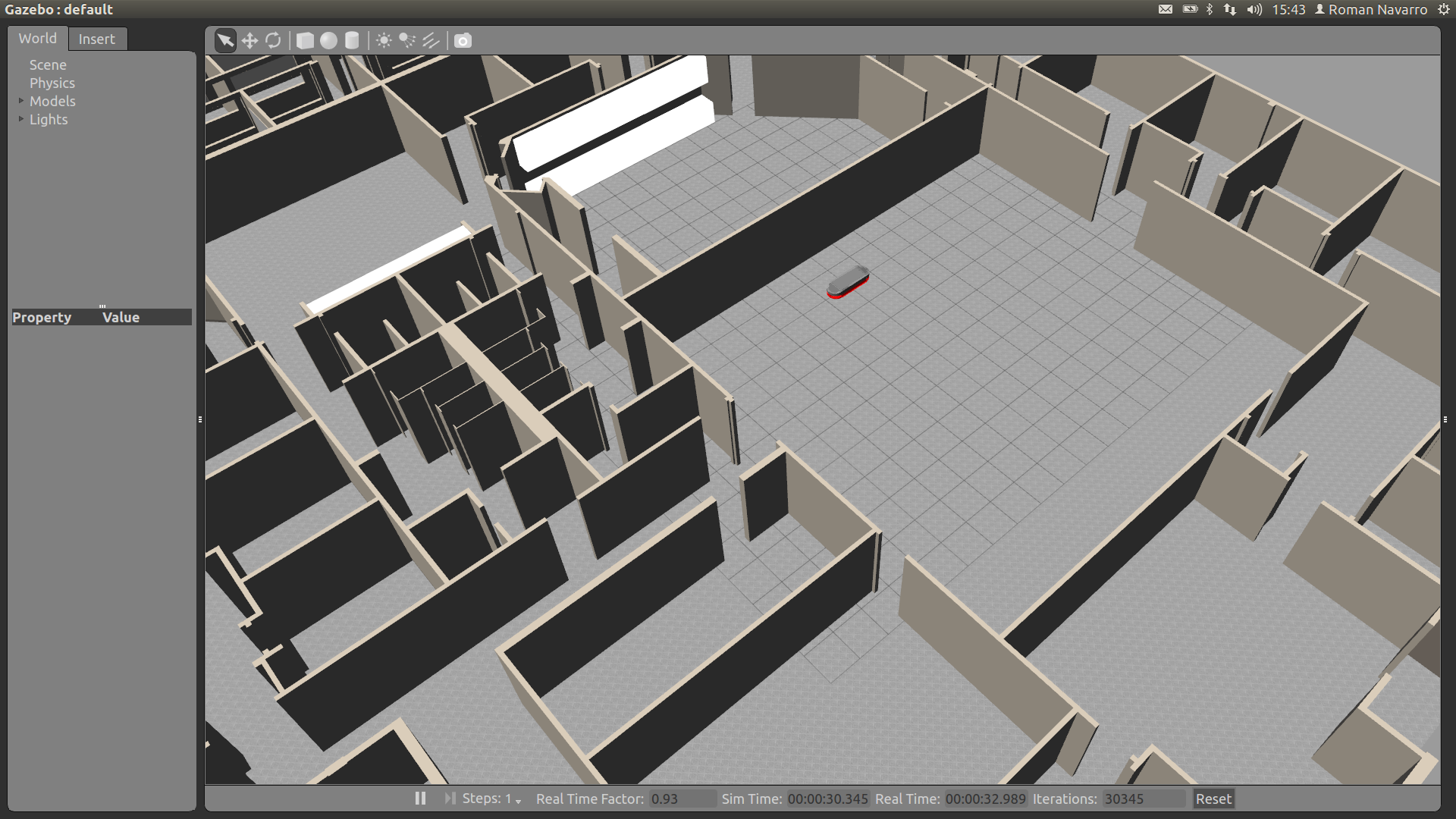
2. Launch Gazebo controller
roslaunch agvs_robot_control agvs_robot_control.launch
3. Launch pad to control the robot with a ps3 joystick
roslaunch agvs_pad agvs_pad.launch
4. Launch gmapping to create the map
roslaunch agvs_complete agvs_gmapping.launch
5. Move around and create the map. You can use rviz to see how the map is being created.
6. Save the map
rosrun map_server map_saver -f name_map
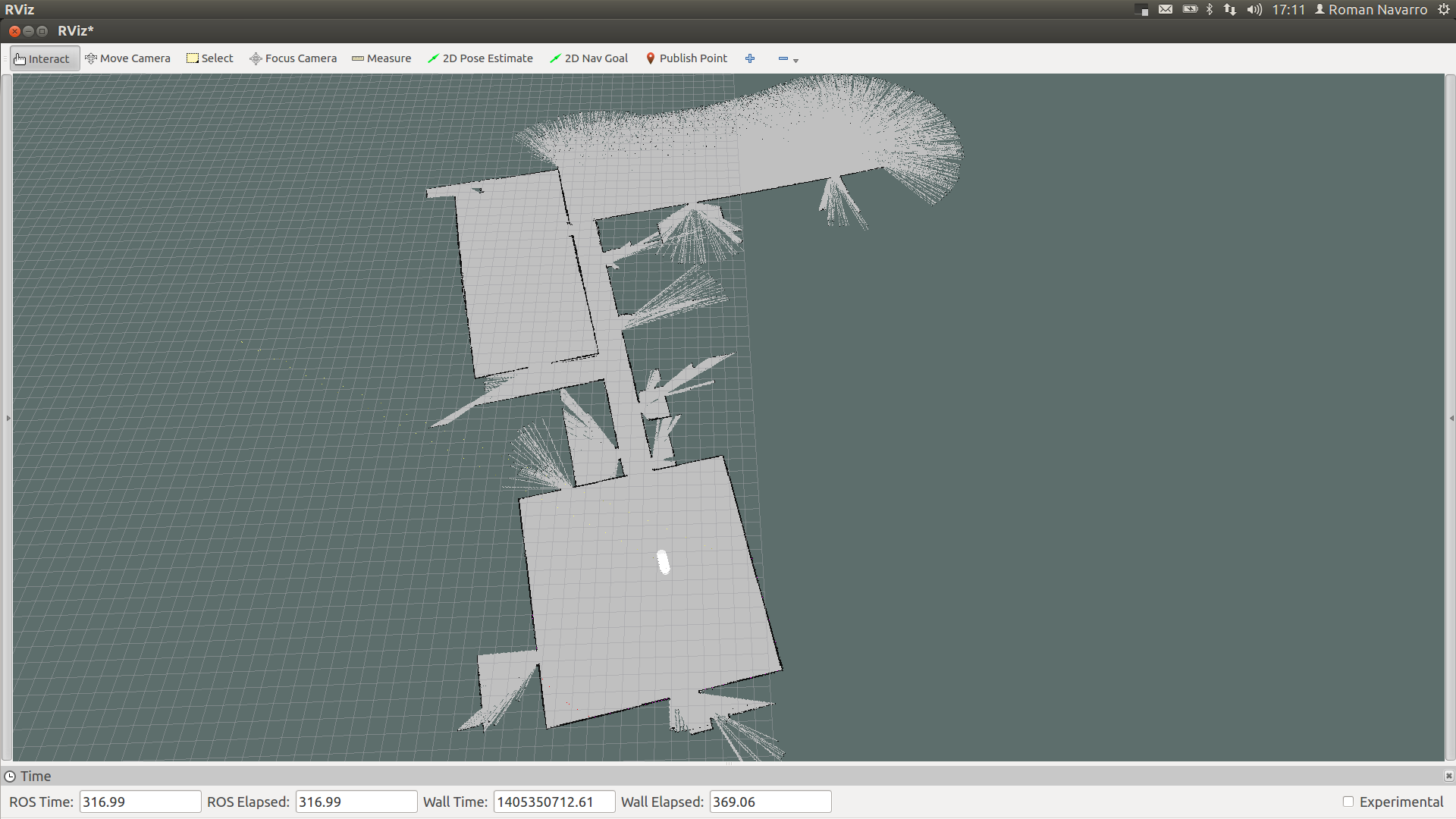
Autonomous movement (Pure Pursuit)
It is possible to move the robot through a path by using the package purepursuit_planner. First of all, we'll need to load a map.
1. Loading a previous saved map of Willow Garage
roslaunch agvs_complete map_server.launch
2. Launch amcl to have a pose estimation in the map
roslaunch agvs_complete amcl_diff_2.launch
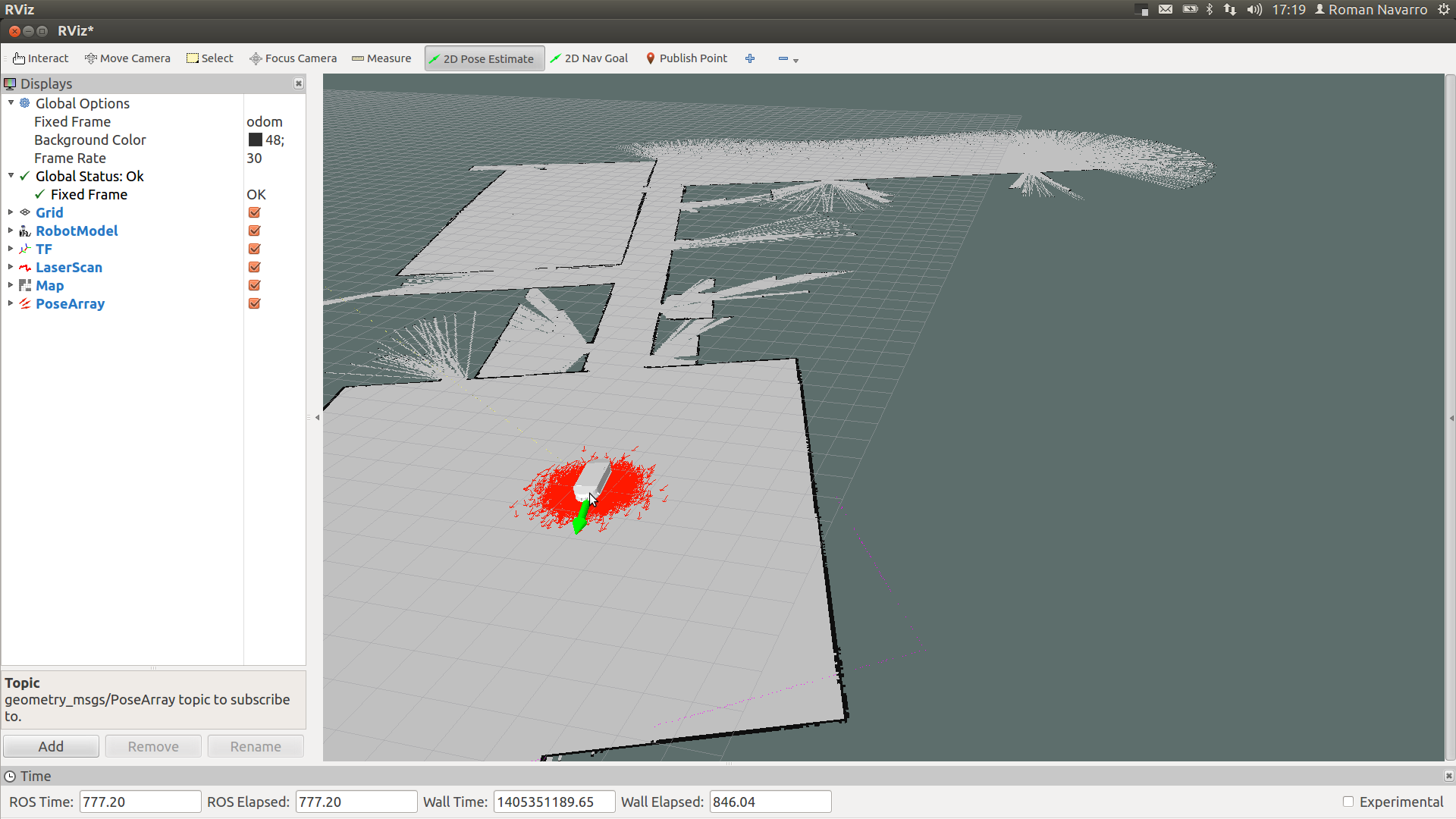
3. Launch the planner to move the robot following the desired path
roslaunch purepursuit_planner purepursuit.launch
4. Launch an interactive marker to set the path in the map
roslaunch purepursuit_planner purepursuit_marker.launch
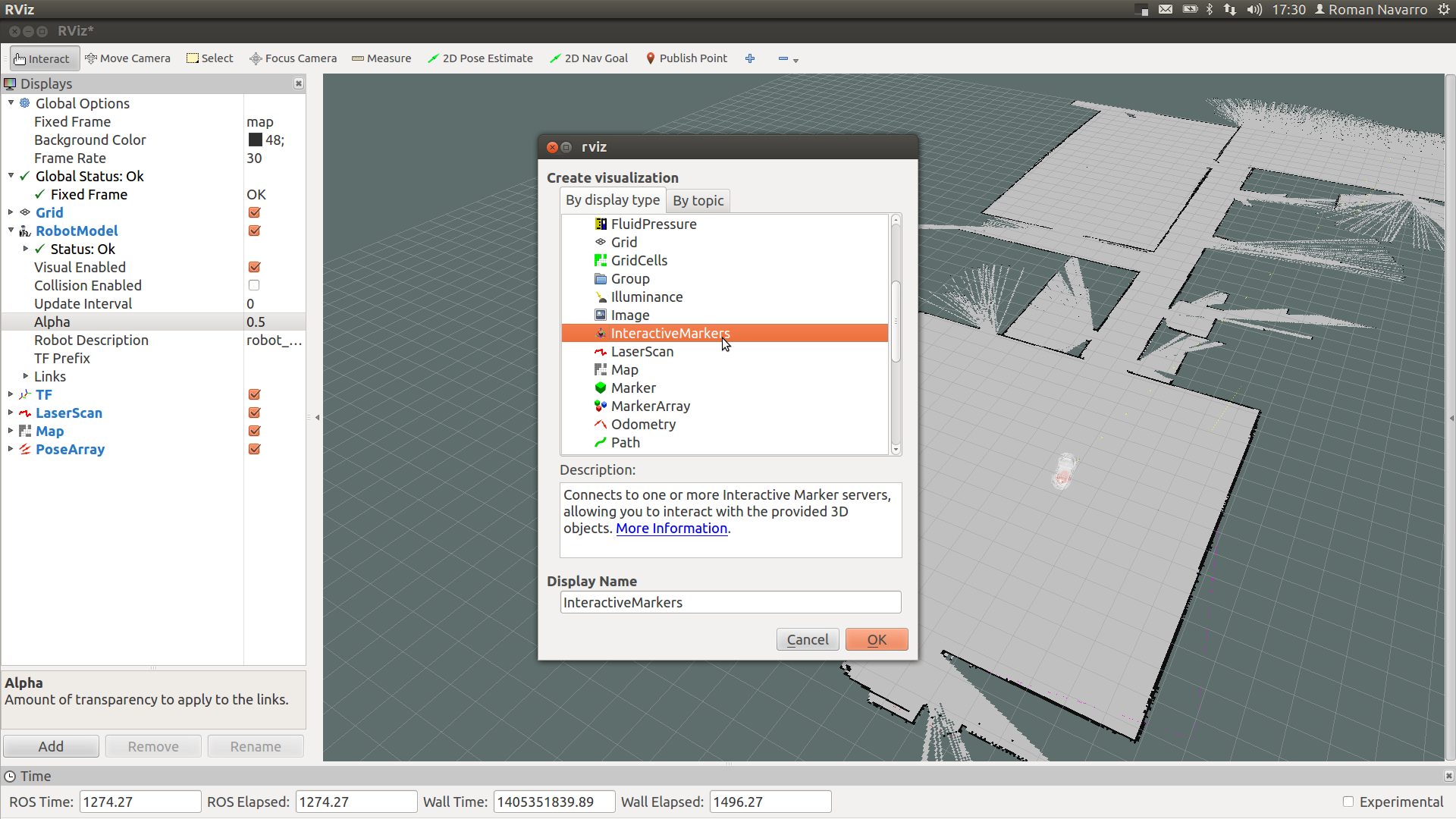
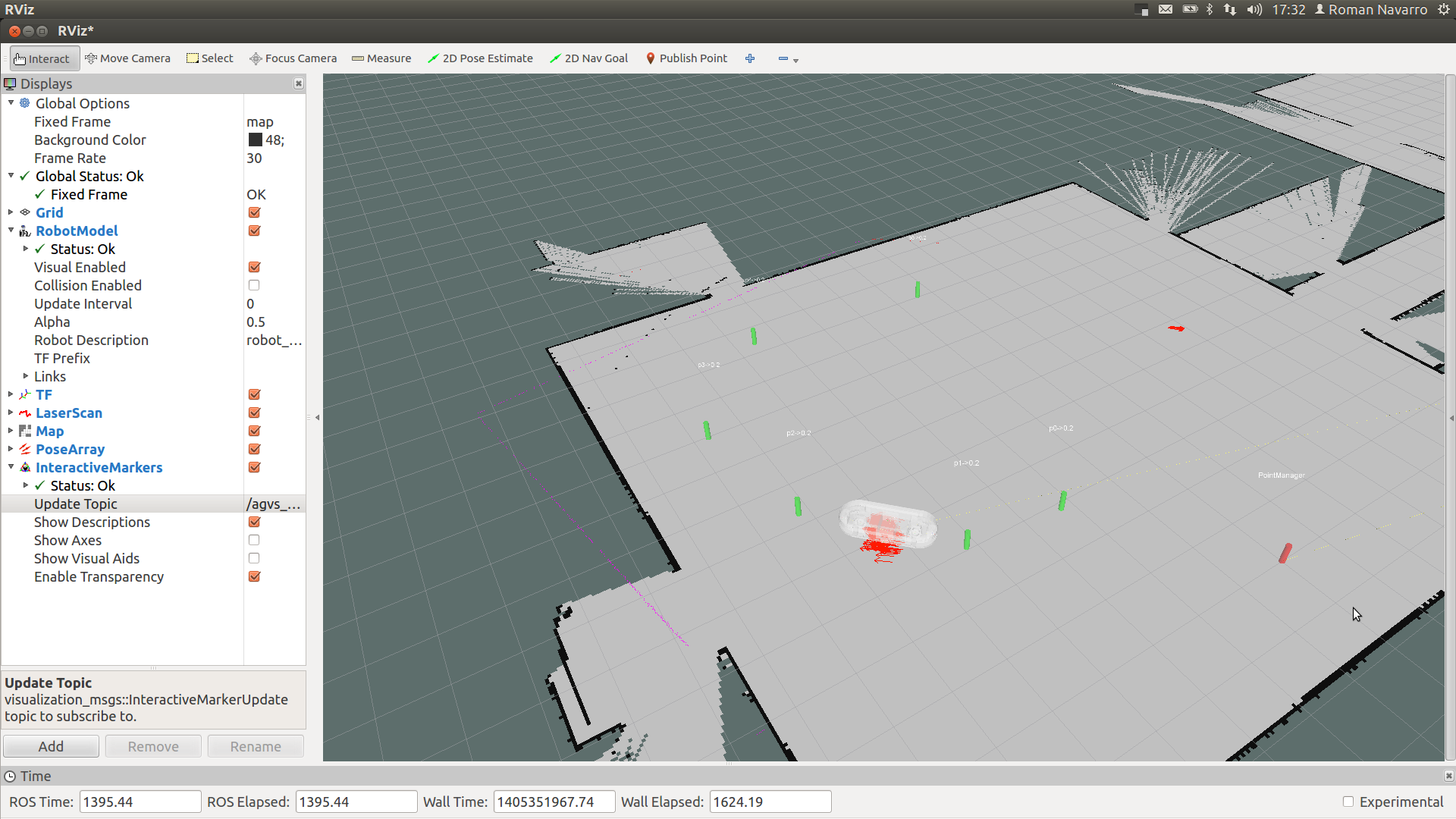
VREP model
1. Install latest V-REP version (after 3_1_2 packages do also work in catkin).
2. Link and compile the vrep ros packages
cd catkin_ws/src ln -sf /opt/V-REP_PRO_EDU_V3_1_2_64_Linux/programming/ros_packages/vrep_common/ ln -sf /opt/V-REP_PRO_EDU_V3_1_2_64_Linux/programming/ros_packages/vrep_joy/ ln -sf /opt/V-REP_PRO_EDU_V3_1_2_64_Linux/programming/ros_packages/vrep_plugin/
3. Start the roscore (before starting V-REP)
4. Start VREP
cd /opt/vrep ./vrep.sh &
5. Load the requested scene or import the robot model.
- the scene (*.ttt) can be found under the agvs_description/vrep folder
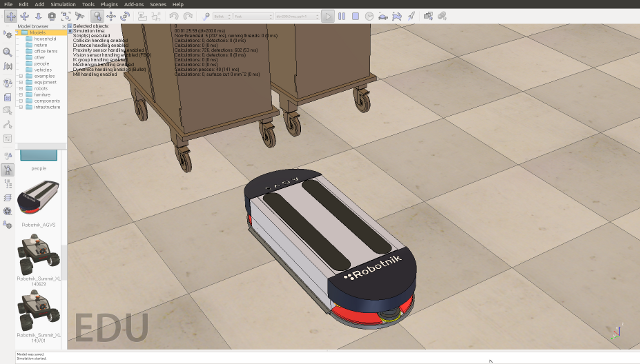
6. Press play in V-REP to start simulation Note that in order to allow the agvs_robot_control node to perform an accurate estimation of the odometry, the RT mode in V-REP has to be selected. Otherwise the robot motion won't match the motion published in the joint_states.
7. Start robot pad (to move the robot manually)
roslaunch agvs_pad agvs_pad.launch
8. Start robot control
roslaunch agvs_robot_control agvs_robot_control.launch







