Only released in EOL distros:
Package Summary
Augmented Reality Marker Pose Estimation using ARToolkit
- Author: Ivan Dryanovski, William Morris, Gautier Dumonteil et al.
- License: GPL
- Repository: ccny-ros-pkg
- Source: git http://robotics.ccny.cuny.edu/git/ccny-ros-pkg/ccny_vision.git
Package Summary
Augmented Reality Marker Pose Estimation using ARToolkit
- Author: Ivan Dryanovski, William Morris, Gautier Dumonteil et al.
- License: GPL
- Source: git http://robotics.ccny.cuny.edu/git/ccny-ros-pkg/ccny_vision.git (branch: master)
Package Summary
Augmented Reality Marker Pose Estimation using ARToolkit
- Author: Ivan Dryanovski, William Morris, Gautier Dumonteil et al.
- License: GPL
- Source: git https://github.com/LucidOne/ar_tools.git (branch: master)
Package Summary
Augmented Reality Marker Pose Estimation using ARToolkit
- Maintainer: Bill Morris <bill AT neautomation DOT com>, Dan Lazewatsky <lazewatd AT engr.oregonstate DOT edu>, Max Schwarz <max.schwarz AT online DOT de>, Procópio Stein <procopiostein AT gmail DOT com>
- Author: Ivan Dryanovsk, Bill Morris <bill AT neautomation DOT com>, Gautier Dumonteil
- License: GPL
- Bug / feature tracker: https://github.com/ar-tools/ar_tools/issues
- Source: git https://github.com/ar-tools/ar_tools.git (branch: master)
Package Summary
Augmented Reality Marker Pose Estimation using ARToolkit
- Maintainer status: maintained
- Maintainer: Bill Morris <bill AT neautomation DOT com>, Dan Lazewatsky <lazewatd AT engr.oregonstate DOT edu>, Max Schwarz <max.schwarz AT online DOT de>, Procópio Stein <procopiostein AT gmail DOT com>
- Author: Ivan Dryanovsk, Bill Morris <bill AT neautomation DOT com>, Gautier Dumonteil
- License: GPL
- Bug / feature tracker: https://github.com/ar-tools/ar_tools/issues
- Source: git https://github.com/ar-tools/ar_tools.git (branch: master)
Contents
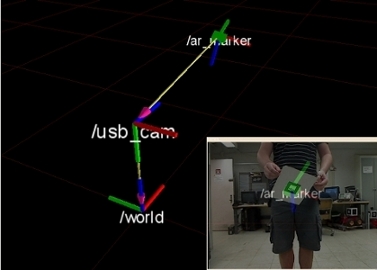
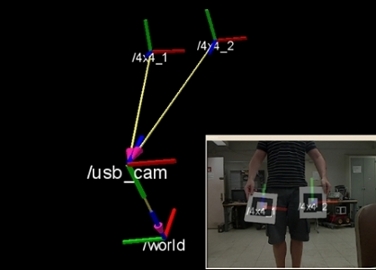
Overview
This package is an ROS wrapper for ARToolkit.
ar_pose provides two nodes you can run. The program ar_single provides a transform between the camera and a single AR Marker. The program ar_multi provides an array of transforms for multiple markers.
Calibration Requirements
Currently the ar_pose package requires calibration information from a camera_info topic. If there is no camera_info topic the marker pose estimation will not start.
Examples
You can run ar_pose on a live video from a camera, or on a pre-recorded bag file that comes with the package. First, make sure you have ar_tools metapackage downloaded and installed and built.
Prerecorded Demo: Tracking a single marker
This demo uses ar_single to track the location of an AR Marker relative to the location of a fixed camera. The position of the camera in the world frame is published by static_tf_publisher as a static transform. The tracking process is visualized in rviz.
Download Warning The setup_single.sh script currently downloads a 350MB file.
First, make sure you have built the additional packages necessary for the demo:
1 rosmake rviz rosbag
Next, download the example image data and run the demo.
You should then see something similar to the video below:
Prerecorded Demo: Tracking the camera position
This demo uses ar_single to track the position of the camera relative to the location of an AR Marker. The position of the marker in the world frame is published by static_tf_publisher as a static transform. The tracking process is visualized in rviz.
Download Warning The setup_reverse.sh script currently downloads a 177MB file.
First, make sure you have built the additional packages necessary for the demo:
1 rosmake rviz rosbag
Next, download the example image data and run the demo.
You should then see something similar to the video below:
Prerecorded Demo: Tracking multiple markers
This demo uses ar_multi to track the location of multiple AR Markers relative to the location of a fixed camera. The position of the camera in the world frame is published by static_tf_publisher as a static transform. The tracking process is visualized in rviz.
Download Warning The setup_multi.sh script currently downloads a 177MB file.
First, make sure you have built the additional packages necessary for the demo:
1 rosmake rviz rosbag
Next, download the example image data and run the demo.
Live video examples
Two examples are provided that are configured and calibrated for use with a Logitech C600 webcam and the usb_cam driver.
The single-marker example that is provided uses the patt.hiro marker. A .pdf of this marker can be found in ~/ros/stacks/ccny-ros-pkg/ccny_vision/artoolkit/build/artoolkit-svn/patterns/pattHiro.pdf
1 roslaunch ar_pose ar_pose_single.launch
A multi-marker configuration can be started as well. The Markers used in this example are found in ~/ros/stacks/ccny-ros-pkg/ccny_vision/data/4x4/4x4_ps.tar.gz The 4x4 patterns were created with patternMaker which was developed by David Johnson, Christopher Berthiaume and Bryan Witkowski. These patterns are distributed with this software under the GPL with permission.
1 roslaunch ar_pose ar_pose_single.launch
Nodes
FIXME: The nodes section of this page is not displaying.
Troubleshooting
Ubuntu 11.10
A workaround for undefined references in libARgsub.a with Ubuntu 11.10:
delete #include <AR/gsub.h> on line 29 in ar_multi.h
- remove "argCleanup();" on line 159 in ar_multi.cpp
Bug Reports & Feature Requests
We appreciate the time and effort spent submitting bug reports.
Please use our Trac to report bugs or request features.







