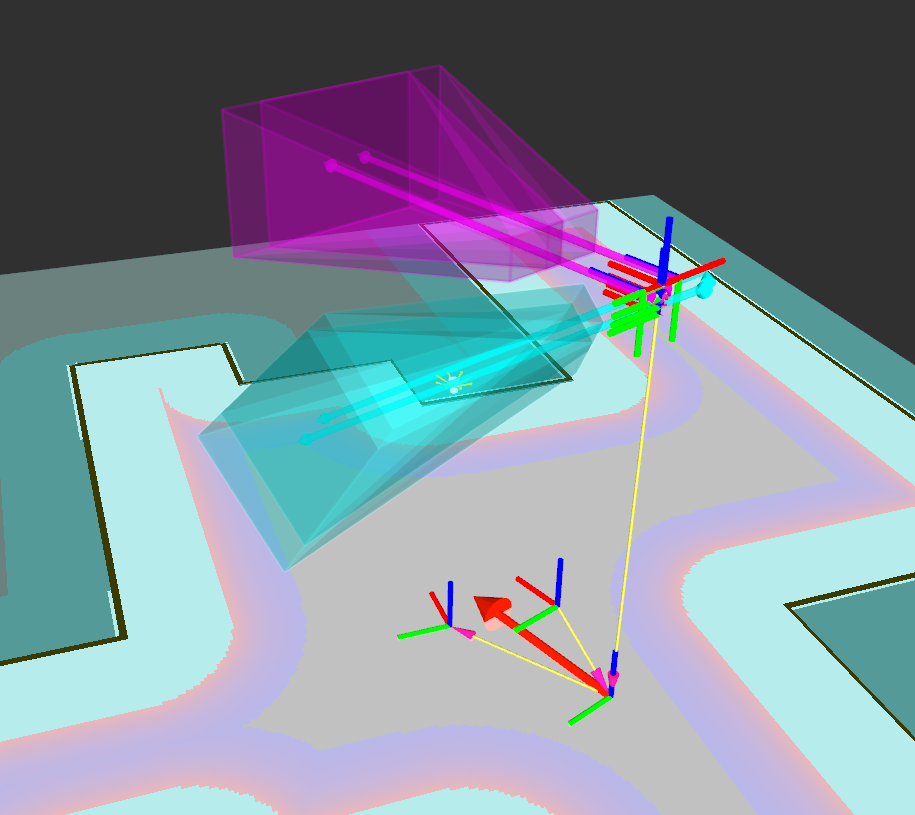| |
Calculating a NextBestView
Description: In this tutorial we will set the robot position and determine a NextBestViewTutorial Level: BEGINNER
Contents
Description
In this tutorial we will set the robot position and determine a NextBestView
Setup
Do the previous tutorial (http://wiki.ros.org/asr_next_best_view/AsrNextBestViewSetPointCloud)
Tutorial
First we set the robot position with:
rostopic pub /initialpose geometry_msgs/PoseWithCovarianceStamped "header:
seq: 0
stamp:
secs: 0
nsecs: 0
frame_id: 'map'
pose:
pose:
position: {x: -0.52, y: -0.39, z: 0.0}
orientation: {x: 0.0, y: 0.0, z: 0.17919106, w: 0.98381429}
covariance: [0.0, 0.0, 0.0, 0.0, 0.0, 0.0, 0.0, 0.0, 0.0, 0.0, 0.0, 0.0, 0.0, 0.0,
0.0, 0.0, 0.0, 0.0, 0.0, 0.0, 0.0, 0.0, 0.0, 0.0, 0.0, 0.0, 0.0, 0.0, 0.0, 0.0,
0.0, 0.0, 0.0, 0.0, 0.0, 0.0]" --oncethe position is the center of the robot base, while the orientation is the rotation of the robot base (in this case it's ~20 degree).
Then we send the current robot pose to the next_best_view node:
rosservice call /nbv/set_init_robot_state "robotState: {pan: 0.0, tilt: 0.0, rotation: 0.35, x: -0.52, y: -0.39}"We didn't modify the ptu, so the ptu position is (0, 0)
Now we get our current camera pose by calling the robot model service to display the current camera frustum:
rosservice call /asr_robot_model_services/GetCameraPose "{}"
pose:
position:
x: -0.505544160413
y: -0.428367026231
z: 1.47388
orientation:
x: 0.0
y: 0.0
z: 0.17919106061
w: 0.983814293349Now we send this pose back to the next_best_view node to visualize the frustum (keep in mind we didn't modify the PTU):
rosservice call /nbv/trigger_frustum_visualization "current_pose:
position:
x: -0.50
y: -0.42
z: 1.47
orientation:
x: 0.0
y: 0.0
z: 0.179
w: 0.983"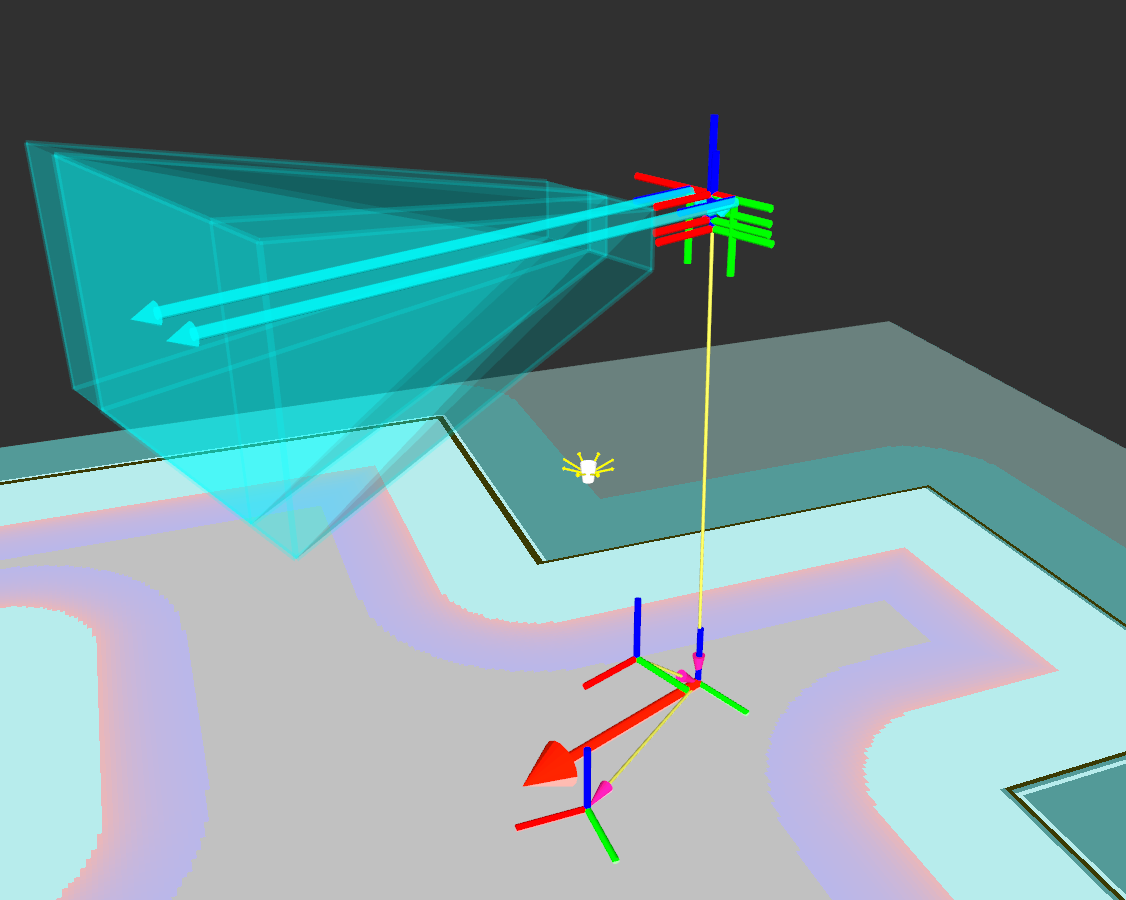
Finally we do the GetNextBestView call using the camera pose
rosservice call /nbv/next_best_view "current_pose:
position:
x: -0.50
y: -0.42
z: 1.47
orientation:
x: 0.0
y: 0.0
z: 0.179
w: 0.983"
found: True
object_type_name_list: ['Cup']
resulting_pose:
position:
x: -0.5
y: -0.585767805576
z: 1.47000002861
orientation:
x: -0.115216434002
y: 0.243114843965
z: 0.412469029427
w: 0.870338857174
robot_state:
pan: 0.331612557173
tilt: -0.599535286427
rotation: 0.553517401218
x: -0.464413404465
y: -0.59638440609
utility: 0.857888042927
utility_normalization: 0.857888042927
inverse_costs: 138.182449341
base_translation_inverse_costs: 0.998762726784
base_rotation_inverse_costs: 0.327448785305
ptu_movement_inverse_costs: 0.0749999880791
recognition_inverse_costs: 0.0The result contains the camera pose and robot state of the NextBestView and some stats about the view rating. We can now display the found view using:
rosservice call /nbv/trigger_frustum_visualization "current_pose:
position:
x: -0.50
y: -0.585
z: 1.47
orientation:
x: -0.115
y: 0.243
z: 0.412
w: 0.870"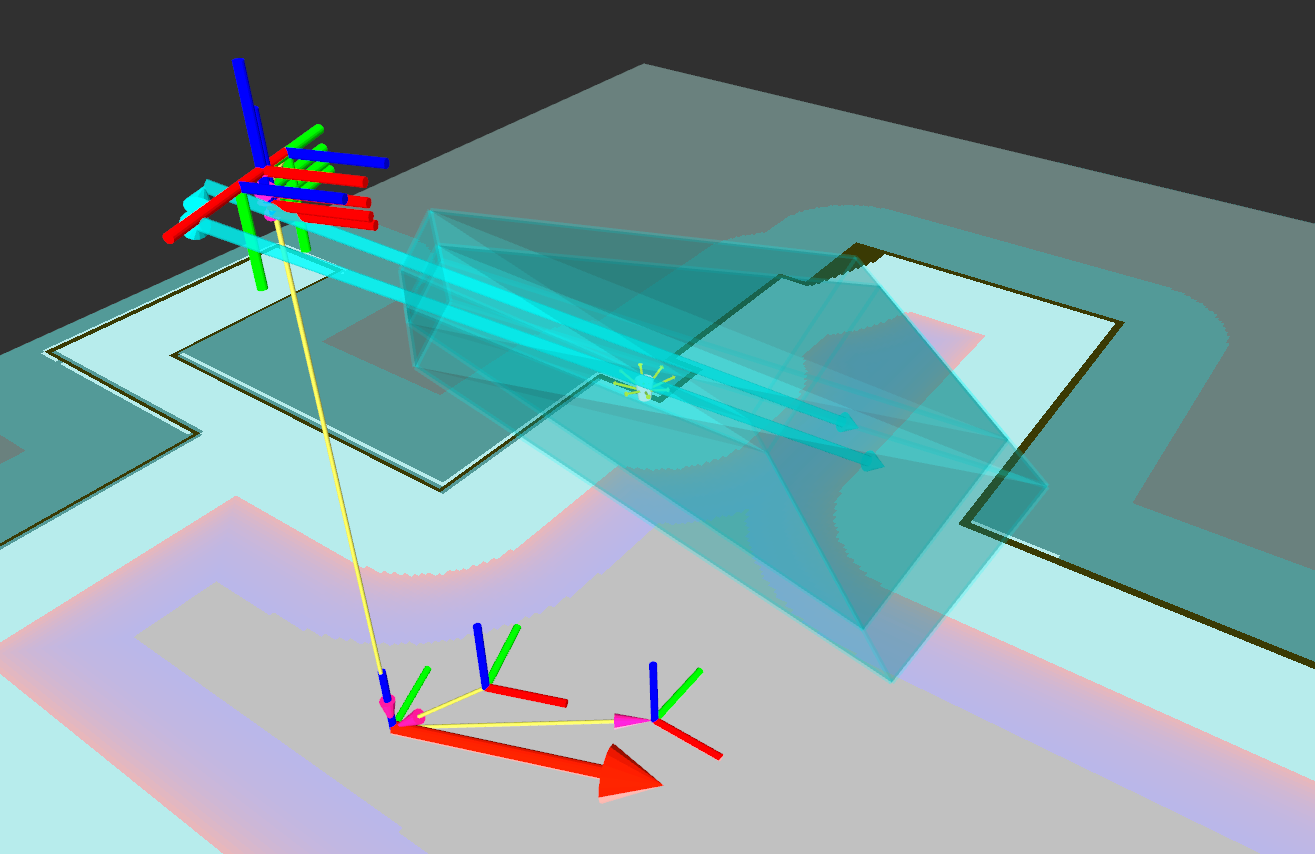
the old view/start view can be shown using:
rosservice call /nbv/trigger_old_frustum_visualization "current_pose:
position:
x: -0.50
y: -0.42
z: 1.47
orientation:
x: 0.0
y: 0.0
z: 0.179
w: 0.983"