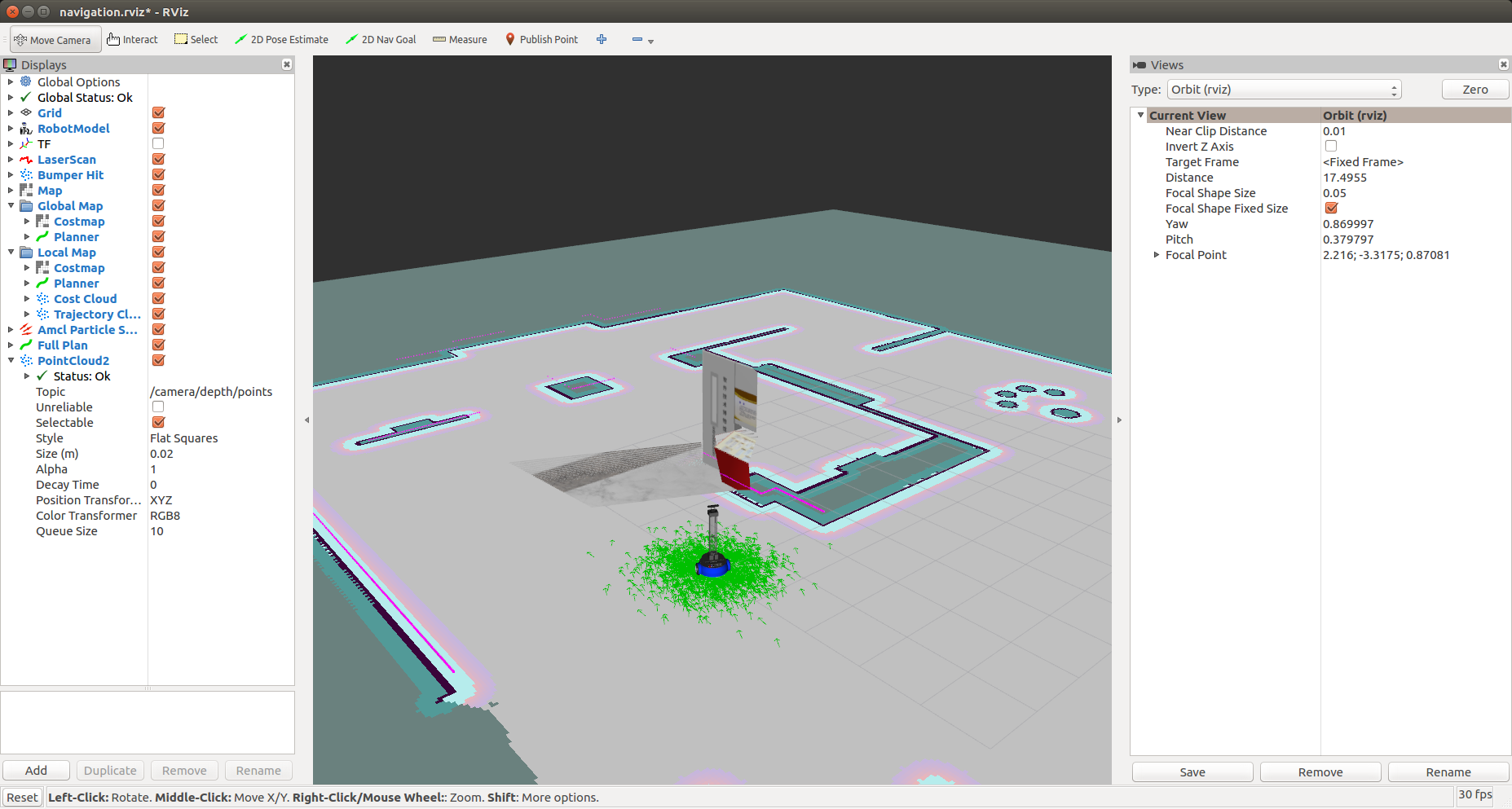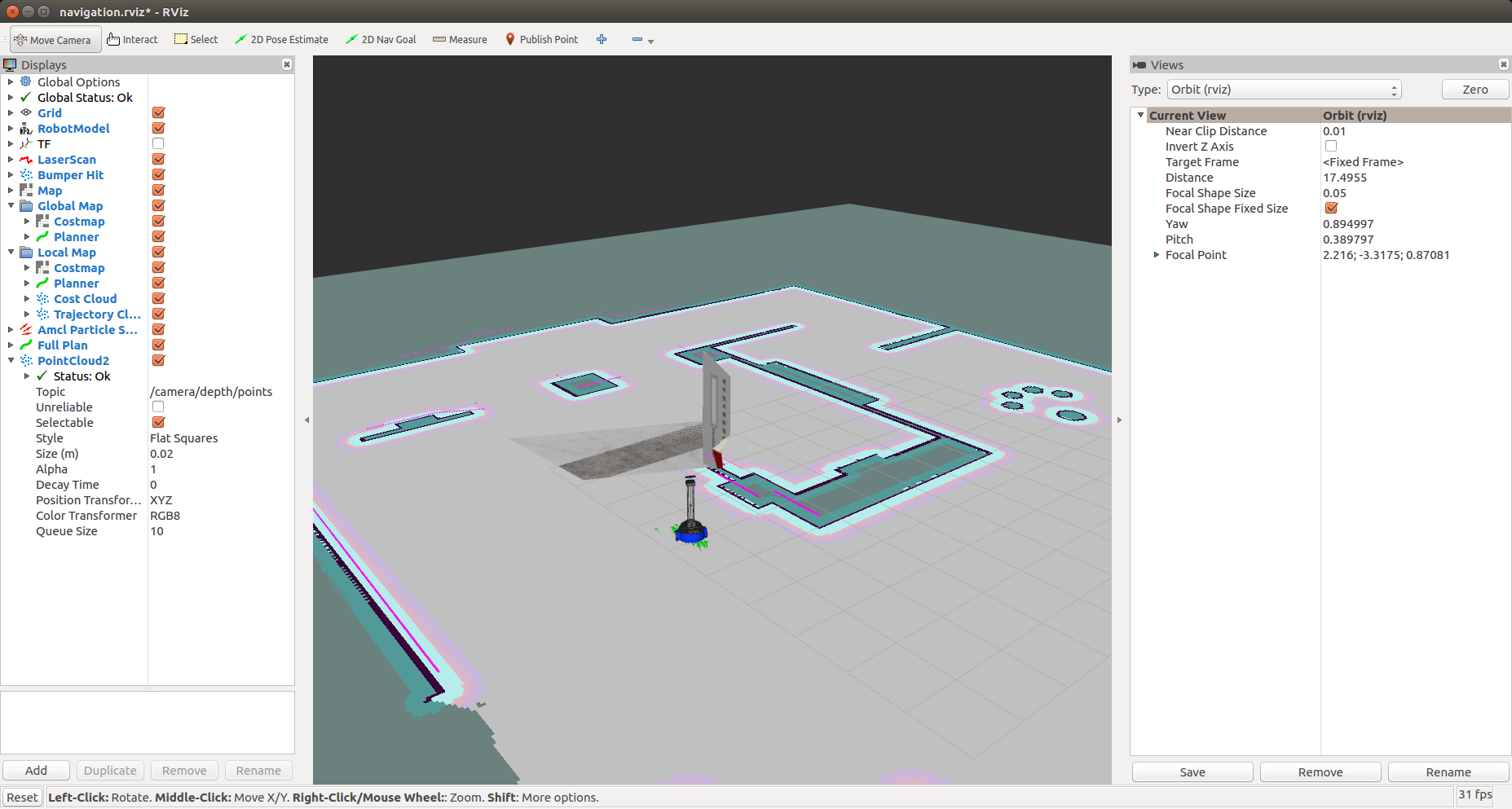| |
AMCL仿真
Description: 在模拟器上实现机器人的AMCL定位效果Tutorial Level: BEGINNER
Next Tutorial: 导航仿真
Contents
启动Gmapping仿真
首先确保xbot2_description和xbot2_nav_sim包已经下载并编译。
首先启动xbot2的仿真环境
$ roslaunch xbot2_description gazebo.launch
启动AMCL定位程序
$ roslaunch xbot2_nav_sim amcl_demo.launch
该launch文件中已经指定了软件博物馆场景的地图文件,启动了map server
打开RViz,查看定位效果
$ roslaunch xbot2_nav_sim view_navigation.launch
然后启动键盘控制,移动机器人,可以看到粒子发散和收敛的过程
$ rosrun xbot2_description xbot2_keyboard_teleop.py