Only released in EOL distros:
Package Summary
Out-of-the-box solution for projected stereo using a Videre STOC camera and a regular wall projector.
- Author: Florian Zacherl, Dejan Pangercic
- License: BSD
- Source: git http://code.in.tum.de/git/mapping.git (branch: None)
Package Summary
Out-of-the-box solution for projected stereo using a Videre STOC camera and a regular wall projector.
- Author: Florian Zacherl, Dejan Pangercic
- License: BSD
- Source: git http://code.in.tum.de/git/mapping.git (branch: None)
Contents
Nodes
Create_pattern
Parameters:
Initial block size (int > 0)
Folder for patterns saved as text files (for example "txt_patterns")
- Bool that describes if the node should be started as a service (true) or not (false == default)
If this node is started as a service the current pattern can be changed by other nodes via service calls, what is required for running the adjust_exposure or the blur_estimation node. The patterns can also be changed within the terminal with "rosservice call change_pattern <pattern_index> <block_size>" (0 = black, 1 = white, 2 = block, 3 = stripe, 4 = random, >4 = patterns from textfiles)
If the node is not started as a service, the pattern can be changed with the keyboard:
p = swith to next pattern + = increase block size by 1 - = decrease block size by 1 q = quit
In most cases, it is more useful to use the launch file, which enables to project the pattern on another screen device.
Roi_diff_image
Captures one image with no pattern and one image with a white pattern and computes the illuminated area as the difference between both and publishes it
Input topic (default: "stereo/left/image_rect") and output topic (default "stereo/left/roi") can be overwritten by calling:
roi_diff_image (input || output)_topic:=<new topic>
Parameters:
- (Optional) Percentage of the maximal difference (Differences below that value will be filtered out) (Default = 0.3)
- (Optional) Bool that determines if partitioning should be done to filter out strong reflections (Default false)
- (Optional) Bool that determines if the ROI should be recomputed all the time or just be computed (Default false)
Create_pattern has to be started as a service to enable switching patterns.
Roi_bgfg_codebooks
Uses background subtraction to compute the illuminated area
Input topic (default: "stereo/left/image_rect") and output topic (default "stereo/left/roi") can be overwritten by calling
roi_bgfg_codebooks (input_image || output)_topic:=<new topic>
Parameters:
- None
Create_pattern has to be started as a service to enable switching patterns.
Adjust_exposure
Parameters
- None
Adjust the exposure time so that the average brightness of the area illuminated by the projector is set to a fixed value (default 120) to avoid overexposing that region.
Default image input topic is "/stereo/left/image_mono", default Region of Interest input topic is "/stereo/left/roi" if other topics should be used they should be overwritten with:
adjust_exposure input:=<topic_new>"
- or
"adjust_exposure roi_input:=<topic_new>"
Default namespace for the camera parameters is "/stereo/stereodcam2701/" for the videre camera. That can also be overwritten by calling:
adjust_exposure prefix=<prefix_new>
The new namespace must contain the three parameters for camera exposure (exposure, exposure_min, exposure_max)
If auto-exposure is activated for the camera, that must be deactivated manually before running the node, for example with the reconfigure_gui:
rosrun dynamic_reconfigure reconfigure_gui)
Blur_estimation
Parameters:
- Float value for the maximal blur value that should be treated as sharp (e.g. 1.0)
- Bool value that declares if a block or a stripe pattern is used (Zero is stripe pattern)
- Image input topic
- (Optional) Region of Interest input topic (default "/stereo/left/roi")
Subscribes to two topics (image and Region of Interest) and publishes the image extended with the illuminated area (green) and all the sharp edges (blue and red for vertical and horizontal direction)
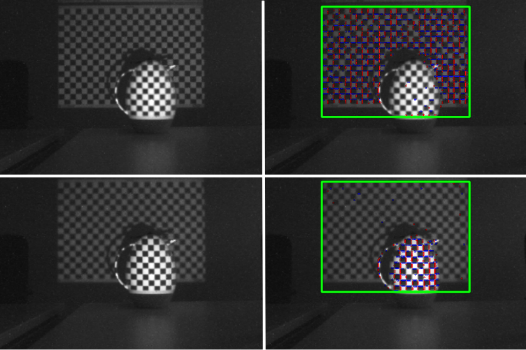
Compare_point_clouds
Takes one model_point cloud and a folder with measured point clouds and compares each with the model. For each subfolder the average and the standard deviation is computed for the given compare mode.
Parameters:
- Path to model
- Point cloud folder
- Compare mode
0 = Just number of points in the cloud 1 = Number of points that are equal in model and measured point cloud 2 = ICP fitness score between model and measured cloud 3 = All three values are returned
Launch-Files
Videre_2701.launch
Camera driver for the videre stereo camera, just modified not to show the disparity view by default. Disparity view can be shown by calling:
roslaunch videre_2701 disparity:=1
Create_pattern.launch
Runs the create_pattern node and shows the pattern on the display, that was specified. Per default the node is started not as a service, this can be done by calling:
roslaunch create_pattern service:=1
Blur_estimation
for blur_estimation node
Text patterns
The folder txt_patterns contains several patterns that are created as proposed in "Projected texture stereo" by Kurt Konolige
- pat-opt-p6_12_2.0.txt: Optimized simulated annealing with array size 6 * 65
- pat-opt-p8_12_2.0.txt: Optimized simulated annealing with array size 8 * 86
- pat-p16.txt: Simulated annealing with array size 16 * 128
- pat-p7.txt: Simulated annealing with array size 7 * 128
- pat-p8.txt: Simulated annealing with array size 8 * 128







