| Note: This tutorial assumes that you have completed the previous tutorials: Writing a Simple Image Publisher, Writing a Simple Image Subscriber. |
| |
Running the Simple Image Publisher and Subscriber with Different Transports
Description: This tutorial discusses running the simple image publisher and subscriber using multiple transports.Tutorial Level: BEGINNER
Next Tutorial: Managing Transport Plugins
Contents
Running the Publisher
Make sure that a roscore is up and running:
$ roscore
In a previous tutorial we made a publisher node called "my_publisher"; now run the node with an image file as the command-line argument:
$ rosrun image_transport_tutorial my_publisher path/to/some/image.jpg
To check that your node is running properly, list the topics being published:
$ rostopic list -v
Look for /camera/image in the output, which should look something like:
Published topics: * /rosout [roslib/Log] 1 publisher * /camera/image [sensor_msgs/Image] 1 publisher * /rosout_agg [roslib/Log] 1 publisher Subscribed topics: * /rosout [roslib/Log] 1 subscriber
If you have non-default transport plugins built, you may see additional published topics in the /camera/image/ namespace.
Running the Subscriber
In the last tutorial, we made a subscriber node called "my_subscriber"; now run it:
$ rosrun image_transport_tutorial my_subscriber
You should see a window pop up with the image you gave to the publisher.
Let's look at the node graph:
$ rosrun rqt_graph rqt_graph

Changing the Transport Used
Currently our nodes are communicating raw sensor_msgs/Image messages, so we are not gaining anything over using ros::Publisher and ros::Subscriber. Let's change that by introducing a new transport.
The compressed_image_transport package provides plugins for the "compressed" transport, which sends images over the wire in either JPEG- or PNG-compressed form. Notice that compressed_image_transport is not a dependency of your package; image_transport will automatically discover all transport plugins built in your ROS system.
Shut down your publisher node and restart it. If you list the published topics again, you should see a new one:
* /camera/image/compressed [sensor_msgs/CompressedImage] 1 publisher
Now let's start up a new subscriber, this one using compressed transport. The key is that image_transport subscribers check the parameter ~image_transport for the name of a transport to use in place of "raw". Let's set this parameter and start a subscriber node with name "compressed_listener":
$ rosparam set /compressed_listener/image_transport compressed $ rosrun image_transport_tutorial my_subscriber __name:=compressed_listener
You should see an identical image window pop up. Let's check the node graph again:
$ rosrun rqt_graph rqt_graph
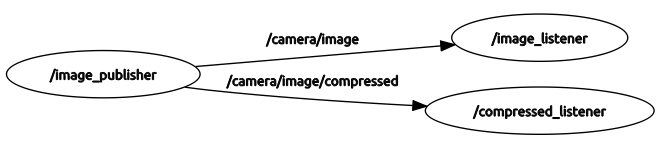
compressed_listener is listening to a separate topic carrying JPEG-compressed versions of the same images published on /camera/image.
Note that if you just want the compressed image, you can change the parameter globally in-line:
$ rosrun image_transport_tutorial my_subscriber _image_transport:=compressed
Changing Transport-Specific Behavior
For a particular transport, we may want to tweak settings such as compression level, bit rate, etc. Transport plugins can expose such settings through rqt_reconfigure. For example, /camera/image/compressed allows you to change the compression format and quality on the fly; see the package documentation for full details.
For now let's adjust the JPEG quality. By default, "compressed" transport uses JPEG compression at 80% quality; let's change it to 15%:
$ rosrun rqt_reconfigure rqt_reconfigure
Now pick /camera/image/compressed in the drop-down menu and move the jpeg_quality slider down to 15%. Do you see the compression artifacts in your second view window?
Dynamic Reconfigure has updated the dynamically reconfigurable parameter /camera/image/compressed/jpeg_quality. You can verify this by running:
$ rosparam get /camera/image/compressed/jpeg_quality
This should display 15.







